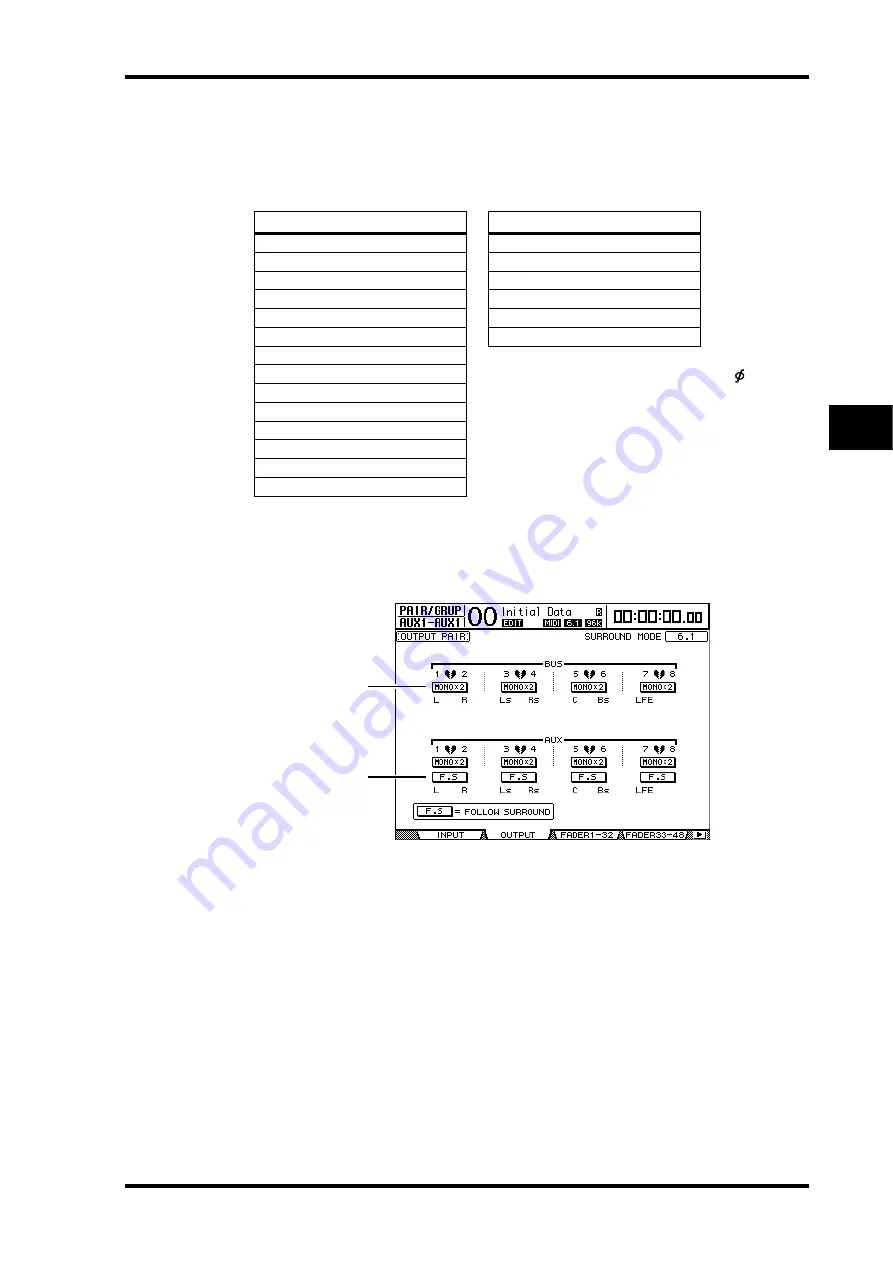
Pairing Buses or Aux Sends
89
DM1000 Version 2—Owner’s Manual
7
Bus Outs
Pairing Buses or Aux Sends
You can pair adjacent odd-even (in this order) buses or Aux Sends for stereo operation.
Paired bus and Aux Send linked parameters and non-linked parameters (that are available
for independent controls) are listed below:
** You can set this parameter for each channel independent-
ly if the GANG button is turned off on the
/INS/DLY |
DLY page.
*** You can set this parameter for each channel independent-
ly on the EQ | ATT page, but the paired channel settings
are linked on the EQ | Edit and View pages.
Parameters marked with an asterisk
*
are available only for Bus Outs.
1 Press the DISPLAY ACCESS [PAIR/GROUP] button repeatedly until the
Pair/Grup | Output page appears.
The parameters on this page are described below.
A
STEREO/MONOx2
These buttons turn Bus or Aux Send pairs on or off.
B
F.S
This button determines whether Aux Sends follow the Input Channel Surround Pan
when the DM1000 is in a Surround mode. When this button is turned on, Aux Sends
follow the Input Channel Surround Pan. This is useful for feeding Surround signals to
external Surround effects processors.
2 Move the cursor to the MONOx2 button for the desired Bus or Aux Send,
then press [ENTER].
The buses or Aux Sends are paired.
3 To cancel a pair, move the cursor to the STEREO button for the desired Bus
or Aux Send, then press [ENTER].
Linked parameters
[SEL] buttons
Fader
Channel on/off
Insert on/off
Solo on/off
Comp settings
Comp insert position
EQ settings
Fader group
Mute group
Fade time
Recall safe
Bus to Stereo on/off*
Bus to Stereo fader*
Non-linked parameters
Output Patching
Insert Patching
Delay on/off**
Delay time
Bus to Stereo Pan*
Attenuators
***
1
2
Summary of Contents for 006IPTO-F0
Page 42: ...42 Chapter 3 Operating Basics DM1000 Version 2 Owner s Manual ...
Page 52: ...52 Chapter 4 Connections and Setup DM1000 Version 2 Owner s Manual ...
Page 92: ...92 Chapter 7 Bus Outs DM1000 Version 2 Owner s Manual ...
Page 108: ...108 Chapter 8 Aux Sends DM1000 Version 2 Owner s Manual ...
Page 146: ...146 Chapter 11 Surround Functions DM1000 Version 2 Owner s Manual ...
Page 214: ...214 Chapter 16 Automix DM1000 Version 2 Owner s Manual ...
Page 385: ...DM1000 Block Diagram ...
















































