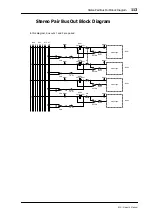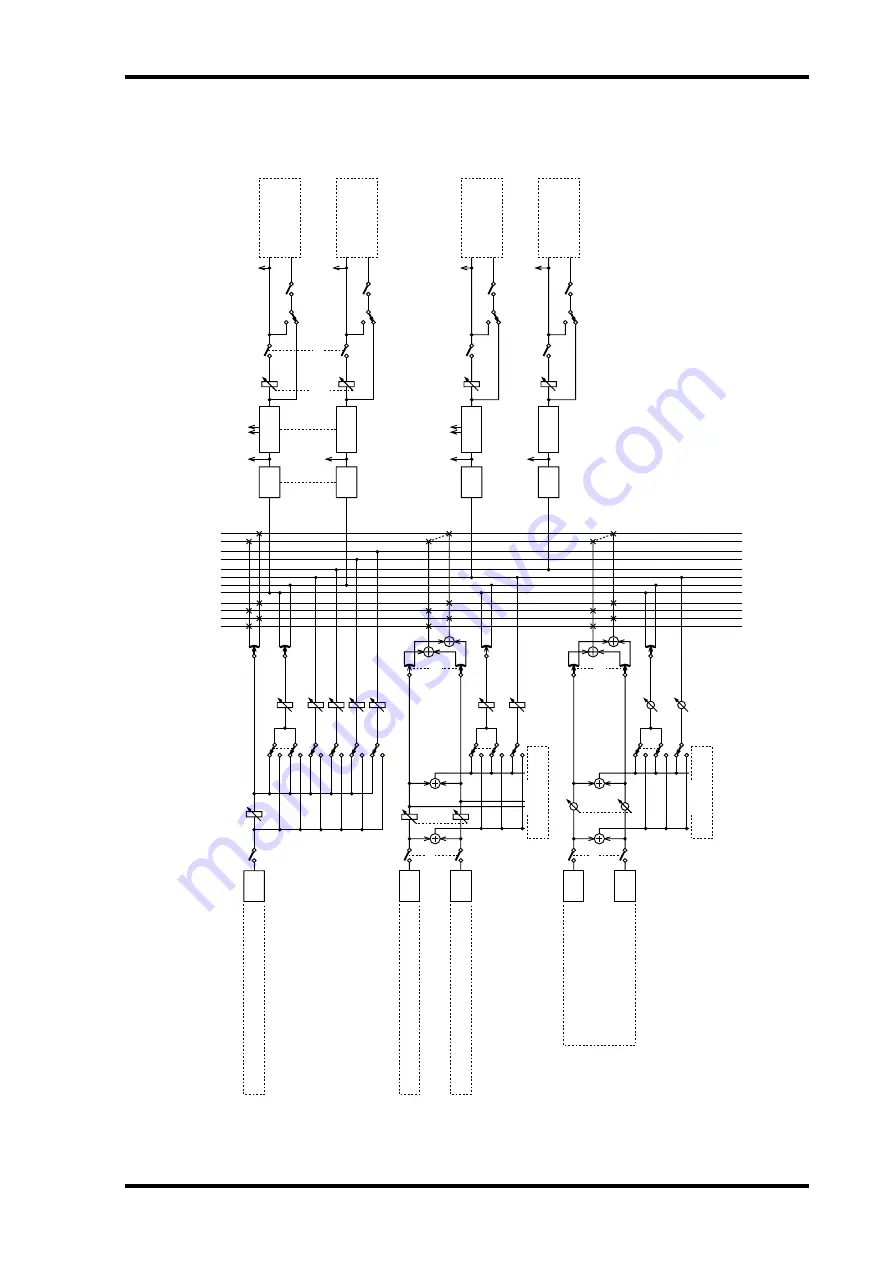
Stereo Pair Aux Send Block Diagram
105
01V—Owner’s Manual
Stereo Pair Aux Send Block Diagram
Unchanged
Unchanged
EFF1, 2
CH INPUT
14, 16
CH INPUT
13, 15
4-Band
PEQ
PEQ
4-Band
P
AN*
ON
Unchanged
Unchanged
Unchanged
DELA
Y
DELA
Y
DELA
Y
Unchanged
ON
P
AN*
AUX 2
AUX 1
AUX 2
AUX 1
CH INPUT
1-12
R
L
ST
EFF
AUX
12
1234
BUS
4
3
2
1
Meter
ON
LISTEN
LISTEN
Meter
Unchanged
Unchanged
4-Band
PEQ
Dynamics
Meter
Meter
Meter
Dynamics
PEQ
4-Band
CH Fader
CH Fader
AUX1/2
AUX1/2
AUX1/2
AUX3
AUX3
AUX3
AUX4
EFF1
EFF2
AUX/EFF
PRE/POST
PA
N
AUX1/2 P
A
N
AUX1/2 P
A
N
AUX1/2 P
A
N
*P
AN: INDIVIDUAL/GANG/INV
. GANG
EFF R
T
N
Rotary
AUX 1/2
master fader
AUX 4
AUX 3
AUX 4
AUX 3
Meter
ON
ON
LISTEN
LISTEN
Meter
Unchanged
Unchanged
4-Band
PEQ
Dynamics
Meter
Meter
Meter
Dynamics
PEQ
4-Band
AUX 3
master fader
AUX 4
master fader
Aux send panpots are available on input channels
1 through 16 when aux sends are paired.
In this diagram, aux sends 1 and 2 are paired.
Summary of Contents for 01V
Page 18: ...8 Chapter 1 Welcome to the 01V 01V Owner s Manual ...
Page 22: ...12 Chapter 2 Getting Started 01V Owner s Manual ...
Page 36: ...26 Chapter 3 Touring the 01V 01V Owner s Manual ...
Page 48: ...38 Chapter 4 Getting Around the User Interface 01V Owner s Manual ...
Page 116: ...106 Chapter 9 Aux Sends 01V Owner s Manual ...
Page 124: ...114 Chapter 10 Bus Outs 01V Owner s Manual ...
Page 170: ...160 Chapter 12 Effects 01V Owner s Manual ...
Page 192: ...182 Chapter 13 Dynamics Processors 01V Owner s Manual ...
Page 262: ...252 Chapter 18 System Examples 01V Owner s Manual ...
Page 270: ...260 Appendix A General 01V Owner s Manual ...
Page 282: ...272 Appendix B Specifications 01V Owner s Manual ...
Page 302: ...292 Appendix D Resources 01V Owner s Manual ...