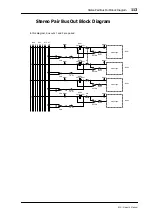Viewing Effects Send Settings
127
01V—Owner’s Manual
Viewing Effects Send Settings
Settings for the effects sends can be viewed, and certain parameters adjusted on VIEW
pages 1 and 2.
1. Use the [EFFECT 1] or [EFFECT 2] button to select an effects send, and
then press the MASTER [SEL] button.
EFF1 or EFF2 appears on the display, indicating that an effects send is selected.
2. Use the [VIEW] button to locate VIEW pages 1 and 2, as shown below.
3. Use the cursor buttons to select the parameters, and the PARAMETER
wheel, [–1/DEC], [+1/INC], and [ENTER] buttons to set them.
Parameters are explained in the following sections.
Metering Effects Sends
Effects sends signal levels can be metered on the VIEW pages. See “Viewing Effects Send
Settings” on page 127 for more information.
Summary of Contents for 01V
Page 18: ...8 Chapter 1 Welcome to the 01V 01V Owner s Manual ...
Page 22: ...12 Chapter 2 Getting Started 01V Owner s Manual ...
Page 36: ...26 Chapter 3 Touring the 01V 01V Owner s Manual ...
Page 48: ...38 Chapter 4 Getting Around the User Interface 01V Owner s Manual ...
Page 116: ...106 Chapter 9 Aux Sends 01V Owner s Manual ...
Page 124: ...114 Chapter 10 Bus Outs 01V Owner s Manual ...
Page 170: ...160 Chapter 12 Effects 01V Owner s Manual ...
Page 192: ...182 Chapter 13 Dynamics Processors 01V Owner s Manual ...
Page 262: ...252 Chapter 18 System Examples 01V Owner s Manual ...
Page 270: ...260 Appendix A General 01V Owner s Manual ...
Page 282: ...272 Appendix B Specifications 01V Owner s Manual ...
Page 302: ...292 Appendix D Resources 01V Owner s Manual ...