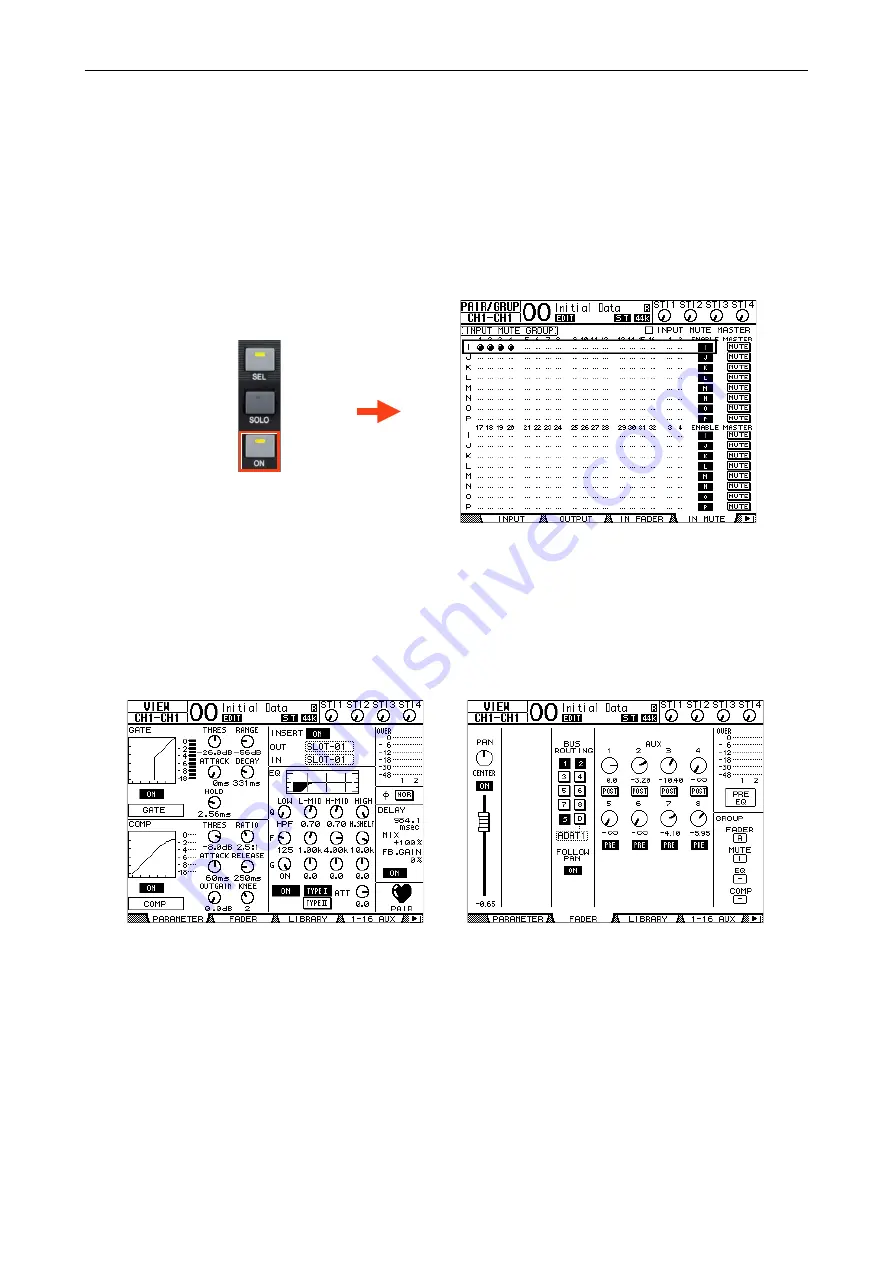
01V96i Quick Start Guide
16/32
MUTE GROUPS
Mute Groups are useful for switching On/Off many channels by just pressing one switch. There are 8 Mute Groups avail-
able for input channels and 4 Mute Groups for output channels. To assign channels to a Mute Group, follow the same 3
steps as made for a Fader Group, but while viewing the MUTE GROUP screens (Groups I to P are for Inputs, Groups U to
X are for Outputs).
Once a Mute Group is made, when the [ON] button for one channel is pressed, all the other channels in the same Group
are also switched On/Off.
CHANNEL VIEW
The [VIEW] Display Access Menu provides some useful displays, showing all the important parameters for the selected
channel. The PARAMETER page shows EQ, Comp, Gate, Insert, Delay, Pair information, while the FADER page shows
Pan, Aux, Bus Routing, Group status. There is also a LIBRARY page where channel data can be stored and recalled.
Summary of Contents for 01V96i
Page 1: ...2nd Edition...
















































