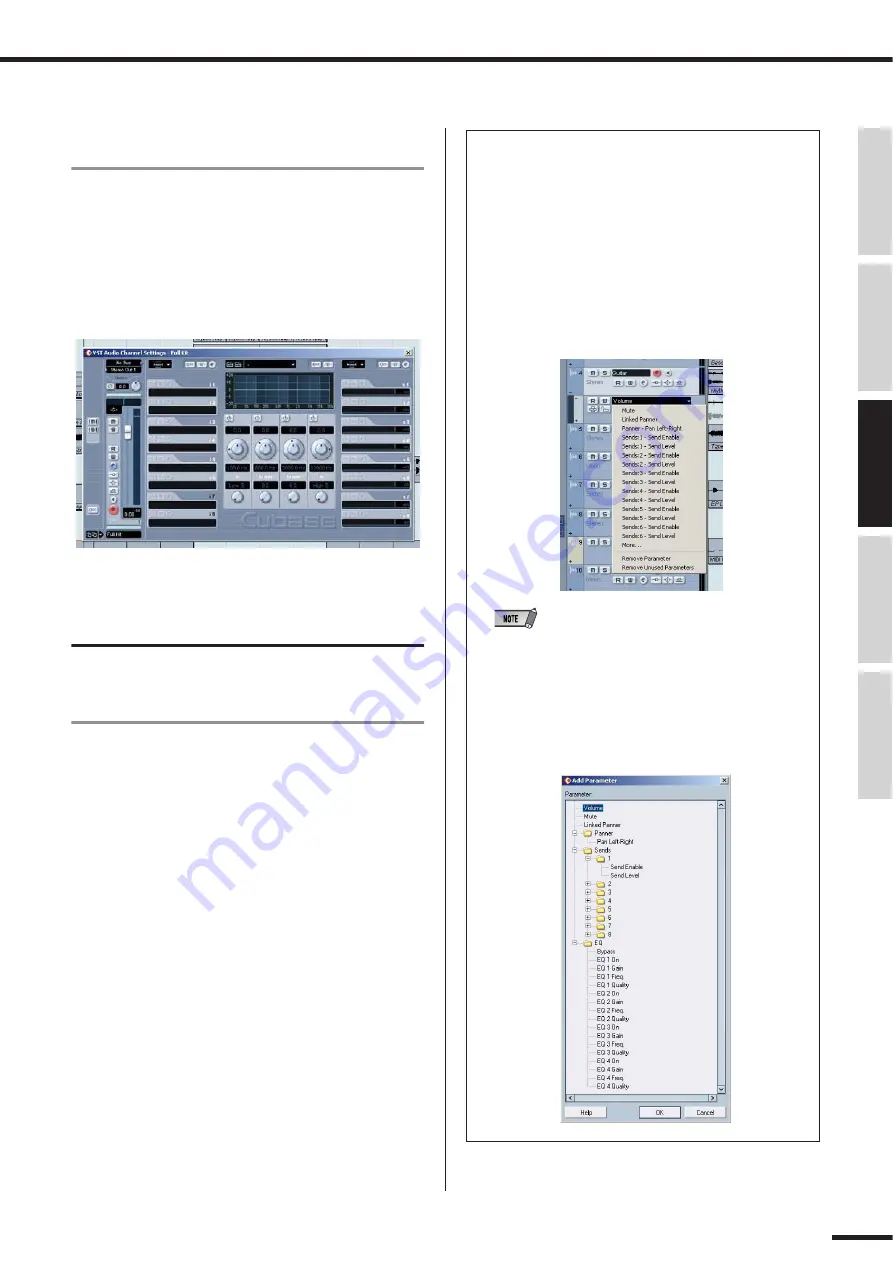
01X Owner’s Manual (Supplementary Manual)
Recording/Playback/Remote Control
77
Before Using
Basics Section
Appendix
Getting Started
Reference
Audio tracks — VST Audio Channel Settings
window
When an audio track is selected, you can use the same
operation to call up the VST Audio Channel Settings win-
dow. Use the cursor buttons as described above to select
the desired audio track, then press the [EDIT] button to call
up VST Audio Channel Settings window. From here you
can make settings for the insert and send effects as well as
the channel EQ.
Automation
Continuous automation — using Auto Read/
Write
This is one of the most powerful of the control surface fea-
tures of the 01X. Not only does it let you automate your
sequencer mixes in coordination with the 01X, all physical
fader moves are completely automated as well, moving
along with the song playback.
The following is a brief explanantion on how to use the
01X to record and play back volume automation on a spe-
cific track. Except where indicated, all control/button ref-
erences are to the 01X panel.
●
What parameters can I automate?
All automation parameters available for a track are
directly controllable from the 01X. To access these:
1
In the Track list of Cubase SX 3, click the small [+]
button (Show/Hide Automation) at the bottom left of
the track to call up the automation track(s).
2
Click on the down arrow button next to the current
parameter (in this case, Volume) at top right to show
the available parameters.
• If the down arrow isn’t shown, you may need to drag the right
border of Track list and widen the column until it appears.
3
Click on “More...” from the pull-down menu to call up
the Add Parameter list.
Any and all of the track parameters in this list can be
controlled directly from the 01X!






































