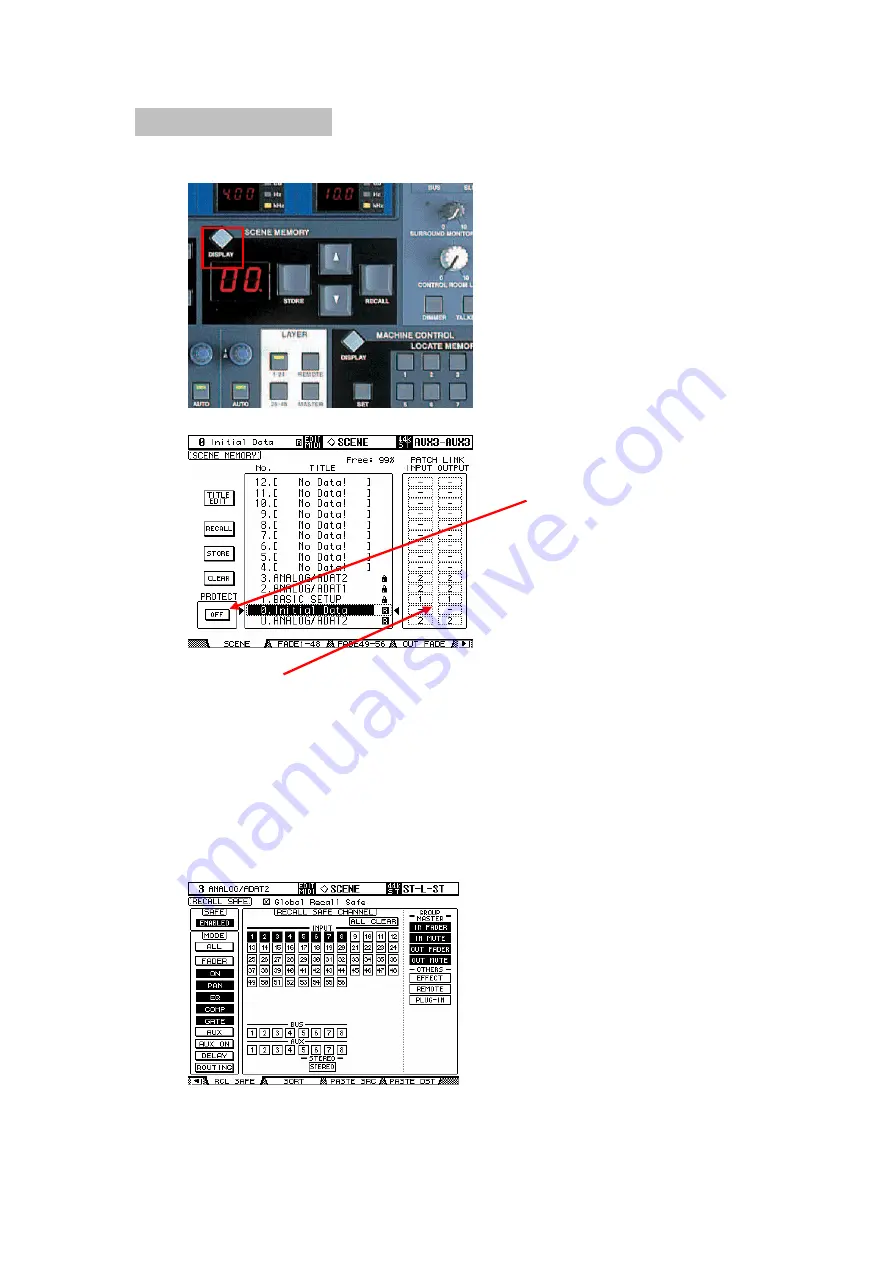
SCENE MEMORY
There are 99 SCENE
MEMORIES available in
02R96. Each Scene stores
all the mixing parameters,
including all input channel,
output channel and Effects
parameter data.
The SCENE MEMORY list
can be seen by pressing the
SCENE DISPLAY switch.
When a SCENE is stored,
a name can be entered. If
a SCENE is PROTECTED,
it cannot be overwritten
when STORE is pressed.
This avoids erasing
something by mistake.
The PATCH LINK feature can be useful if different Scenes need
different Patch settings. Patch information is not stored in the scenes,
but is stored in the INPUT PATCH and OUTPUT PATCH libraries
(accessed from the relevant DISPLAY ACCESS switches). Then the
Patch libraries can be linked to the Scenes so they are recalled at the
same time as the scene.
RECALL SAFE
In this screen, choose which
parameters will not be over-written
when recalling a Scene. When the
Global Recall Safe box is checked (at
the top of the screen), the chosen
parameters will be safe in all Scenes.
Otherwise, these settings will only
apply to the current Scene once it is
stored.
17
02R96-v2 Quick Start Guide







































