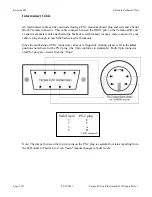Revision #03
Editware Technical Note
Page 3 of 7
02/07/2003
Fastrack VS and the Yamaha 03D Audio Mixer
Mixer Setup
1. Connect the serial control cable from a Fastrack VS "COM" or "P#" port to the 6-pin “
TO
HOST
” serial port on the rear of the 03D console.
2. At the 03D control panel “
SETUP
” section (top, left of the mixer), press the
[UTILITY]
button until the “
MIDI / HOST
” tab is selected.
3. At the “
MIDI / HOST”
tab, use the cursor buttons (under the PARAMETER wheel) to select,
and then press the
[ENTER]
button, to accept the following:
Rear view of the 03D panel
Optional AES YGADI inputs/outputs (not shown) would be at lower right of above image.