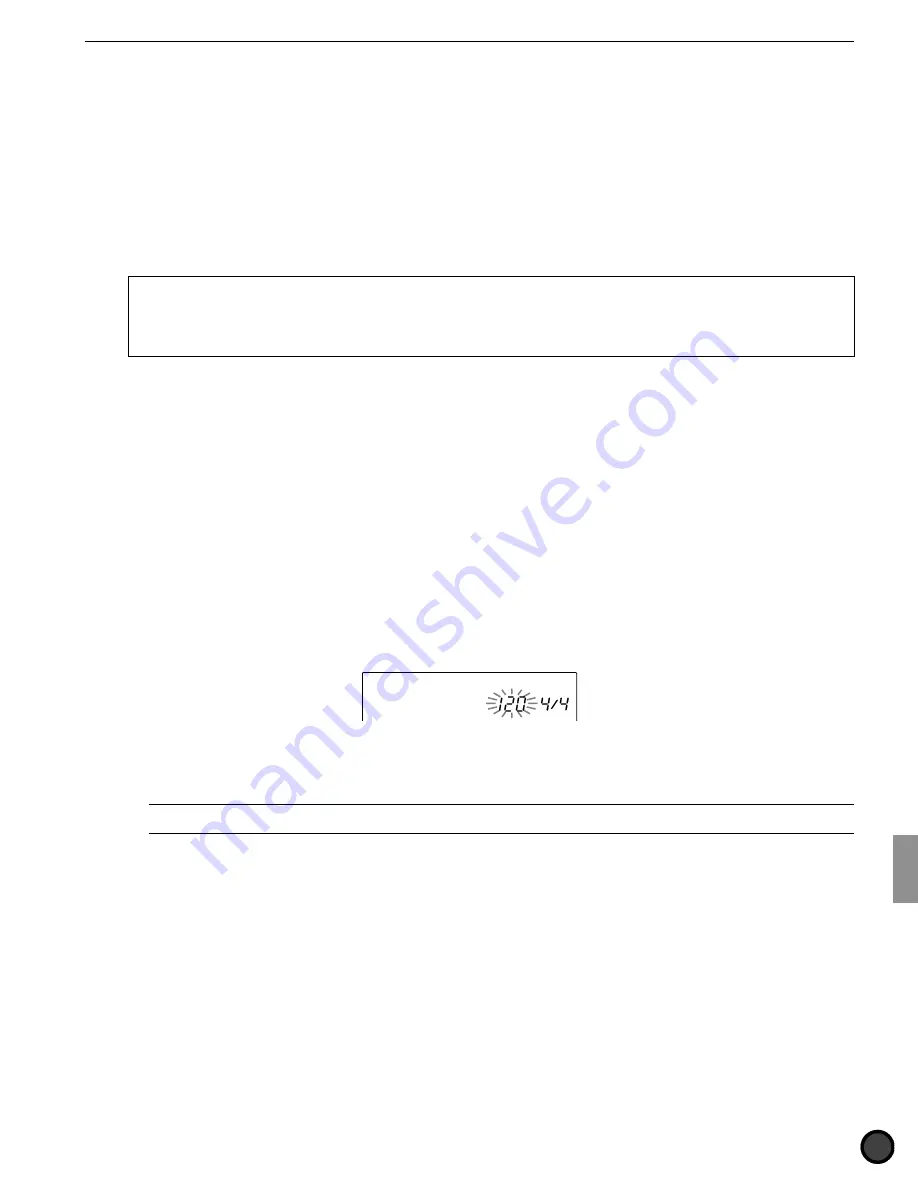
105
Feature Reference — Song Record Mode
$
Move the cursor to the tempo change time focus area and set the number of beats (time) required to reach
the tempo change value.
Settings:
Time required to change:
0 to 127 (beats)
%
Use the FORWARD or REWIND button to move the cursor to the next input position. You can move the
cursor one 1/16th note at a time.
&
Repeat steps
"
to
$
and continue to enter the tempo change data to the necessary positions.
'
Press the START/STOP button to exit Step recording and the display will return to Song Play mode.
Erasing a Mistake
To change the tempo change data that has been entered, simply use the FORWARD or REWIND button to move the cursor
to the focus area of the tempo change data and enter the new data.
You can also erase the tempo change of the current measure simply by pressing the ERASE button.
○
○
○
○
○
○
○
○
○
○
○
○
○
○
○
○
○
○
○
○
○
○
○
○
○
○
○
○
○
○
○
○
○
○
○
○
○
○
○
○
○
○
○
○
○
○
○
○
○
○
○
○
○
○
○
○
○
○
○
○
○
○
○
○
○
Real-time Recording (Track 1 and 2 only)
This is a recording method to record a rhythm part from a pad or a melody from a MIDI keyboard connected
to the DTX in real-time. You can record two sequence tracks: track 1 and track 2.
Select TR1 (track 1) or TR2 (track 2) according to step 3. Selecting a Recording Track (P.100) and set the
tempo or quantization value as required.
1 Setting the Tempo
Set the tempo for real-time recording. The value set here will be the initial tempo of the song.
!
Press the TEMPO button or move the cursor to the tempo focus area using the
Q
cursor buttons.
"
Set the tempo by rotating the Data Scroll Wheel or using the +1/YES and -1/NO buttons.
SONG
TEMPO
BEAT
MEASURE QUANT.
REALTIME
Settings:
Tempo:
[
= 30 to 299
B
You can change the tempo of a song which already has data. By using this function, you can change the default tempo of a song you have
completed.
2 Setting the Quantization
Set the quantization before recording to tracks 1 or 2. The quantization function automatically aligns notes
to the nearest specified beat. The quantization set here will be the minimum unit for the recorded data.
Move the cursor to the QUANT focus area and set the quantization value by rotating the Data Scroll Wheel or
using the +1/YES and -1/NO buttons.
Summary of Contents for 2.0
Page 4: ......
Page 32: ...28 Getting Started ...
Page 174: ...D T M T YAMAHA DRUM TRIGGER MODULE DTX VERSION2 0 OWNER S MANUAL ...





































