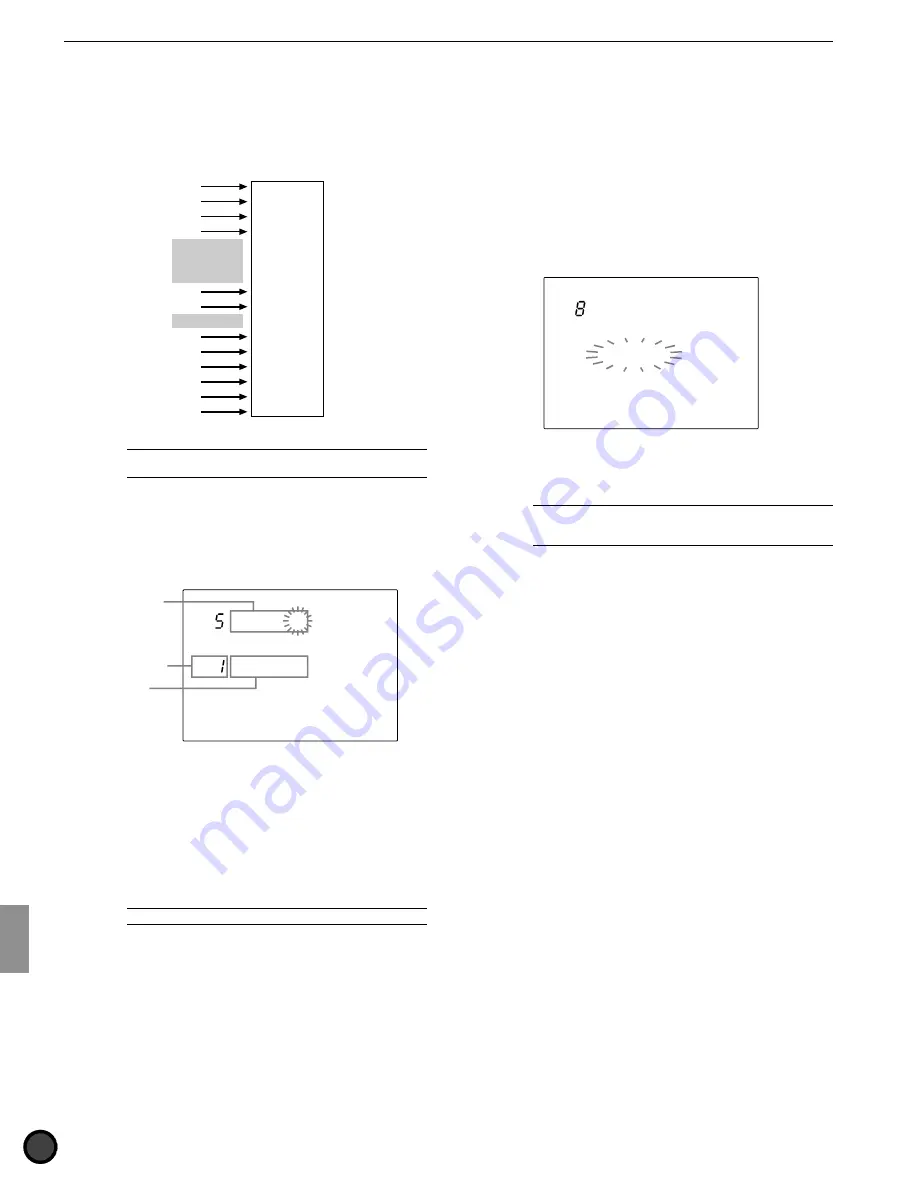
110
Feature Reference — Song Job Mode
5 PgmCh (select the voices for each channel)
This sets the voice for each channel within the
currently selected song.
The relation between the channel and each
track is as shown in the following figure:
Ch1
Ch2
Ch3
Ch4
Ch5: Chord
Ch6: Chord
Ch7: Chord
Ch8
Ch9
Ch10: Rhythm
Ch11
Ch12
Ch13
Ch14
Ch15
Ch16
Track 1
or
Track 2
A
MIDI channels 5 to 7, 10 can be set in Pattern Play
mode (P.92), and 10 (highlighted above).
!
Move the cursor to the channel display and
select the channel of the voice you want to
set with the Data Scroll Wheel or use the +/
YES or -1/NO buttons.
SONG
MISC.
SNARE
KICK
CYMBAL
PgmCh= 1
GrandPno
Program
change number
Channel focus
area
Voice name
"
Move the cursor to the track display and
select the channel of the voice you want to
set with the Data Scroll Wheel or use the +/
YES or -1/NO buttons.
Settings:
Voice numbers:
0 to 127 (GM system level 1)
A
Refer to P.143 for details about the voice list.
6 VolCh (channel volume)
This is an additional feature of DTX version 2.0.
Please refer to the System Upgrade Information
Guide (included in this package).
7 PanCh (channel pan)
This is an additional feature of DTX version 2.0.
Please refer to the System Upgrade Information
Guide (included in this package).
8 PlayMode
This sets the Play mode of the song playback.
Rotate the Data Scroll Wheel or use the +1/YES
and -1/NO buttons to select the Play mode.
The following two modes are available:
One Way ......
automatically stops the song after playing
once.
Repeat ..........
repeats the song until it is stopped.
SONG
MISC.
SNARE
KICK
CYMBAL
PlayMode
=one Way
Settings:
Play mode: one Way, repeat
A
In order to apply this mode to a user song, it is
necessary to enter an END mark at the end of the pattern track
(P.101)
Summary of Contents for 2.0
Page 4: ......
Page 32: ...28 Getting Started ...
Page 174: ...D T M T YAMAHA DRUM TRIGGER MODULE DTX VERSION2 0 OWNER S MANUAL ...



































