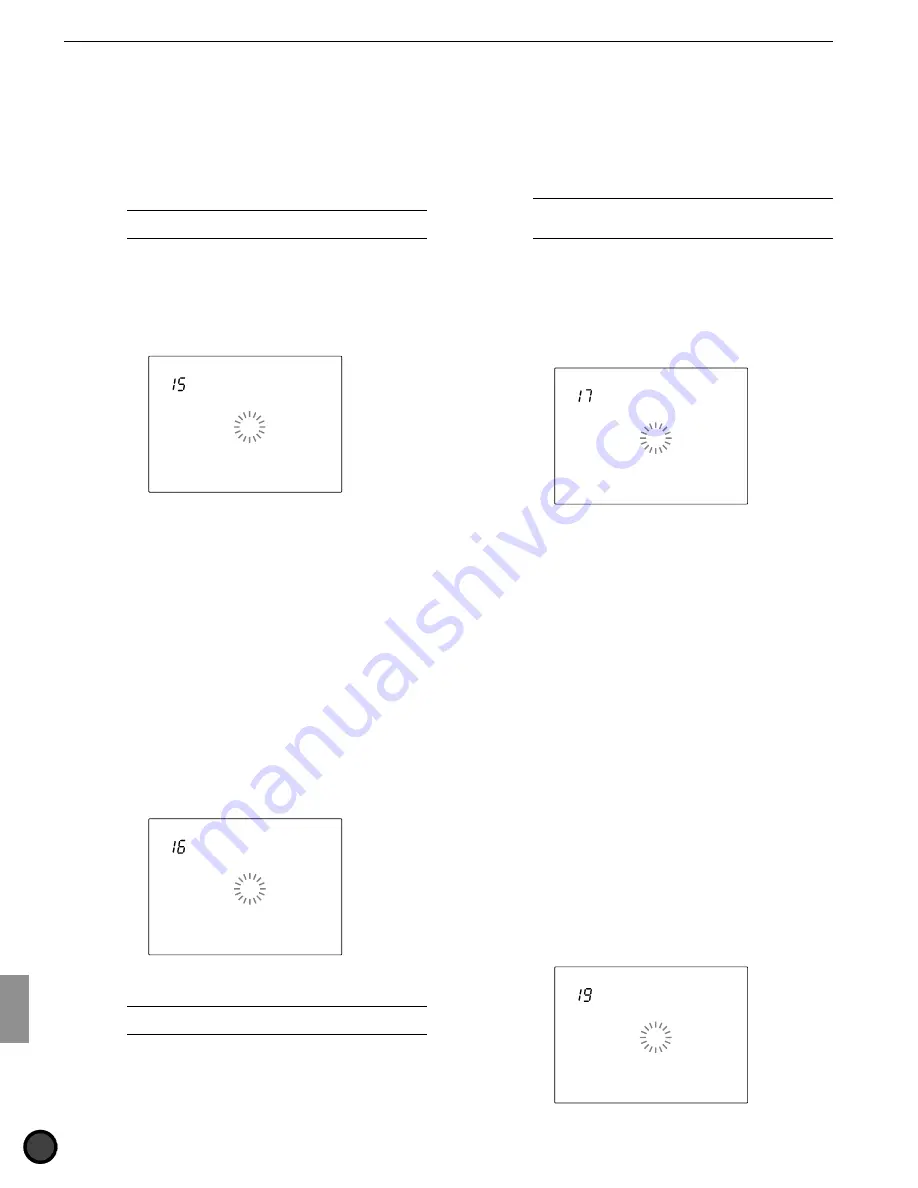
118
Feature Reference — Utility Mode
15 Receive PC (receiving program change
data)
This enables or disables the DTX to received
MIDI program change.
Set this function on when you want to change
the drum kit number automatically or by using
an external MIDI device.
A
Set the program change data receiving parameter of
channel 10 on the 14th display page of this mode.
Rotate the Data Scroll Wheel or use the +1/YES
and -1/NO buttons to turn the function on or
off. When the function is on, it will receive
MIDI program change. Turn the function off
when you are not receiving.
MISC.
SNARE
KICK
CYMBAL
Receive
PC= on
Settings:
off, on
16 RecvCh10 All (receiving MIDI channel
message through channel 10)
This enables or disables the DTX to receive
MIDI channel messages through channel 10.
Channel 10 is the drum part of the DTX. Set
this parameter to play DTX drum kits
automatically or by using an external MIDI
device.
Rotate the Data Scroll Wheel or use the +1/YES
and -1/NO buttons to turn the function on or
off. When the function is on, channel 10 will
receive MIDI channel messages. Turn the
function off when you are not receiving.
MISC.
SNARE
KICK
CYMBAL
RecvCh10
All= on
Settings:
off, on
A
Set the parameters to receive program change data from
channel 10 on the 17th display page.
17 RecvCh10 PC (receive program change
through channel 10)
This enables or disables the DTX to receive program
change messages through MIDI channel 10.
Channel 10 is the drum part of the DTX. Set
the parameters to switch the drum kits in the
DTX automatically or by using an external MIDI
device. It is also necessary to set the program
change receive parameter of the 15th display
page “on” in order to enable the settings of this
parameter.
A
Go to the 23th display page to match the program
change number to the drum kit you want to switch. Refer to P.
120 for further details.
Turn the parameter on or off by rotating the
Data Scroll Wheel or using the +1/YES and -1/
NO buttons. MIDI channel 10 will be able to
receive program change messages when the
parameter is on. Set the parameter off when it
is not necessary to receive the messages.
MISC.
SNARE
KICK
CYMBAL
RecvCh10
PC= on
Settings:
off, on
18 SendHH (send hi-hat control change)
This is an additional feature of DTX version 2.0.
Please refer to the System Upgrade Information
Guide (included in this package).
19 LocalCtl (local control)
This function turns Local Control on or off.
When the Local Control is off, the flow of MIDI
signals triggered by connected pads is
disconnected from the tone generator of the
DTX and can only transmit from MIDI OUT
(you will not be able to hear the DTX tone
generator). This enables you to control the tone
generator of the DTX from an external MIDI
device connected to MIDI IN.
Rotate the Data Scroll Wheel or use the +1/YES
and -1/NO buttons to turn the function on or
off. Turn the function on in normal operation,
otherwise the DTX will not output the signals
from the output jacks (no sound).
MISC.
SNARE
KICK
CYMBAL
LocalCtl
= on
Settings:
off, on
Summary of Contents for 2.0
Page 4: ......
Page 32: ...28 Getting Started ...
Page 174: ...D T M T YAMAHA DRUM TRIGGER MODULE DTX VERSION2 0 OWNER S MANUAL ...








































