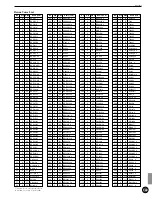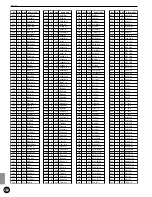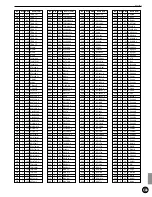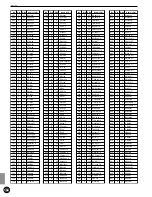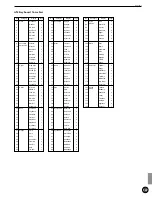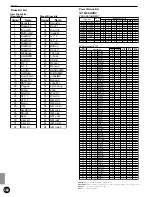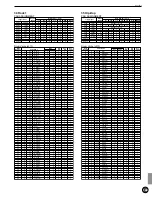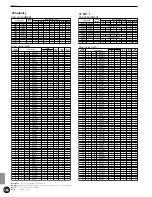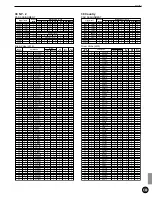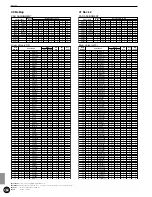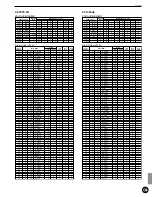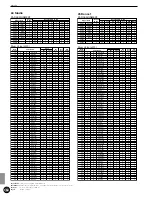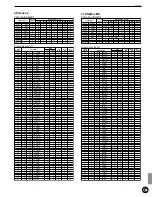140
Appendix
○
○
○
○
○
○
○
○
○
○
○
○
○
○
○
○
○
○
○
○
○
○
○
○
○
○
○
○
○
○
○
○
○
○
○
○
○
○
○
○
○
○
○
○
○
○
○
○
○
○
○
○
○
○
○
○
○
○
○
○
○
○
○
○
○
Index
3 Auto Set ................................................................................... 36
3 ClrTrack (clear track) ............................................................. 109
3 CrTrNote (clear specific note) .................................................. 91
3 Edit recall ................................................................................ 68
3 LinkMode .............................................................................. 115
3 Pan .......................................................................................... 54
30 Click Hi ............................................................................... 122
30 Edit (edit recall) ..................................................................... 49
31 Click Mid ............................................................................. 122
31 SetChord= (setting the note number by chord) ...................... 49
32 Click Lo ............................................................................... 122
33 Click Out ............................................................................. 123
35 Tempo ................................................................................. 123
36 Count .................................................................................. 123
37 GrvCheck (groove check) .................................................... 124
38 Break TB (break top/bottom) ............................................... 124
39 MIDIctrl (MIDI control) ....................................................... 125
4 Clr Song (clear song) ............................................................. 109
4 ClrTrack (clears a track) ........................................................... 92
4 Lrn Mode (learn mode) .......................................................... 115
4 PAD Gain ................................................................................. 36
4 Pitch ........................................................................................ 54
40 SyncMode (synchronization mode) ...................................... 125
41 MULTI (multi-timbre) ......................................................... 126
42 MastTune (master tune) ....................................................... 126
43 Program ............................................................................... 126
44 Volume ................................................................................ 127
45 Pan ...................................................................................... 127
46 Pitch .................................................................................... 128
47 RevSend (Reverb Send) ........................................................ 128
5 ClearPat (clear pattern) ............................................................ 92
5 LevelRng (level range) .............................................................. 37
5 PgmCh (select the voices for each channel) ............................ 110
5 Rev send (send reverb) ............................................................. 55
5 SldrMode (slider mode) ......................................................... 116
6 Bypass .................................................................................... 116
6 Modify ..................................................................................... 92
6 Pgm= (selects the voices of a chord, ......................................... 55
6 VelRange (velocity range) ......................................................... 37
7 Filter ........................................................................................ 56
7 JumpRcnt (jump to recent page) ............................................ 116
7 Pat Name (pattern name) ......................................................... 92
7 VelCurve (velocity curve) ......................................................... 38
8 Decay ....................................................................................... 56
8 FCoffset ................................................................................. 117
8 PlayMode ............................................................................... 110
8 Self Rej (self rejection) ............................................................. 39
9 B Lnr TR (bass linear track mode) .......................................... 111
9 Key mode ................................................................................ 57
9 MIDI ...................................................................................... 117
9 Reject (rejection) ...................................................................... 39
A
ACCOMP SNARE/CYMBAL Volume Slider ................................... 6
all data ...................................................................................... 119
all DKIT .................................................................................... 119
all SONG .................................................................................. 119
allCHAIN .................................................................................. 119
allPATRN .................................................................................. 119
alter ............................................................................................ 43
alterMN ...................................................................................... 43
always ....................................................................................... 115
AUX IN Jack ................................................................................. 8
AUX IN Volume Slider .................................................................. 6
aux L ........................................................................................ 123
AUX OUT L and R Jacks ............................................................... 8
aux R ........................................................................................ 123
auxL+R ..................................................................................... 123
+1/YES (ENDING) Button ............................................................. 7
+1/YES and -1/NO Buttons ......................................................... 27
-1/NO (INTRO) Button ................................................................. 7
1 Copy (Pat/Dest): pattern copy .................................................. 90
1 Copy (Song/Dest): song copy ................................................. 108
1 Kit Name (drum kit name) ....................................................... 35
1 Name (chain name) ................................................................. 67
1 SNARE to 8 H.HAT Inputs ........................................................ 8
1 SYSTEM ................................................................................. 114
1 VCE (voice) ............................................................................. 53
10 AlterGrp (alternate group) ..................................................... 57
10 Pat Mute (pattern track mute mode) .................................... 111
10 Spec Rej (specific rejection) ................................................... 40
10/9 KICK Input ........................................................................... 8
11 Key Off .................................................................................. 58
11 Note= (note numbers settings) ............................................... 40
11 SongName ........................................................................... 111
12 Note= (gate time) ................................................................... 42
12 Out Port ................................................................................. 58
12/11 Input .................................................................................. 8
13 DeviceNo (device number) .................................................. 117
13 Note= (MIDI channel) ............................................................ 42
13 REV Rtn (reverb return) ......................................................... 58
14 Key On .................................................................................. 43
14 REV Type (reverb type) .......................................................... 59
14 Receive SysX (receiving system exclusive data) .................... 117
15 REV Time (reverb time) ......................................................... 59
15 Receive PC (receiving program change data) ........................ 118
15 VelXFade (velocity cross-fade) ............................................... 44
16 PC Ch= (transmit program change) ....................................... 59
16 RIMKeyOn ............................................................................. 44
16 RecvCh10 All (receiving channel message through channel 10)
118
17 BK Ch= (transmit bank select) ............................................... 60
17 RIM Vel (RIM velocity) .......................................................... 45
17 RecvCh10 PC (receive program change through channel 10)118
18 CC Ch= (transmit control change: volume) ............................ 60
18 PAD Func (pad function) ....................................................... 45
19 CC Ch= (transmit control change: pan) ................................. 61
19 FS Func (FS function) ............................................................ 46
19 LocalClt (local control) ........................................................ 118
2 Chain create or revise ............................................................... 67
2 EditMode ............................................................................... 114
2 PAD Type ................................................................................ 35
2 Quantize (quantization) ................................................... 91, 109
2 Volume .................................................................................... 53
20 CC Ch= (transmit control change) ......................................... 61
20 DumpTime .......................................................................... 119
20 FS MIDI (FS MIDI channel) ................................................... 47
21 FS HHcls (FS hi-hat control) .................................................. 47
21 MergeOut ............................................................................ 119
21 Root Note .............................................................................. 62
21 RootNote ............................................................................... 62
22 Dump Out (bulk data send) ................................................. 119
22 FC Func (hi-hat control function) .......................................... 47
23 FC MIDI (hi-hat control channel) .......................................... 47
23 P/C’KIT (program change table) .......................................... 120
24 EQ (equalizer) ..................................................................... 120
24 FC Sens (hi-hat control sensitivity) ........................................ 48
25 HH Ctrl (hi-hat control) ......................................................... 48
25 Lo Mi Hi (gain) .................................................................... 121
26 In 11 to 12 (Input 11 to 12) .................................................. 48
26 In 9 to 10 (Input 9 to 10) ...................................................... 48
26 Lo Freq (low frequency) ....................................................... 121
27 Mid Freq (mid frequency) .................................................... 121
28 Copy INP (copy input) .......................................................... 48
28 Hi Freq (high frequency) ..................................................... 121
29 Copy TRG (copy trigger) ........................................................ 49
29 SEQ (sequencer) .................................................................. 122
Summary of Contents for 2.0
Page 4: ......
Page 32: ...28 Getting Started ...
Page 174: ...D T M T YAMAHA DRUM TRIGGER MODULE DTX VERSION2 0 OWNER S MANUAL ...