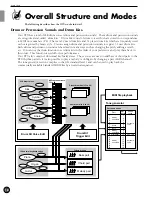20
Getting Started
Creating a Song
You can create a song on the DTX by following the steps below:
!
Audition the preset patterns in a preset style and find the pattern of your preference (P.71).
"
If you do not find a pattern of your preference, create your original pattern in the order of drum, bass, and
chord and store it as a user pattern (P.80).
#
Place the pattern and chord on the backing track of the song in the order according to the structure of the
song (P.99). It is also possible to enter the tempo changes.
$
Audit the backing track and record the necessary brass refrains, string obligatos, and melody to the
sequence track (TR 1 or TR2) (P.105).
%
To complete the song, adjust the tones, volume balance and pan position of each part.
○
○
○
○
○
○
○
○
○
○
○
○
○
○
○
○
○
○
○
○
○
○
○
○
○
○
○
○
○
○
○
○
○
○
○
○
○
○
○
○
○
○
○
○
○
○
○
○
○
○
○
○
○
○
○
○
○
○
○
○
○
○
○
○
○
Triggering
The term “triggering” refers to drive a tone generated from the DTX. The DTX is designed to produce a
trigger signal when a pad or a drum with a trigger sensor connected to the DTX is hit. By assigning up to 5
types of voices of your preference you can produce them at one time by triggering a single signal from a drum
pad. This can be used to perform various effects.
DTX
Tone
generator
Summary of Contents for 2.0
Page 4: ......
Page 32: ...28 Getting Started ...
Page 174: ...D T M T YAMAHA DRUM TRIGGER MODULE DTX VERSION2 0 OWNER S MANUAL ...