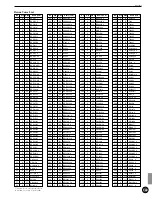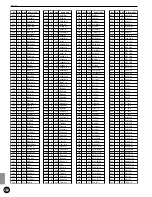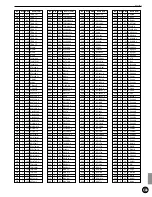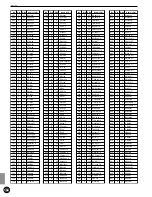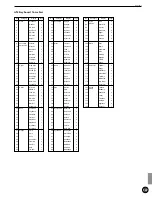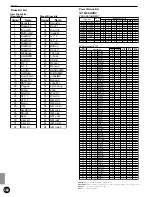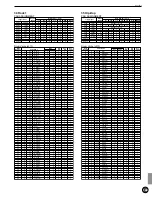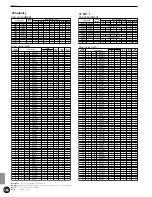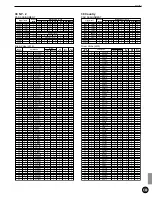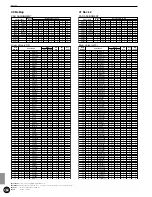137
Appendix — Troubleshooting
You are Experiencing “Cross-talk”
●
Replace the sensor away from the nearby drum.
●
The minimum input level needs to be higher (P.37).
●
Raise the gain setting (P.36).
●
Raise the rejection parameter. Be careful not to set it too high or it may cause a sound to be muted when another
drum is played at the same time (P.39).
●
If the sound cross-talks with a specific trigger input, use the Spec rejection settings(P.39).
The Sounds are Cut when you Play Continuously
●
Set the Voice Type parameter on the 4th page of Voice Edit Mode to “MONO” .
●
If you are playing a rim shot, set the RIM Velocity parameter on the 17th page in Drum Kit Trigger Edit mode to
a setting other than “mute Hi” and “mute Lo” (P.45).
●
Set the unnecessary 2nd notes on to “off” on the 11th page in Drum Kit Trigger Edit mode (P.40).
Only 1 Sound is Heard when 2 Pads (Drums) are Played
●
Raise the gain setting of the pad (drum) that is not making a sound (P.36).
●
Lower the rejection parameter of the pad (drum) that is not making a sound (P.39).
●
Make sure that the pads (drums) are not assigned to the same group in the Alternate Group settings on the 10th
page in Drum Kit Voice Edit mode (P.57).
The Sound is Too Loud (The Velocity is Permanently Too High)
●
Lower the gain setting (P.36).
●
Lower the minimum value of the velocity range (P.37).
●
Try another velocity curve (P.38).
●
If you are using a sensor made by other manufacturers, it may be sending a large signal.
●
Reset the INPUT ATTENUATION switch on the rear panel (P.8).
The Hi-hat Foot Controller or Footswitch Works Oppositely
●
Turn the power switch on again with the foot controller or footswitch connected to the rear panel. The DTX will
automatically detect the polarization of the switch and enable regular operation. (If the power is currently ON,
turn it OFF once and then ON again).
●
Make sure you are not stepping on the foot controller or footswitch when you turn the power ON.
The Bass or Chord Patterns do Not Play in Pattern or Song Mode
●
Make sure the tracks are not muted (P.77).
●
Make sure the Pattern Track Mute parameter on the 10th page in Song Job mode is “off” when you are playing a
song (P.111).
●
Make sure the Bass Linear Track mode parameter on the 9th page in Song Job mode is “off” (P.111).
The DTX does Not Receive any Switch or Trigger Data
●
A data error has occurred. Turn the power OFF and then ON while holding the DRUM KIT button and the
PAGE
¡
and PAGE
⁄
buttons and the DTX will reset to its initial settings. Beware that all the data will be lost.
Frequent data back-up storage to external MIDI devices such as the Yamaha MDF2 is recommended to prevent
lost data (P.119).
The Sound will Not Stop
●
Some sounds may have an extremely long release when the Key Off function is disabled (P.58). In such a case,
enter Drum Kit Voice Edit mode and press the VOICE button while holding SHIFT to temporarily stop the sound.
Summary of Contents for 2.0
Page 4: ......
Page 32: ...28 Getting Started ...
Page 174: ...D T M T YAMAHA DRUM TRIGGER MODULE DTX VERSION2 0 OWNER S MANUAL ...