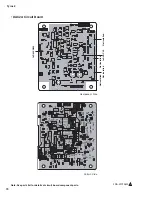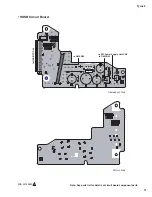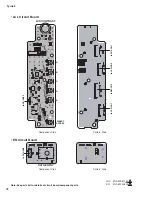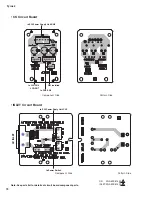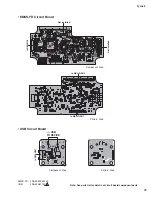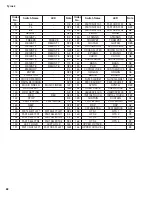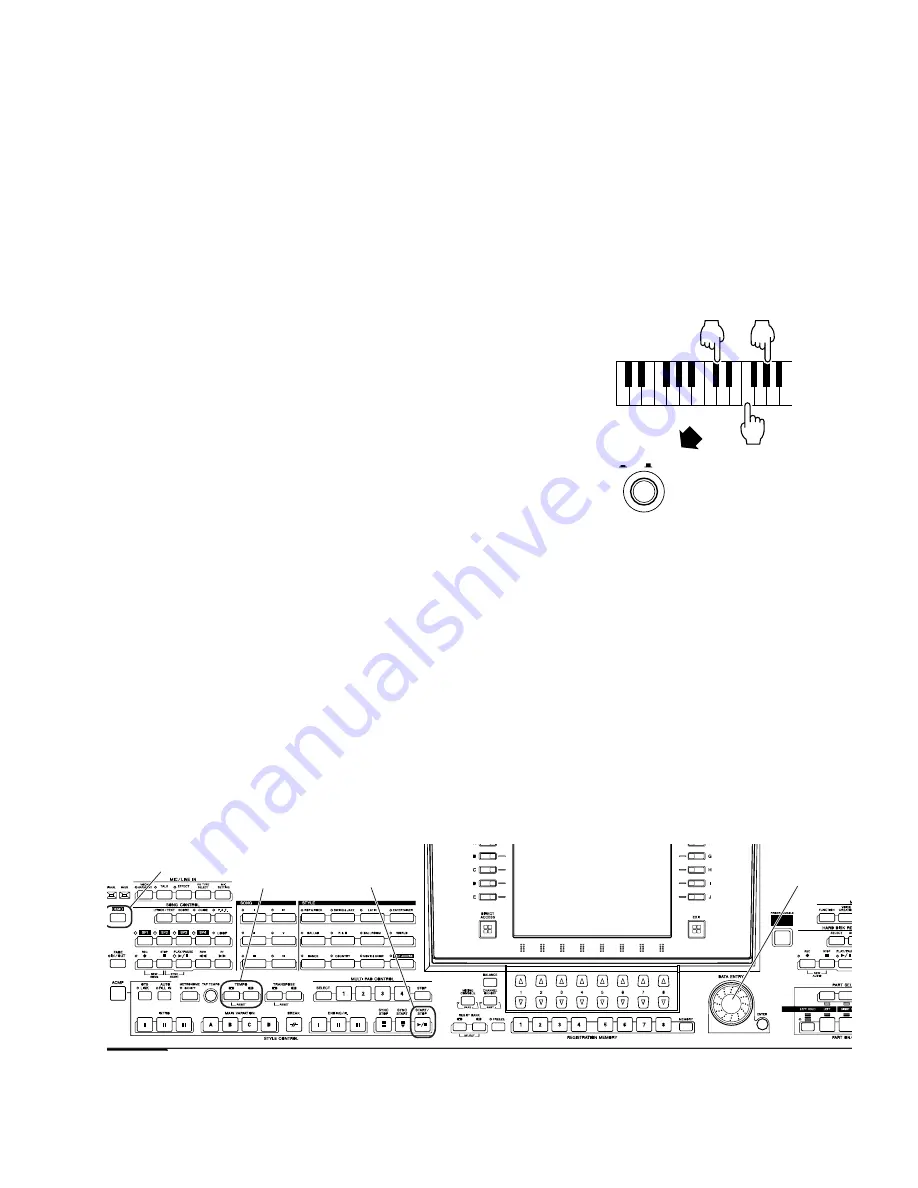
77
Tyros2
■
TEST PROGRAM
1.
Preparation
To check the unit, the following measuring instruments and jigs are required.
Measuring instruments:
Frequency counter (with accuracy of two decimal point digits or more)
Level meter (with JIS-C filter)
Oscillator (for balance/unbalance)
Note: Unless otherwise specified, use a stereo plug with a load of 33 ohms and measure at the [PHONES] jack.
Jigs:
Stereo phone Jack cable (33 ohm load or 30 ohm load)
Monaural phone Jack cable (10k ohm load) (x 2)
Mini DIN8PIN cable (470 ohm load)
Foot volume (FC-7)
MIDI cable (x 2)
Microphone, Headphones
Computer
USB cable (A - B type)
Color CRT monitor for RGB input (NTSC,PAL)
Video cable (75 ohm, coaxial)
RGB cable (Mini D-Sub15 pin)
Optional speaker (TRS-MS02 or equivalent)
2.5” Hard disk drive (1-137GB, Formatted with Tyros2)
DIMM (Transcend TS64ML64V6 (512MB) or equivalent) (x2)
USB storage device
2.
How to Enter the Test Program
While pressing the [C#2], [F2] and [G#2] keys, turn the power on. (Fig.1)
3.
Test Procedure
1)
When the test program starts to run, the LCD shows
“TEST”
.
2)
Press the [TEMPO-] / [TEMPO+] button or turn the [DATA ENTRY] dial to select test item.
3)
Press the [STYLE CONTROL START/STOP] button to execute the current test item.
If the test result is OK, press the [STYLE CONTROL START/STOP] button or the lowest key(C1) to return to the wait state.
If the test result is NG, press the lowest key(C1) or the [DEMO] button to return to the wait state.
C2#
G2#
F2
POWER
ON / OFF
(Fig.1)
TEMPO
[-]/[+]
DEMO
STYLE CONTROL
START/STOP
DATA ENTRY