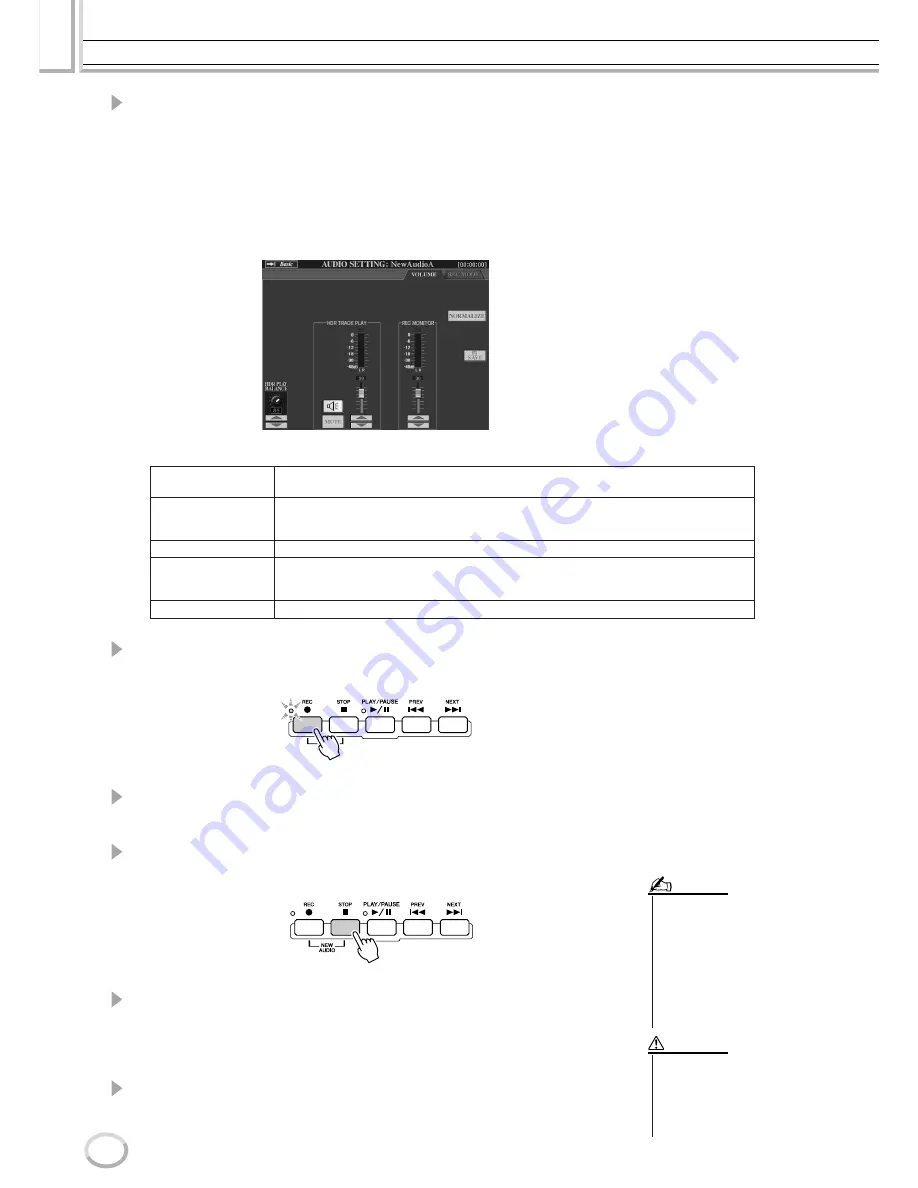
Recording Audio with the Hard Disk Recorder
Reference
142
Tyros2 Owner’s Manual
4
If you select NORMAL REC (PLUS PLAYBACK) in the step above,
play back the recorded audio and practice the part that you want to
overdub while the audio is playing. Change the volume settings if
necessary.
If you wish to add a keyboard-played voice from the Tyros2, select the desired voice. If
you wish to record your singing voice or an external instrument, connect a microphone
or instrument and make the appropriate settings (page 47). Adjust the HDR Track Play
and Rec Monitor levels here as desired.
5
Press the [REC] button to enable recording.
The display automatically switches to the REC MODE tab.
6
Press the [PLAY/PAUSE] button to start recording.
Play the keyboard (or sing, etc.) and record your performance.
7
When finished recording, press the [STOP] button.
After stopping recording, the data will be erased from the stop point.
8
To hear your new recording, press the [PLAY/PAUSE] button.
If you’ve made a mistake or you’re not completely satisfied with your performance, you
can use the Undo function to erase the latest take and try again (starting with Step 5
above). For details, see the box “Undo/Redo” on page 143.
9
Save the recording.
For details on the Save operation, see page 75.
HDR PLAY
BALANCE
This determines the playback level of the recorded file. It does not affect the level of the record-
ing. Simultaneously pressing both [1] buttons restores the default value.
HDR TRACK PLAY
This determines the level of the playback track for recording purposes. Use this with Rec Mon-
itor below to adjust the relative balance of the previously recorded audio and the audio you will
be overdubbing. Simultaneously pressing both [4] buttons restores the default value.
MUTE
This mutes playback of the recorded file.
REC MONITOR
This determines the level of the audio to be recorded. Use this with HDR Track Play above to
adjust the relative balance of the audio you will be overdubbing and the previously recorded
audio. Simultaneously pressing both [6] buttons restores the default value.
NORMALIZE
See on page 143.
• The Hard Disk Recorder automati-
cally reduces the level of the previ-
ous track by a certain, slight
amount to accommodate the new
recording. This is done to mini-
mize possible distortion. You can
the Normalize effect to maximize
the volume of the overall sound.
For details, see the box “Normal-
ize” on page 143.
NOTE
• Keep in mind that even if you
neglect to save the recorded
data in this step, the originally
recorded file (before re-record-
ing) will still remain on the hard
disk drive.
CAUTION
Summary of Contents for 2
Page 1: ...Owner s Manual EN ...
Page 236: ...Tyros2 Owner s Manual ...















































