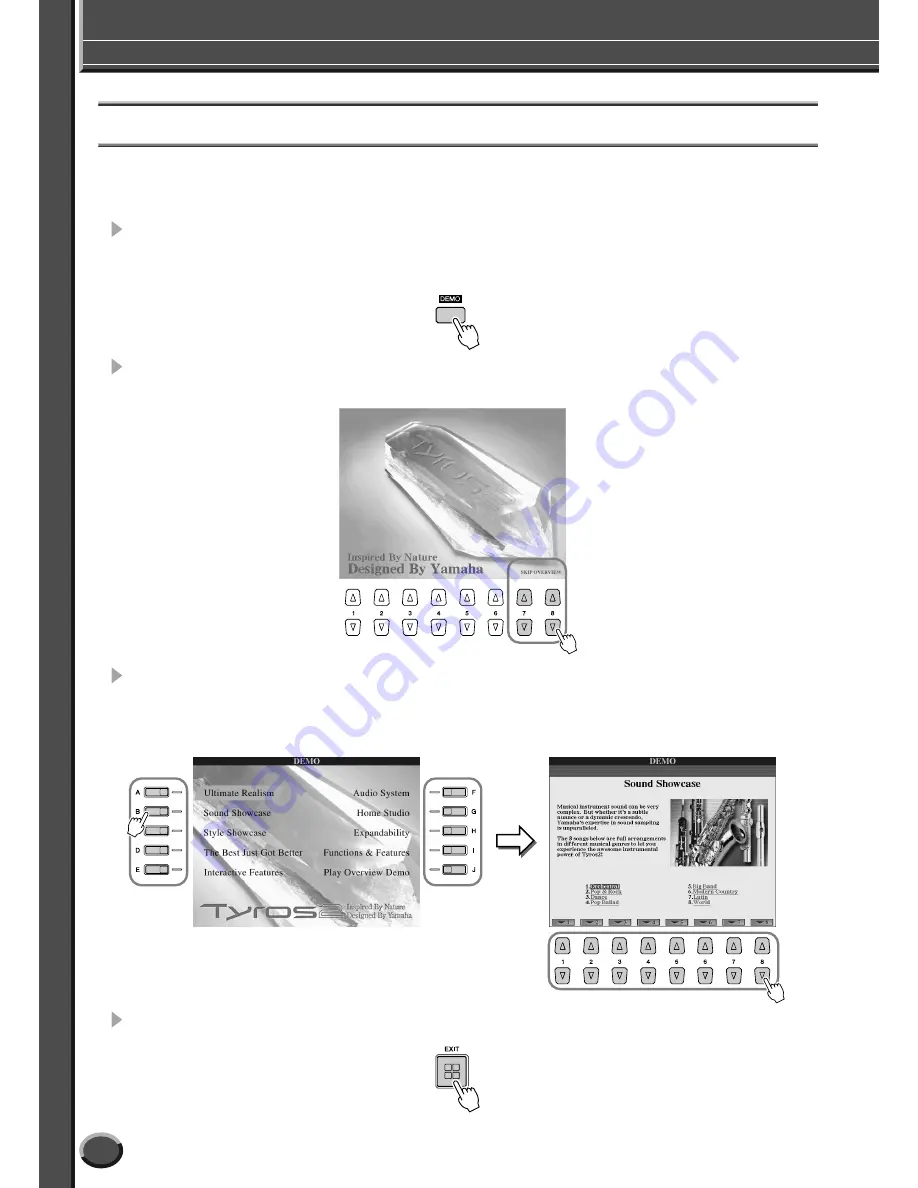
Turning the Power On and Playing the Demos
Quick Guide
24
Tyros2 Owner’s Manual
Playing the Demos
The Demos are more than just songs—they also provide helpful, easy-to-understand introductions to the features, functions and
operations of the Tyros2. In a way, the Demos are an interactive “mini-manual” complete with sound demonstrations and text
explaining how to use the instrument and showing what it can do for you.
1
Press the [DEMO] button to start repeated playback of the Demo’s
Overview menu displays.
The demo song plays back repeatedly, calling up the various displays in sequence.
2
Use the [7] [8] buttons to select specific Demo topics from the
Overview menu displays.
3
Press any of the LCD buttons to call up the display of the corre-
sponding function.
When the demo has more than one screen, press one of the LCD [1]–[8] buttons corre-
sponding to the screen number.
4
Press the [EXIT] button to exit from the Demo.
Summary of Contents for 2
Page 1: ...Owner s Manual EN ...
Page 236: ...Tyros2 Owner s Manual ...







































