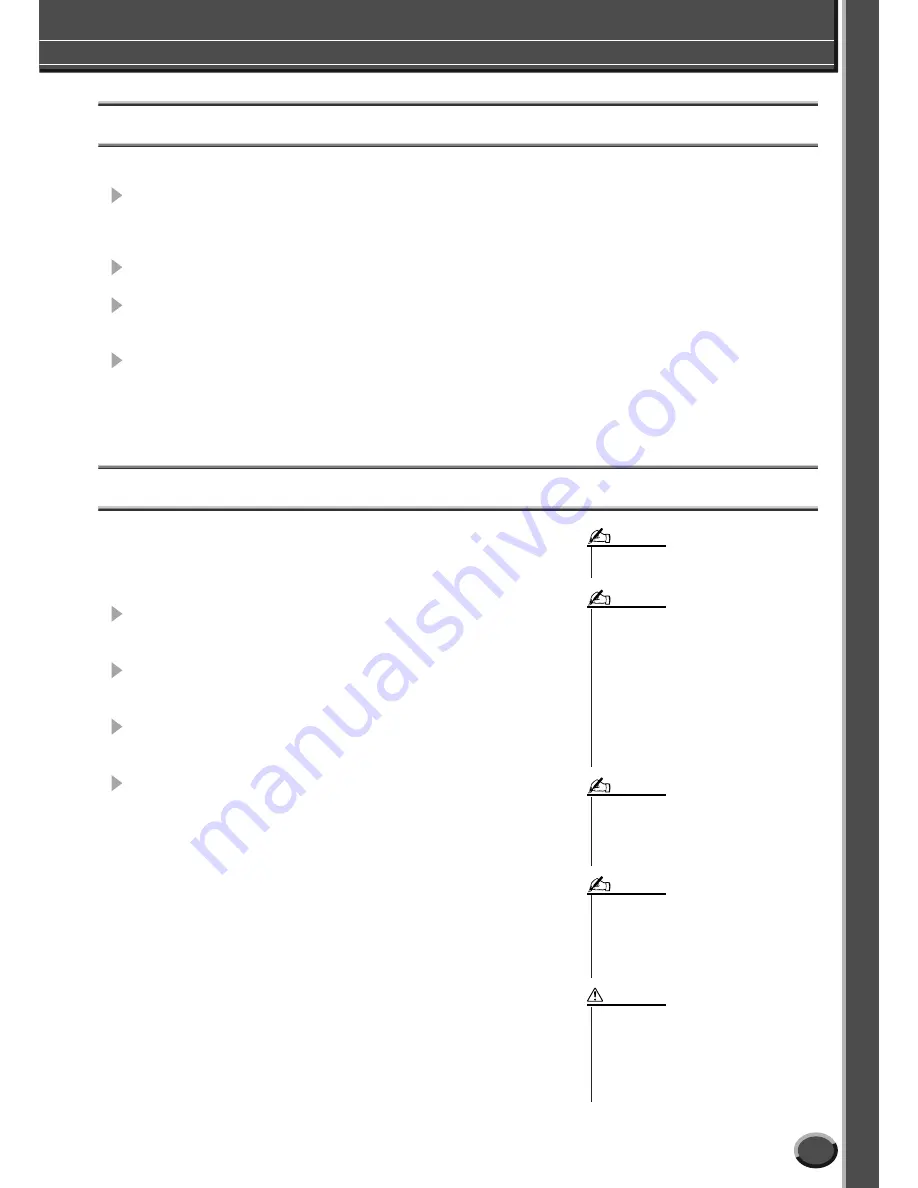
Connecting to a Computer
Quick Guide
67
Tyros2 Owner’s Manual
Initial Setup
Instructions are given below in basic outline format. For details, refer to the separate Installation Guide.
1
Confirm the minimum system requirements of the software you wish to use.
• For software on the included CD-ROM, refer to the separate Installation Guide.
• For other software, refer to the relevant manual or documentation.
2
Connect the computer to the Tyros2 using a USB cable.
3
Start the computer and install the USB MIDI driver.
• Refer to the separate Installation Guide.
4
Install the desired software to a computer.
• To install Voice Editor from the included CD-ROM, refer to the separate Installation Guide. For
details on the Voice Editor, see page 111.
• To install other software, refer to the relevant manual or documentation.
Accessing a hard disk drive via the USB Storage Mode
When the USB Storage mode is selected, Wave files and song files can be transferred
between the internal hard disk drive of the Tyros2 and the computer. In the “normal”
mode the USB connection can be used for MIDI control. The USB interface does not
directly handle audio signals.
1
Confirm that the hard disk drive is installed to the Tyros2
and turn the computer’s power on.
2
Turn the Tyros2’s power on while holding the [MUSIC
FINDER] button.
3
Manage files/folders in the hard disk drive installed to the
Tyros2 by using the computer.
4
Press the [EXIT] button to exit the USB storage mode and
call up the Main display.
• Windows versions prior to Windows98 SE are
not compatible with this USB storage mode.
NOTE
Execute the following before turning the USB Stor-
age mode on/ off.
• Close all application programs.
• If the USB Storage mode is off, make sure that
data is not being transmitted from the Tyros2.
• If the USB Storage mode is engaged, make sure
that no file reading or writing operation is in
progress.
• If the USB Storage mode is engaged, safely
remove the Tyros2 from the Windows taskbar or
drag the Tyros2 icons from the Macintosh desk-
top to the trash after closing all Tyros2 windows.
NOTE
• You cannot operate the Tyros2 from the panel
while the USB storage mode is engaged. Also,
the Tyros2 cannot receive MIDI signals or exe-
cute some functions from the pedals while the
mode is engaged.
NOTE
• Do not format the hard disk drive from a com-
puter when accessing the drive via the USB
storage mode. If you format the hard disk drive
while accessing the USB storage mode, the
drive may not be able to be used in the Hard
Disk Recorder.
NOTE
• Do not access the HDR ROOT folder contain-
ing the audio files that you have created with
the Hard Disk Recorder function. If you
access the folder or make changes to it
(moving the folder or copying some files in
the folder, etc.), your important data will be
deleted or damaged.
CAUTION
Summary of Contents for 2
Page 1: ...Owner s Manual EN ...
Page 236: ...Tyros2 Owner s Manual ...















































