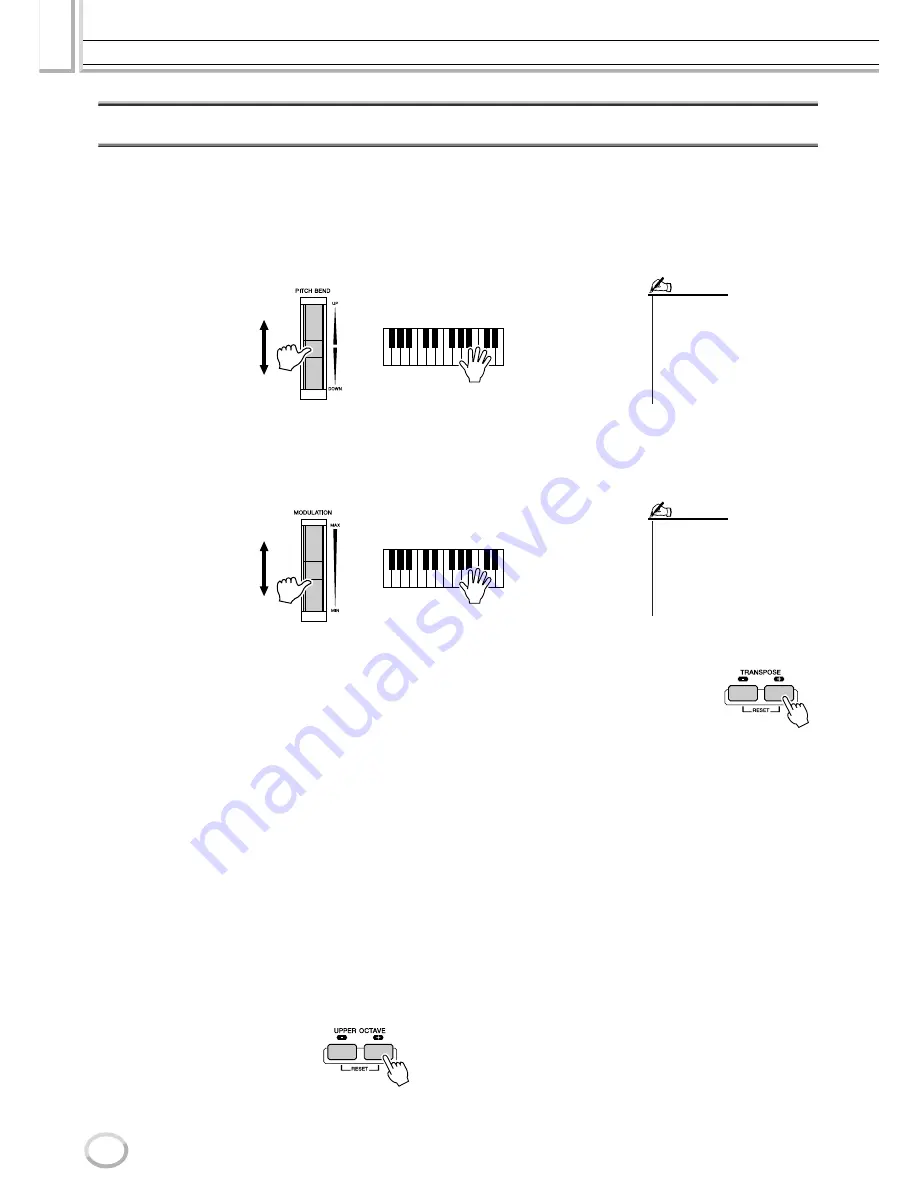
Voices
Reference
88
Tyros2 Owner’s Manual
Changing Pitch on the Tyros2
The Tyros2 has a variety of pitch-related controls and functions, as described below.
■
PITCH BEND Wheel
............................................................................................................
Use the Tyros2 PITCH BEND wheel to bend notes up (roll the wheel away from you) or down (roll
the wheel toward you) while playing the keyboard. The Pitch Bend is applied to all the keyboard
parts (RIGHT 1–3 and LEFT). The PITCH BEND wheel is self-centering and will automatically
return to normal pitch when released.
■
MODULATION Wheel
.........................................................................................................
The Modulation function applies a vibrato effect to notes played on the keyboard. This is applied to
all the keyboard parts (RIGHT 1–3 and LEFT).
Moving the MODULATION wheel down (towards MIN) decreases the depth of the effect, while
moving it up (towards MAX) increases it.
■
Transpose
..............................................................................................................................
With this function, you can transpose the pitch of the Tyros2 up or down over a range of ±2 octaves
in semitone steps. Three transposing methods (Keyboard, Song, and Master) are available; select the
desired method in the [FUNCTION]
→
CONTROLLER
→
KEYBOARD/PANEL display (page
191), then use the [TRANSPOSE] buttons to change the value.
●
Keyboard Transpose
The [TRANSPOSE] buttons affect the pitch of the keyboard sound, the style playback pitch, and
the pitch of the Multi Pads for which Chord Match has been set to on. Note that the transposition
is applied from the next note (or style chord) played, after one of the [TRANSPOSE] buttons has
been pressed.
●
Song Transpose
The [TRANSPOSE] buttons affect only song playback.
Note that the transposition is applied from the next note of song playback after one of the
[TRANSPOSE] buttons has been pressed.
●
Master Transpose
The [TRANSPOSE] buttons affect the overall pitch of the Tyros2.
Normal pitch (transpose value of “0”) can be recalled at any time by pressing both the [+] and [–]
buttons simultaneously.
The transposition can be adjusted from the Mixing Console display (page 180).
■
Upper Octave....................................................................................................
See page 27 in “Quick Guide.”
• The maximum pitch bend range
can be changed on the MIXING
CONSOLE display (page 180).
• If the Pitch Bend range is set to
more than 1200 cents (1 octave)
via MIDI, the pitch of some voices
may not be raised or lowered com-
pletely.
NOTE
• To avoid accidently applying mod-
ulation, make sure the MODULA-
TION Wheel is set at MIN before
you start playing.
• The MODULATION Wheel can be
set to control a different parameter
other than vibrato (page 92).
NOTE
Summary of Contents for 2
Page 1: ...Owner s Manual EN ...
Page 236: ...Tyros2 Owner s Manual ...
















































