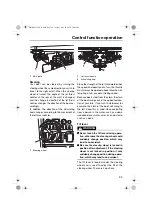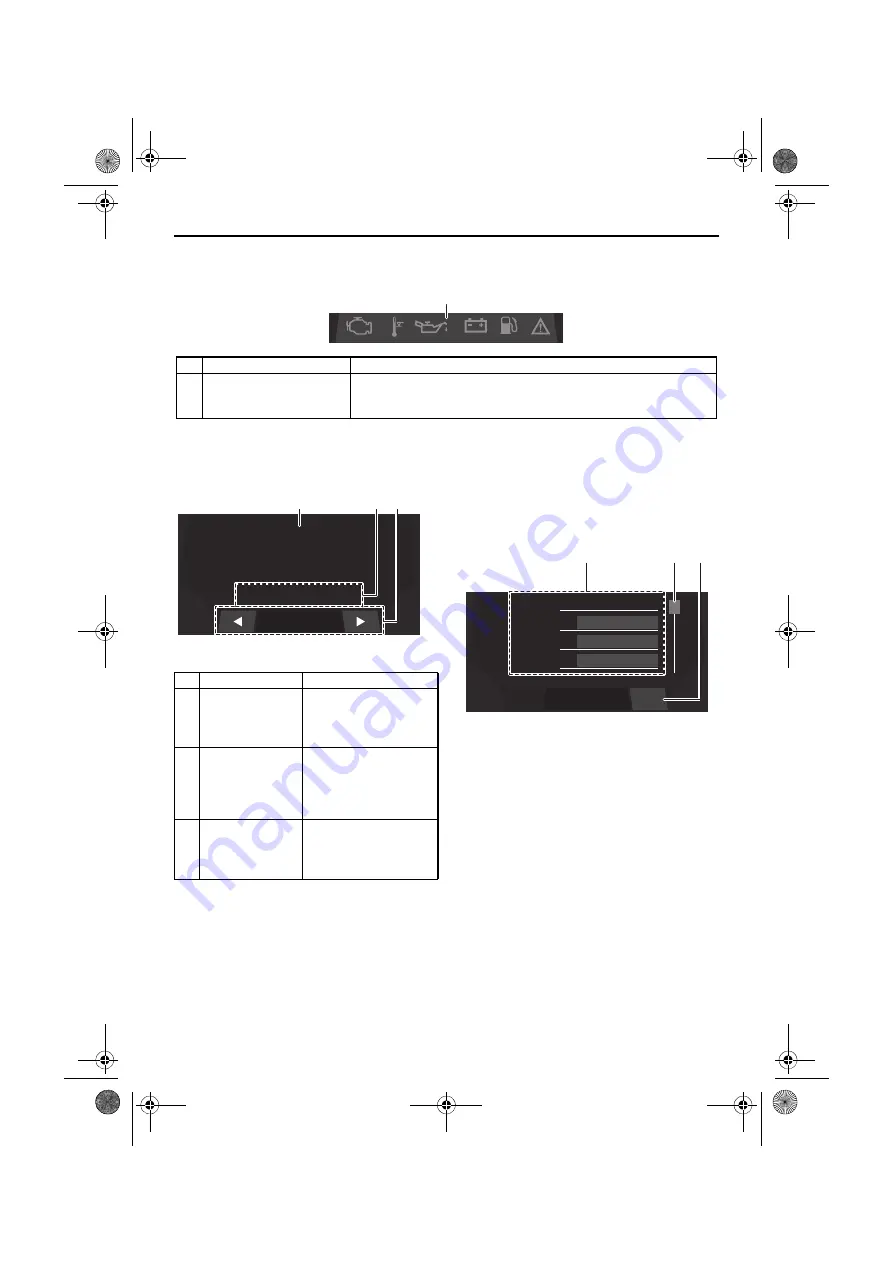
Instrument operation
39
Warning bar
Home screen
Trip screen
This screen displays the hours of engine op-
eration, fuel consumption, and other informa-
tion.
1
Menu
2
Scrollbar
3
“Reset” button
The menu displays 4 items at one time. Scroll
through the menu items using the scrollbar.
Name
Function
1
Warning bar
Displays the warning icons.
When a warning icon is displayed, tap the icon to display the
warning message for that icon.
1
Name
Function
1
Boat speed
Displays the boat
speed in miles per
hour or kilometers per
hour.
2
Cruise as-
sist/no-wake
mode and jet
wash system
status indicator
Displays the operating
status of the cruise as-
sist, no-wake mode,
and jet wash system.
3
Data bar
Displays trip screen in-
formation.
See “Trip screen” for
more information.
MPH
0
No Wake Mode
0.3 Avg MPG
1
2 3
Water :
79.3
°F
Economy :
23.0
Avg MPG
Trip :
262.8
Miles
Used :
89.9
Gal
Reset
1
2
3
SportsBoat_F4A12.book Page 39 Tuesday, May 28, 2019 10:42 AM