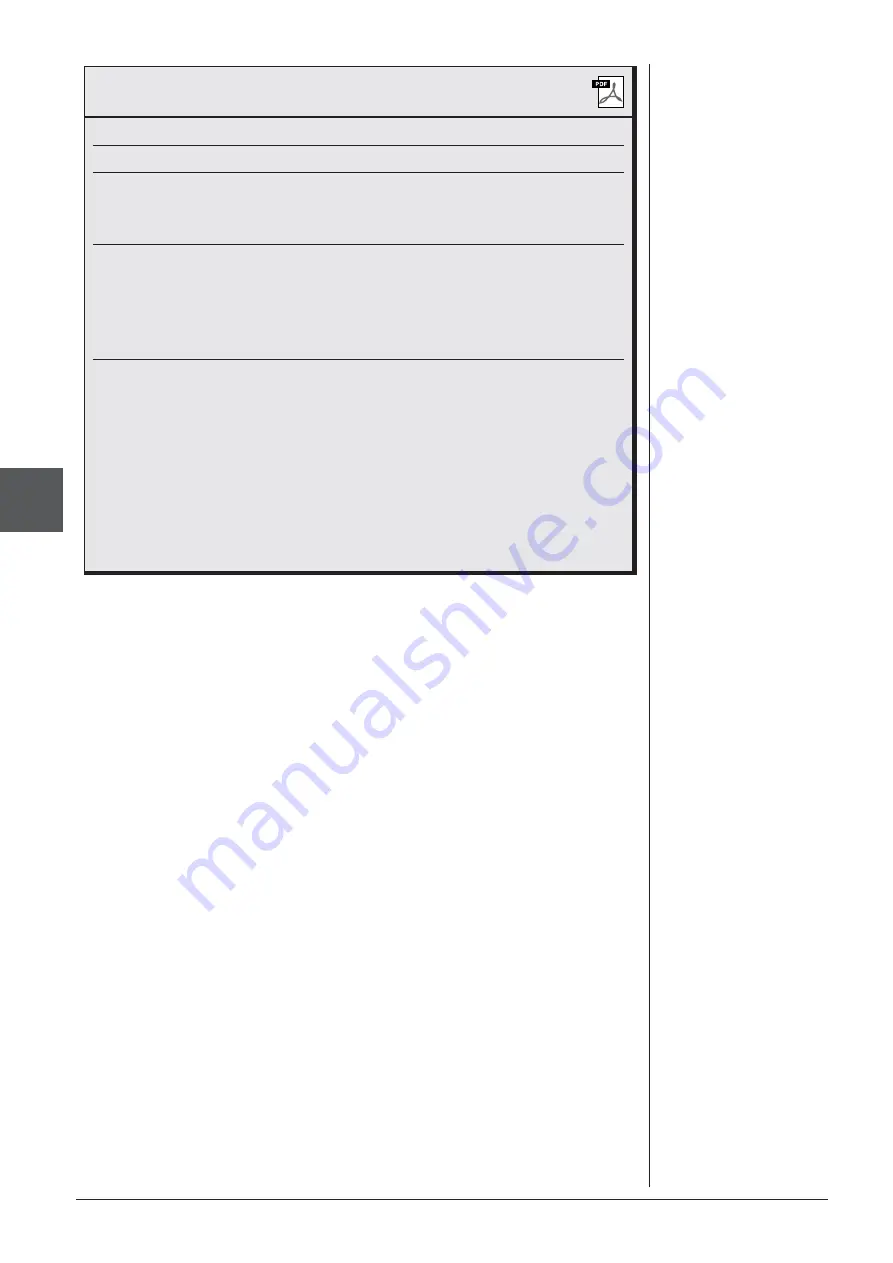
72
CVP-509/505/503/501 Owner’s Manual
4
Songs – Pla
ying, Pr
actice and Recording Songs –
Advanced Features
Refer to the Reference Manual on the website,
Chapter 4
.
Editing Music Notation settings:
[SCORE]
→
[1
▲▼
] – [8
▲▼
] buttons
Editing Lyrics/Text display settings (CVP-509/505/503):
[LYRICS/TEXT]
→
[1
▲▼
] – [8
▲▼
] buttons
Using the Auto Accompaniment
Features with the Song Playback:
[ACMP ON/OFF]
→
STYLE CONTROL
[SYNC START]
→
SONG [STOP] + [PLAY/
PAUSE]
→
STYLE CONTROL [START/
STOP]
Song Playback related parameters:
[FUNCTION]
→
[B] SONG SETTING
• Keyboard and Vocal Practice Using
the Guide Function:
→
[A]/[B] GUIDE MODE
• Playing Backing Parts with the Perfor-
mance Assistant Technology:
→
[8
▲▼
] P.A.T.
Creating/Editing Songs
(Song Creator):
[FUNCTION]
→
[F] DIGITAL REC MENU
→
[A] SONG CREATOR
• Recording Melodies (Step Recording):
→
TAB [
E
][
F
] 1-16
• Recording Chords (Step Recording):
→
TAB [
E
][
F
] CHORD
• Re-Recording a Specific Section—
Punch In/Out:
→
TAB [
E
][
F
] REC MODE
• Editing Channel Events:
→
TAB [
E
][
F
] CHANNEL
• Editing Chord events, Notes, System
Exclusive events and Lyrics:
→
TAB [
E
][
F
] CHORD, 1-16, SYS/EX.
or LYRICS
















































