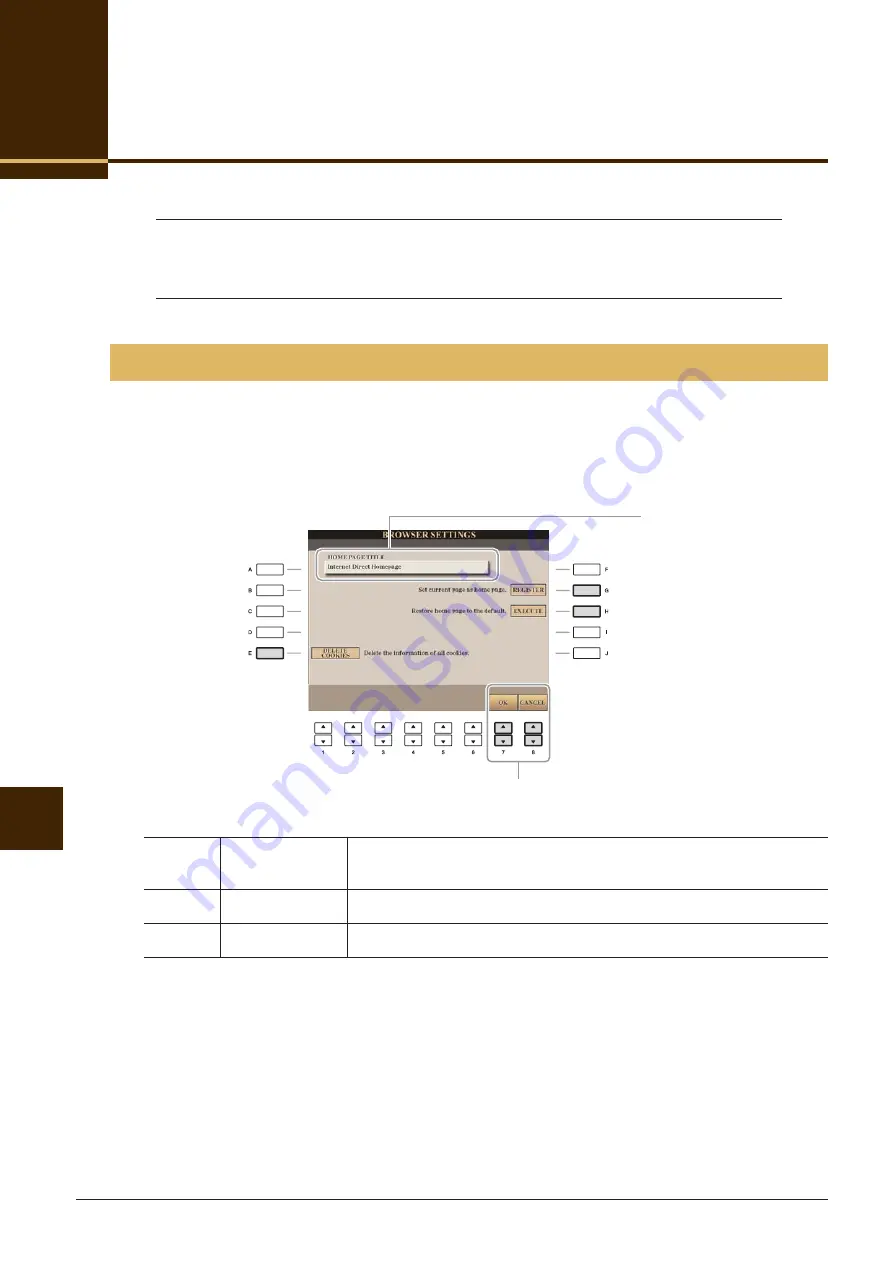
9
76
CVP-509/505/503/501 Reference Manual
Inter
net Direct Connection
– Connecting the CVP-509/505/503/501 Directly to the Internet –
Internet Direct Connection
– Connecting the CVP-509/505/503/501 Directly to the Internet –
Contents
Registering Bookmarks of Your Favorite Pages
. . . . . . . . . . . . . . . . . . . . . . . . . . . . . . . . . . . . . .77
You can change the home page and delete cookies in the Browser setting display.
1
Call up the operation display.
[INTERNET]
→
[5
▼
] SETTING
→
[D] BROWSER SETTINGS
2
Press the [7
▲▼
] (OK) button to close the display.
To cancel, press the [8
▲▼
] (CANCEL) button.
Editing the Browser Settings
[E]
DELETE
COOKIES
Deletes the cookies.
[G]
REGISTER
Register the currently selected page as the Home page.
[H]
EXECUTE
Restores the home page setting.
2
Shows the title of the web page
registered as the Home page.
















































