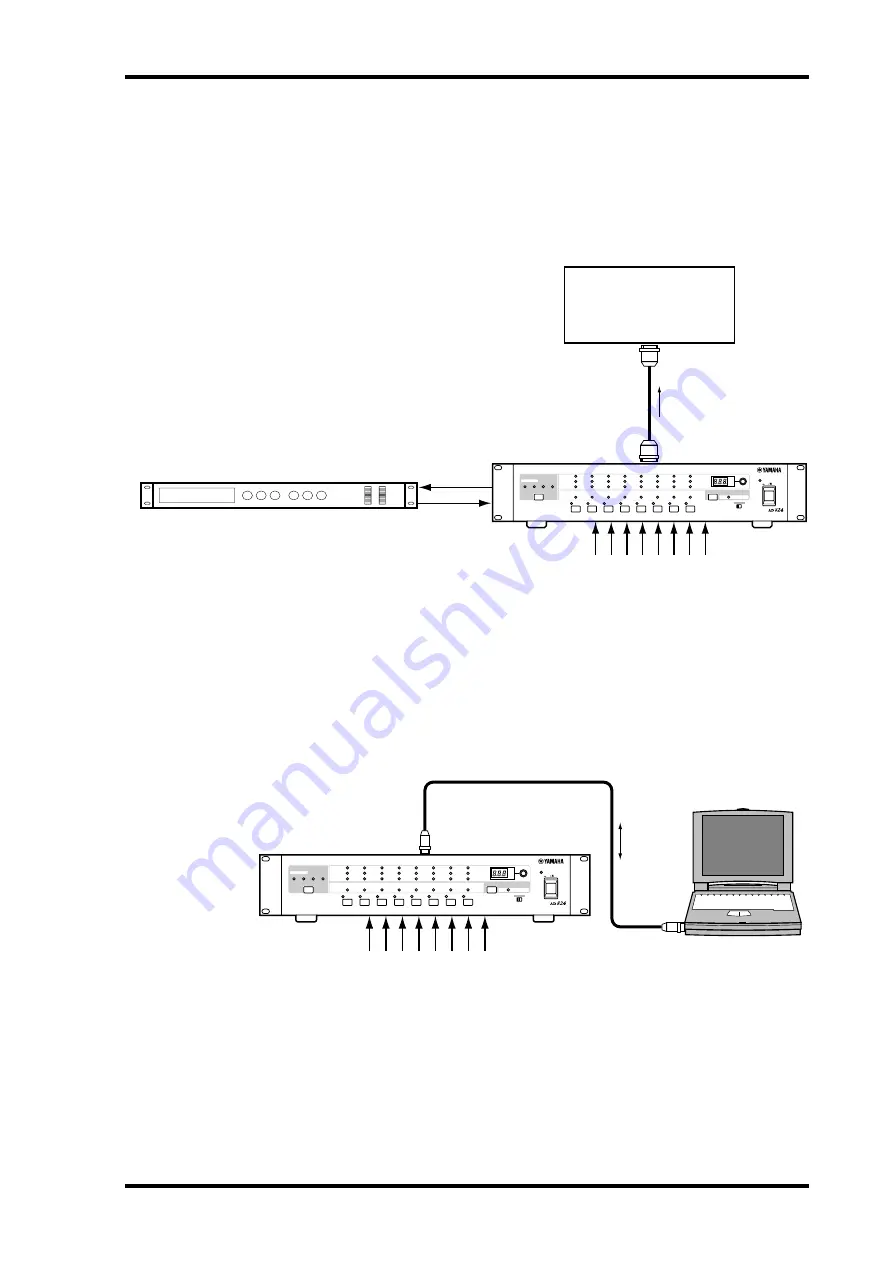
Insert Connection
11
AD824—Owner’s Manual
Insert Connection
This example shows how analog outboard equipment can be patched into each channel
by using the INSERT IN and OUT 1/4" TRS phone jacks. The insert point on each
channel is located between the head amplifier and A/D converter. The signal level indi-
cators are located after the INSERT IN connector.
Personal Computer Connection
This example shows how a personal computer can be connected to the AD824 for
remote control. The computer is connected to the AD824’s COM PC/RS422 port, and
the COM PC/RS422 switch is set to PC.
Digital Audio Device
(DME32, 02R, D24, etc.)
Outboard equipment
AES/EBU cable
SLOT: MY8-AE
INSERT
IN
OUT
Input
Output
AES/EBU I/O
Analog intput x8
AD824
ON
OFF
POWER
AD CONVERTER
1
2
3
4
5
6
7
8
PEAK
SIGNAL
NOMINAL
PEAK
SIGNAL
+48V
SEL
NOMINAL
+48V
WORD CLOCK
INTERNAL
44.1kHz
BNC
SLOT
48kHz
SEL
dB
GAIN
OFF ON
+48V MASTER
Serial cable
COM port
Analog input x8
COM PC/RS422
AD824
ON
OFF
POWER
AD CONVERTER
1
2
3
4
5
6
7
8
PEAK
SIGNAL
NOMINAL
PEAK
SIGNAL
+48V
SEL
NOMINAL
+48V
WORD CLOCK
INTERNAL
44.1kHz
BNC
SLOT
48kHz
SEL
dB
GAIN
OFF ON
+48V MASTER








































