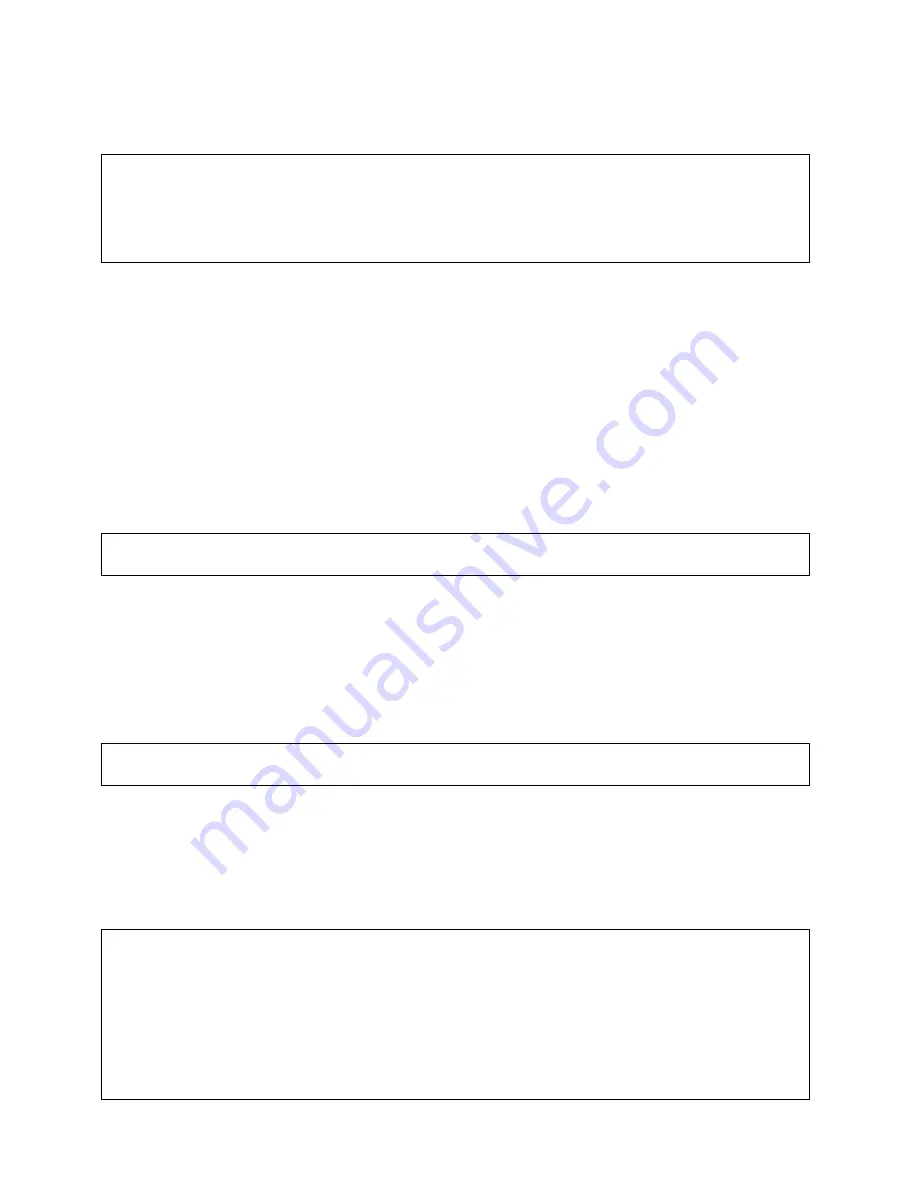
40
AD8HR
AD8HR_DIAG>
DIAG [06]
COM A/B CHECK
Please connect COM A &B, and turn SW to RS422.
And push +48V SW.
Connect HA REMOTE 1 terminal and HA REMOTE 2 terminal with the D-SUB 9-pin serial cross-cable, set the RS422-PC
selector switch to RS422, and press the [+48V] switch to start running the DATA send/receive test. (Perform this process
within 15 sec. to avoid a time-out.)
The results as listed below flash for 3 times on the 7 segment LED and then [d06] lights up.
[d06] --- OK
[E01] --- COM B -> A send/receive NG
[E02] --- COM A -> B send/receive NG
[E03] --- COM A <-> B send/receive NG
[E04] --- Timeout awaiting pressing of +48V
After the test is complete, restore the D-SUB 9-pin serial cross cable to the HA REMOTE 1 terminal and PC connection.
Set the RS422-PC selector switch to PC.
Pressing [Enter] from the terminal software restores the screen to standby for entry as shown below.
2-5. Other Test
1. [d04] HA GAIN TRIM Preset Value Setting (Auto)
Setup: Input a reference signal (+6dBu) to each channel
Select test program No. [d04] on the GAIN encoder and press the [+48V] key to run the HA GAIN TRIM preset value
setup. You can also enter the following characters from the terminal software:
and run the test. (You don't need to press the Enter key.)
Running this program No. displays [d--] on the 7 segment LED. Set the GAIN to +4dB and adjust the TRIM value so the
meter level becomes -18dB. Channels with no signal input are skipped.
When adjustment is finished, this value is written into the FLASH MEMORY and [d06] on the 7 segment LED flashes.
The following measured results also appear on the terminal software.
An "NG or TIME OVER" is displayed if a signal was not input or a channel was not adjusted to
±
1.5dB.
DIAG [04] TRIM PRESET MEASURING ... DONE
CH1 : -0.1dB
CH2 : NG or TIME OVER
:
CH8 : 0.0dB
AD8HR_DIAG>
AD8HR_DIAG>4
















































