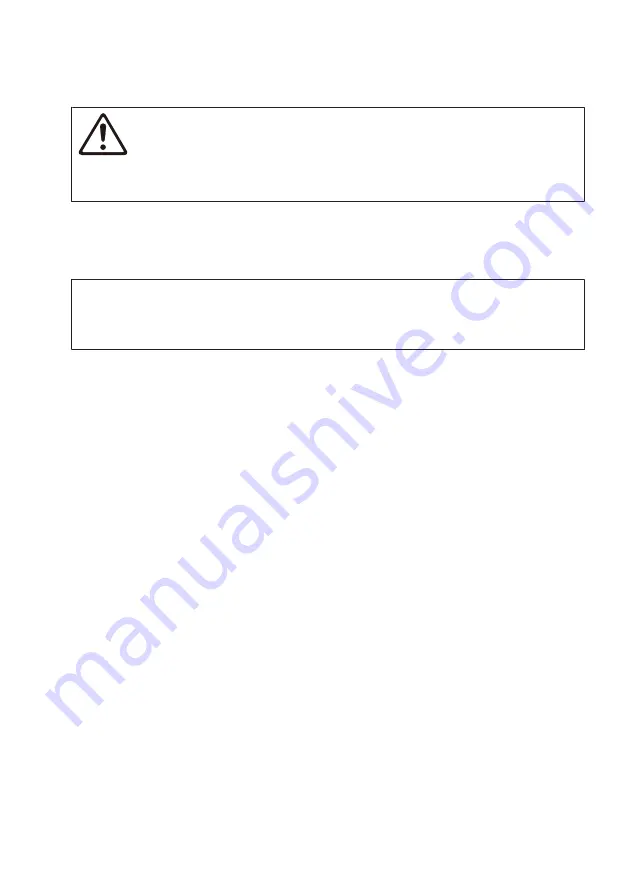
D
STREAMING OUT selector switch
Selects the audio to send to your smartphone or computer.
WARNING
(
Adjust the volume before you change the setting of the selector switch.
(
This is because the levels may suddenly get loud depending on the device you’ve connected, which could damage your
hearing or cause external devices to malfunction.
[DRY CH 1-2G] (AG03MK2)
[DRY CH 1-2] (AG06MK2):
Sends the audio input from the mic/line input jack, line [
K
] input jack and guitar [
G
] input jack as separate audio
signals, directly to your smartphone or computer.
NOTICE
(
When setting the [DRY CH 1-2] (or [DRY CH 1-2G] on the AG03MK2), the audio signal that is sent to your smartphone or
computer is not muted even if the [MUTE] button is on. When muting voice chats or similar content, use the mute
function on the chat side so that the audio is not inadvertently sent to the other party.
NOTE
When recording to a DAW or other software, set this to [DRY CH 1-2] (or [DRY CH 1-2G] on the AG03MK2) to send the audio
signal without reverb or other effects added.
[INPUT MIX]:
This setting is appropriate for broadcasting conversations and voice chats. Sends the mixed audio from the mic/line
input jack, line [
K
(
R
)] input jack and guitar [
G
] input jack to your computer.
The BGM or effect sounds from the AUX input/output jack are mixed in with the audio sent to your smartphone or
computer.
[LOOPBACK]:
This setting is appropriate for broadcasting conversations and video game streaming.
Sends the mixed audio from the mic/line input jack, line [
K
(
R
)] input jack and guitar [
G
] input jack to your
smartphone or computer.
The BGM or game audio inputted from your smartphone or computer is mixed and returned to the smartphone or
computer.
NOTE
When using DAW software, set this to [DRY CH 1-2] or [INPUT MIX] to avoid feedback.
E
[MIX MINUS] switch
When this is turned on (
O
), the sound inputted to channels 1 and 2 (2G GUITAR on the AG03MK2) will stop being
output from the [MONITOR OUT] jack
v
,
w
, the headphone [
H
] output jack
y
and the [HEADSET] headphones [
H
]
output jack
z
.
F
Speaker [
S
] knob**
Adjusts the volume of audio sent to the device connected to the [MONITOR OUT] jack
v
,
w
.
G
Headphone [
H
] knob**
Adjusts the volume for the headphones connected to the headphones [
H
] output jack
y
or [HEADSET] headphones
[
H
] output jack
z
.
**The volume for the speaker [
S
] knob and headphones [
H
] knob can be adjusted separately.
16
Component names and functions > Front side
















































