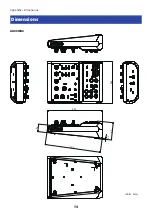Audio-related and other issues
Your Windows PC does not recognize this product
(
Have you installed the driver?
(
You must install the Yamaha Steinberg USB Driver if you wish to connect this product to a Windows PC.
See the following website for how to install the Yamaha Steinberg USB Driver.
AG03MK2:
https://www.yamaha.com/2/ag03mk2/
AG06MK2:
https://www.yamaha.com/2/ag06mk2/
No sound is heard
(
Are you using the appropriate settings for the [STREAMING OUT] selector switch
D
?
(
Referring to the names and functions of each component, set the [STREAMING OUT] selector switch as
appropriate for your use case.
(
Are any external devices (such as a mic) or powered monitor speakers connected correctly?
(
Are the connecting cables shorted out or otherwise disconnected?
(
Have you turned on the power of any connected electronic instruments or powered monitor
speakers?
(
Is the [GAIN] knob
m
, the level knob
t
, the fader
s
(AG03MK2 only), the speaker [
S
] knob
F
and
the headphone [
H
] knob
G
adjusted appropriately?
(
Is the [LINE] switch
f
, [GAIN HIGH LOW] switch
k
(AG03MK2 only) and the [HIGH LOW] switch
l
(AG06MK2 only) set to on (
O
)?
(
Turn these switches off (
N
). If the volume from the sound source is too low, you may not be able to
hear the sound when these switches are set to on (
O
).
(
Is the [MIX MINUS]
E
switch turned on (
O
)?
(
If you are using Internet livestreaming software, have you adjusted the volume in the software?
Sound is distorted or noisy
(
Is the channel [PEAK] LED
r
on?
(
Try lowering the [GAIN] knob and turning the [PAD] switch on (
O
).
(
Are the [PEAK] indicators on the level meters
C
lit up red?
(
Adjust the level knobs for each channel. The [PEAK] indicator on the level meter will not go dark even if
you lower the levels of the speaker [
S
] knob or headphone [
H
] knob.
(
Are the levels set too high on the devices connected to this product?
(
Lower the volume of the connected devices.
(
Is the [LINE] switch
f
, [GAIN HIGH LOW] switch
k
(AG03MK2 only) and the [HIGH LOW] switch
l
(AG06MK2) set to off (
N
)?
(
Turn these switches on (
O
). If the volume from the sound source is too high, the sound may distort
when these switches are set to off (
N
).
65
Troubleshooting > Audio-related and other issues