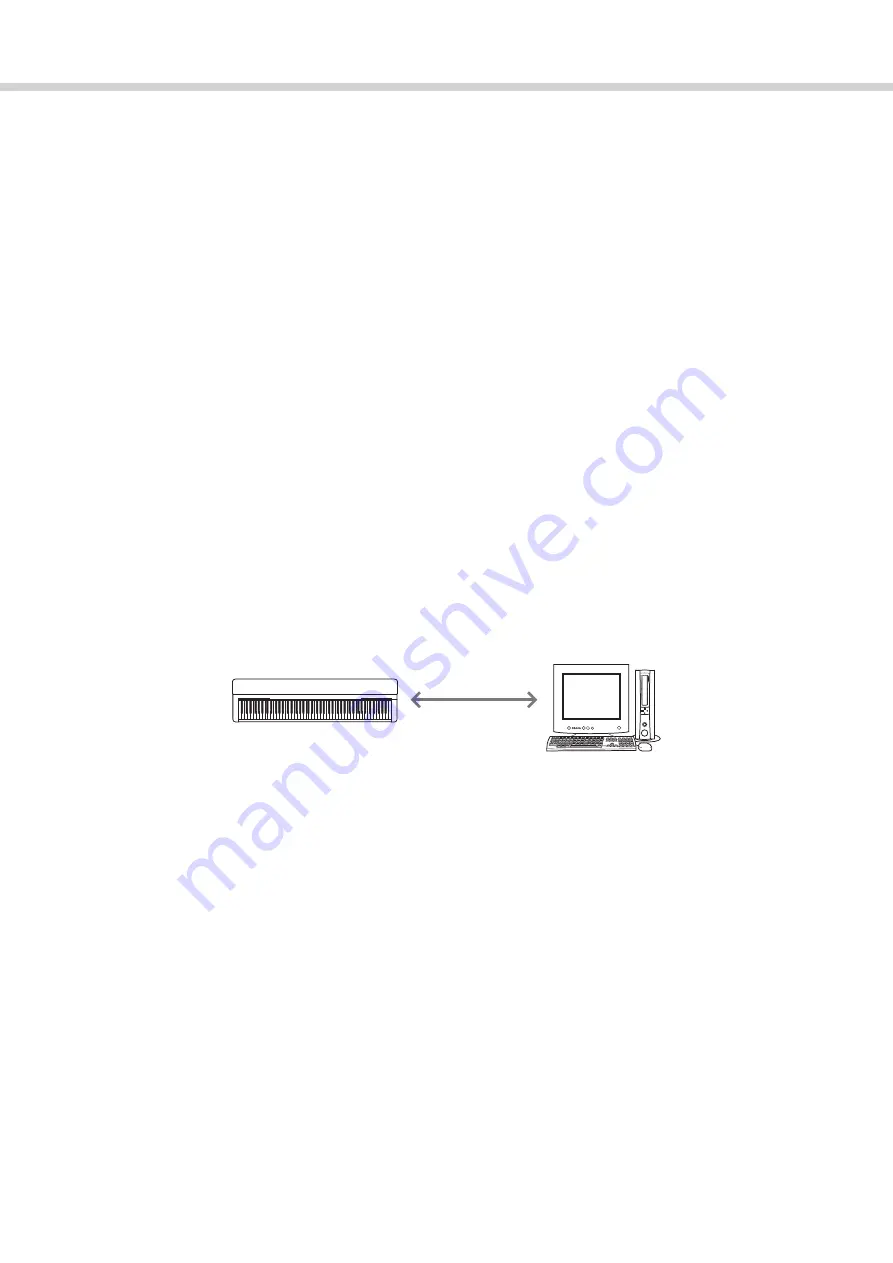
7
Transferring MIDI Files including Songs
With Musicsoft Downloader (available for free downloading), the data of the following types can be transferred
between the computer and instrument.
Song files with the extension “.mid”
External Song
This refers to Song data which is created on an external device other than your instrument (such as a com-
puter). This refers also to Song data obtainable over the Internet.
User Song
This refers to Song data which is created via the Recording function of the instrument. User Song data can be
transferred to the computer as backup, and then returned to the instrument.
Style file with the extension “.sty”
External Style
This refers to Style data which is created on an external device other than your instrument (such as a com-
puter). This refers also to Style data obtainable over the Internet.
User Style
This refers to Style data which is created via the Recording function of the instrument. User Style data can be
transferred to the computer as backup, and then returned to the instrument.
Backup file with the extension “.bup”
This file which includes the panel settings and performance data can be transferred to the computer and
saved as backup. The Backup file on the computer can be returned to the instrument again, allowing you to
recall the panel settings and performance data you created previously.
The items included in the Backup file and data which can be transferred differ depending on the instrument. For
details, refer to the end of this manual.
NOTICE
• If batteries can be installed to the instrument:
To avoid power down during data transfer and possible data loss, make sure to use the power adaptor rather than batteries when using the
Musicsoft Downloader.
NOTE
• Make sure to stop playback of the Song or Style when using Musicsoft Downloader, since internal memory of the instrument cannot be accessed from
the computer during playback.
Transfer
Instrument































