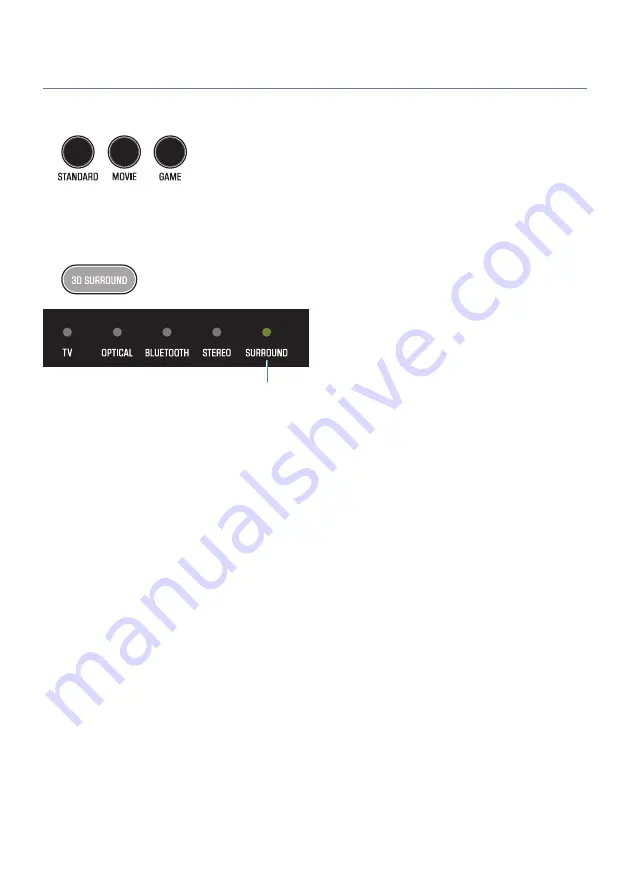
Surround playback
Press STANDARD, MOVIE, or GAME to switch to surround playback in that sound mode. Select your preferred
sound mode according to the content viewed or listened to.
n
Enabling or disabling 3D surround
Press 3D SURROUND to enable or disable 3D surround.
Glowing green: 3D surround enabled
Glowing white: 3D surround disabled
Related links
“Sound functions of this product” (p.31)
32
PLAYBACK > Adjusting the sound to your preference
















































