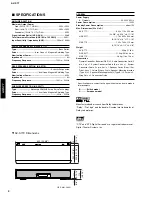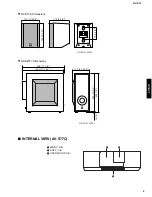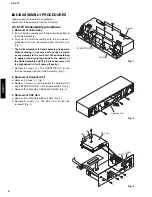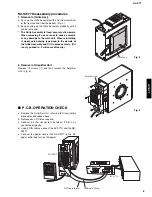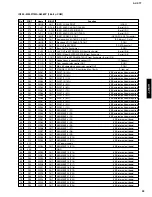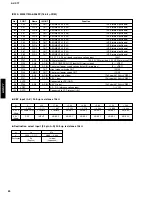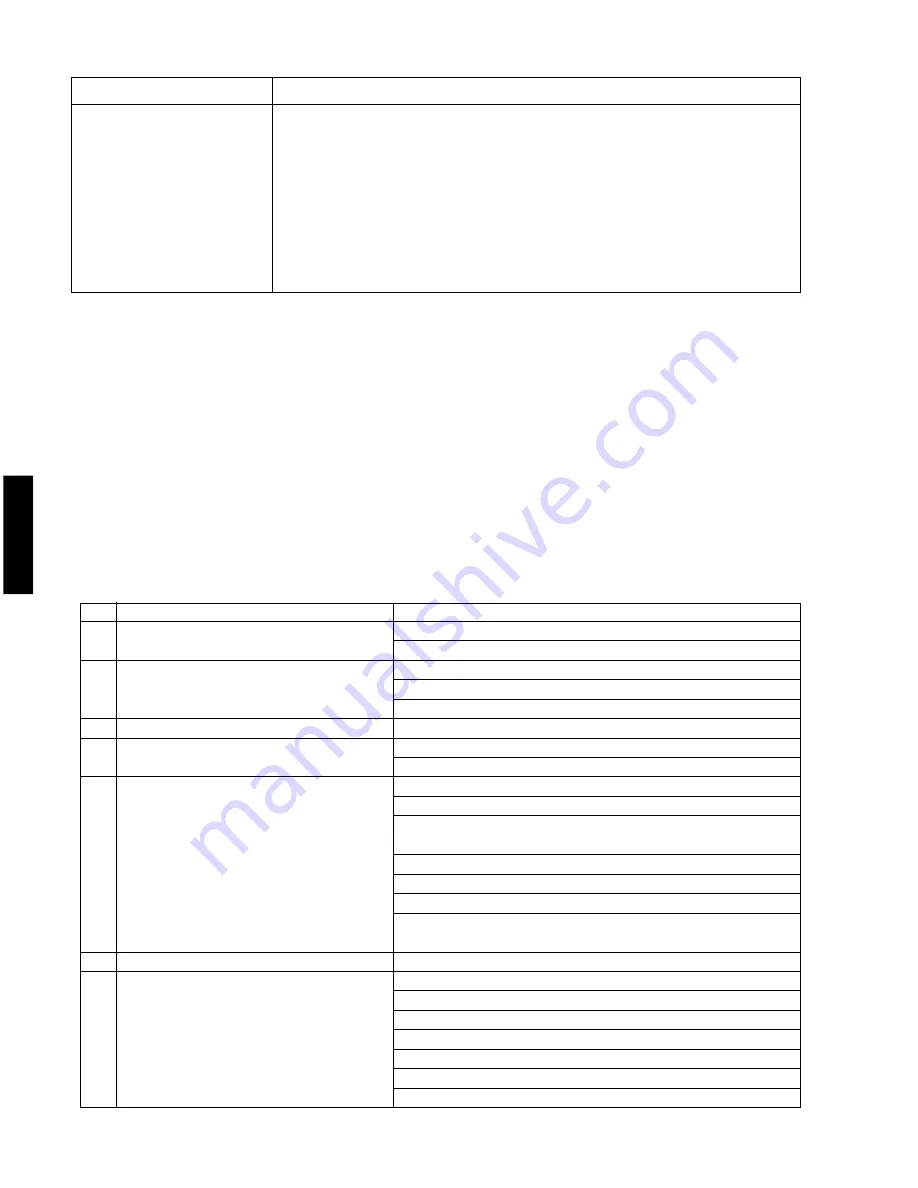
AV-S77
AV-S77
9
Display
13
Cors-
St.
Function
ROM collection (EEPROM) check sum calculation/calculation start
This message is displayed only when data exists in the ROM correction area of
EEPROM.
Example of display
13
Cors-288b
*
The ROM collection (EEPROM) is utilized to cope with the data area for backup
and microprocessor bugs partially. The backup memory for the sound field or the
like will be retained semi-permanently even when the plug is disconnected. No
data is written in the parts mounted on the product as single units.
■
DSP DIAG MODE (Self-diagnosis)
1. Procedure for starting DSP DIAG
Referring to TEST PROGRAM MODE in the previous section, select/execute “
05
DSP
Diag
”.
When “
05
DSP
Diag
” is executed, the current input name is displayed followed by “
Push DSP Key
”. (The DSP
indicator keeps blinking.)
When the [DSP] key is pressed next, "
Analog
Thr.
" of the main menu is displayed followed by "
A.T.M.
Bypass
" of
the sub-menu.
2. Procedure for selecting Main menu and Sub-menu
To change the main menu item, keep pressing the [DSP] key and to change the sub-menu item, press the [DSP] key
intermittently.
No.
Main menu
(Display)
1
Analog through
Analog
Thr.
2
DSP through
Dsp
Through
3
AC-3/dts through
AC-3/dts
Thr.
4
Pro logic
Pro
Logic
5
Speakers set
Speakers
Set
6
Effect off
Effect
Off
7
Manual test
Manual
Test
Sub-menu
(Display)
MAIN BYPASS
A.T.M.Bypass
DSP 0dB
A.T.
DSP
0dB
YSS908-SRAM
DspT.908SRAM
YS908
DspT.YSS908
DSP FULL BIT
DspT.FullBit
*1
Analo2/0
CENTER LARGE
ProL.CenterL
EFFECT OFF
ProL.Eff.Off
MAIN : SMALL 0dB
Sp.MainS
0dB
MAIN : LARGE 0dB
Sp.MainL
0dB
LFE/BASS : MAIN
CENTER : NONE
Sp.Lfe:M
C:N
LFE/BASS : MAIN
Sp.LfeBass:M
LFE/BASS : SWFR
Sp.Lfe:Swfr
CENTER : NONE
Sp.Cent:None
CENTER : SMALL
REAR : SMALL
Sp.Ce:S
Re:S
EFFECT OFF
Effect
Off
ALL
M.Test
All
MAIN L
M.Test
Left
CENTER
M.TestCenter
MAIN R
M.Test
Right
REAR R
M.Test
RearR
REAR L
M.Test
RearL
LFE
M.Test
Lfe