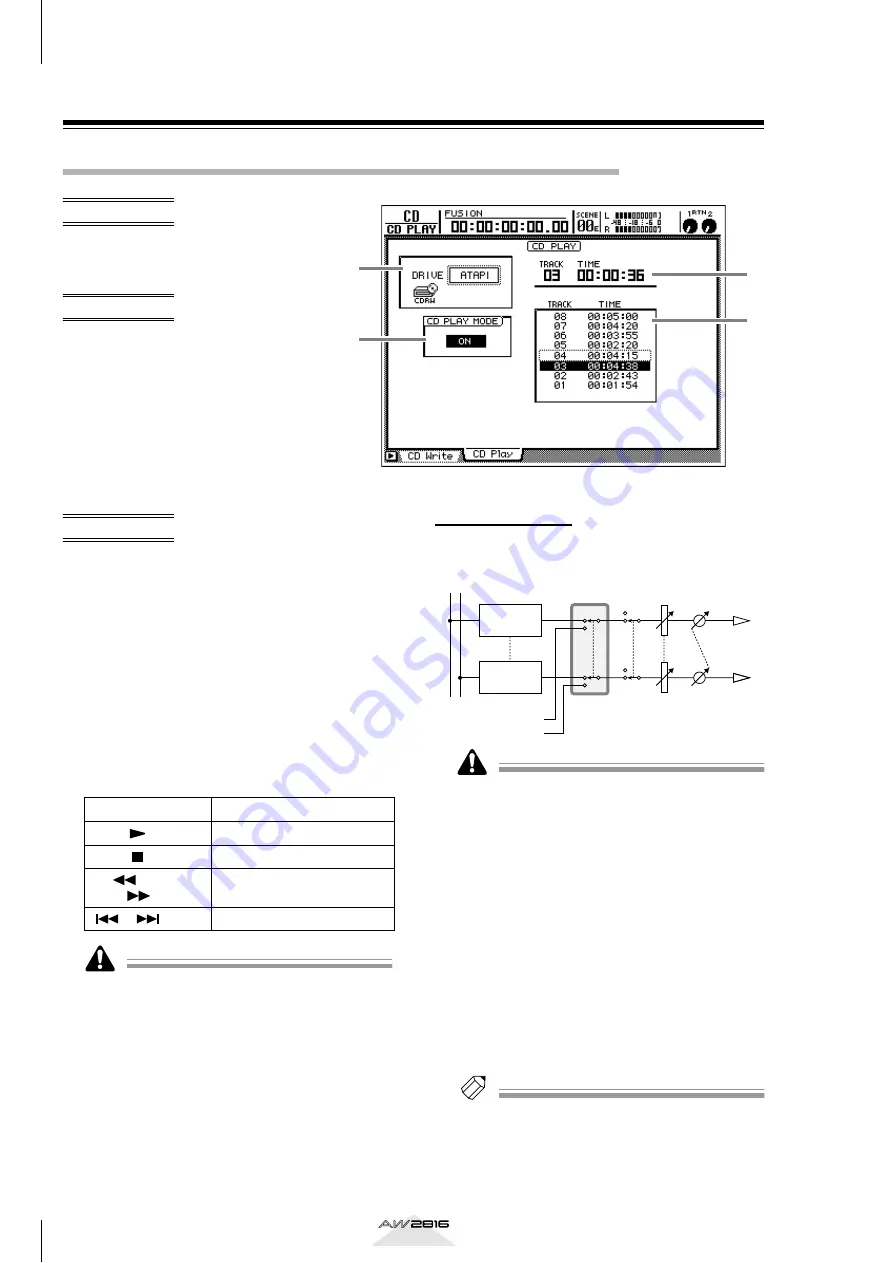
CD screen
252
Reference section
CD Play page
Use a CD-RW drive to play an audio CD
Use an internal/external CD-RW drive
connected to the AW2816 to play an
audio CD (CD Play function).
• [CD] key
→
[F2] (CD Play) key
• Repeatedly press the [CD] key until
the screen shown at right appears.
A
DRIVE
Select an internal or external CD-RW drive. Move
the cursor to this area and use the [DATA/JOG]
dial to select “ATAPI” (internal CD-RW drive) or a
SCSI ID number (external CD-RW drive), and press
the [ENTER] key.
B
CD PLAY MODE button
Move the cursor to this area and press the [ENTER]
key to switch the CD Play function on/off. When
the CD Play function is on, the keys of the trans-
port section can be used to control audio CD play/
stop, etc. When the CD Play function is on, the
keys will function as follows.
• When the CD Play function is on, the operations of
keys other than the above keys, the [CURSOR] keys,
the [DATA/JOG] dial, and the [ENTER] key will be
ignored.
• The CD audio signal is routed through the stereo out-
put channel and output from the STEREO OUT jacks.
(Use the STEREO fader to adjust the volume.) During
this time, the signals of other channels will not be
sent to the stereo output channel.
Stereo output channel
• While an audio CD is playing, the access indicator in
the display section will blink.
• For details on using the CD Play function, refer to
C
Counter
This displays the track number (TRACK column) of
the playback track currently selected in the track
list (
4
), and the elapsed time of that track (TIME
column).
D
Track list
This displays a list of the CD track numbers
(TRACK column) and track times (TIME column).
The highlighted line is the currently selected play-
back track. You can also move the cursor to the
track list and use the [DATA/JOG] dial and
[ENTER] key to select the playback track.
Tip!
The CD Play function is also able to play audio from a
mixed-mode CD-ROM (only track 2 or later) or CD
Extra (first session only).
4
3
1
2
Key
Function
PLAY [
] key
Play back the audio CD
STOP [
] key
Stop the audio CD
FF [
]/
REW [
] keys
Rewind/fast-forward
[
]/[
] keys
Select tracks
STEREO L
STEREO R
ATT
4BAND EQ
DYNAMICS
STEREO
BAL
LEVEL
ON
ON
OFF
CD PLAY
mode
L
R
CD-RW DRIVE
ATT
4BAND EQ
DYNAMICS
















































