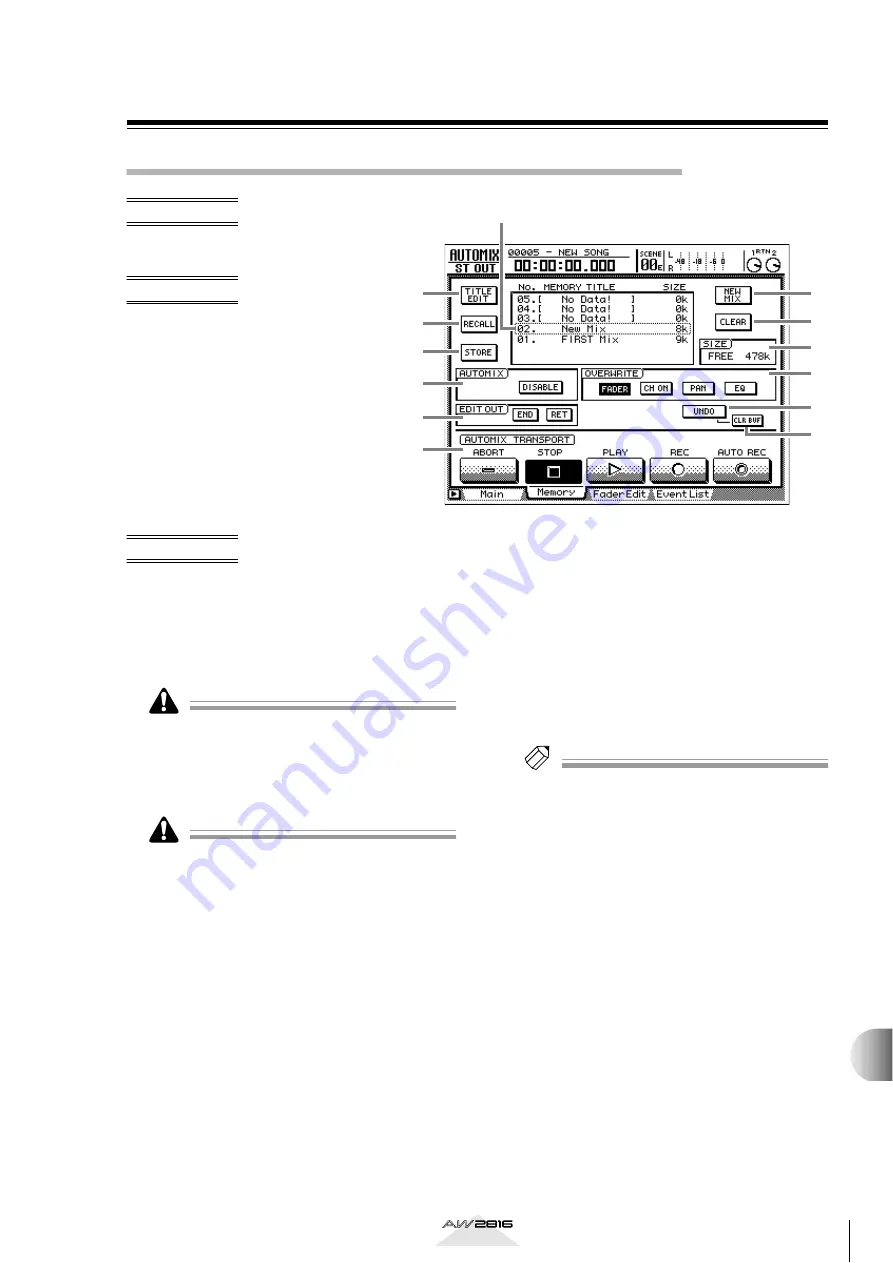
341
Reference section
Memory page
Store/recall an automix
Function
Store automix data into memory, or
recall a stored automix.
Key operation
• [AUTOMIX] key
→
[F2] (Memory) key
• Repeatedly press the [AUTOMIX] key
until the screen shown at the right
appears.
Screen functions
A
TITLE EDIT button
This button edits the name (memory title) of an
automix that has been stored in memory. When
you move the cursor to this button and press the
[ENTER] key, a TITLE EDIT popup window will
appear, allowing you to edit the memory title.
The memory title cannot be edited for a memory num-
ber in which no automix has been stored (displayed as
“No Data!”).
B
RECALL button
Recall the currently selected automix from the list.
Memory numbers in which no automix has been
stored (displayed as “No Data!” ) cannot be recalled.
C
STORE button
This button stores the current automix into the
number that is selected in the memory list. If you
store into a number in which an automix has
already been stored, the previous automix will be
erased and overwritten by the new automix.
D
Memory list
This area lists the stored automixes. The line
enclosed by the dotted frame is the memory num-
ber currently selected by the [DATA/JOG] dial.
This list displays the following information.
• NO...................... The memory number 1–16.
• MEMORY TITLE ... The memory title. If no data
has been stored, this will
indicate “No Data!”
• SIZE..................... This displays the size of each
automix in kilobytes.
Tip!
In this page, you can turn the [DATA/JOG] dial to
select the memory number regardless of where the
cursor is located.
E
NEW MIX button
When you move the cursor to this button and
press the [ENTER] key, the current automix will be
erased, and a new automix will be created.
F
CLEAR button
Erase the automix data that is currently selected in
the memory list.
G
SIZE
This shows the free area of automix memory in
kilobytes.
7
5
6
K
L
M
4
1
2
3
8
9
J
A
U
T
OMIX scr
een
















































