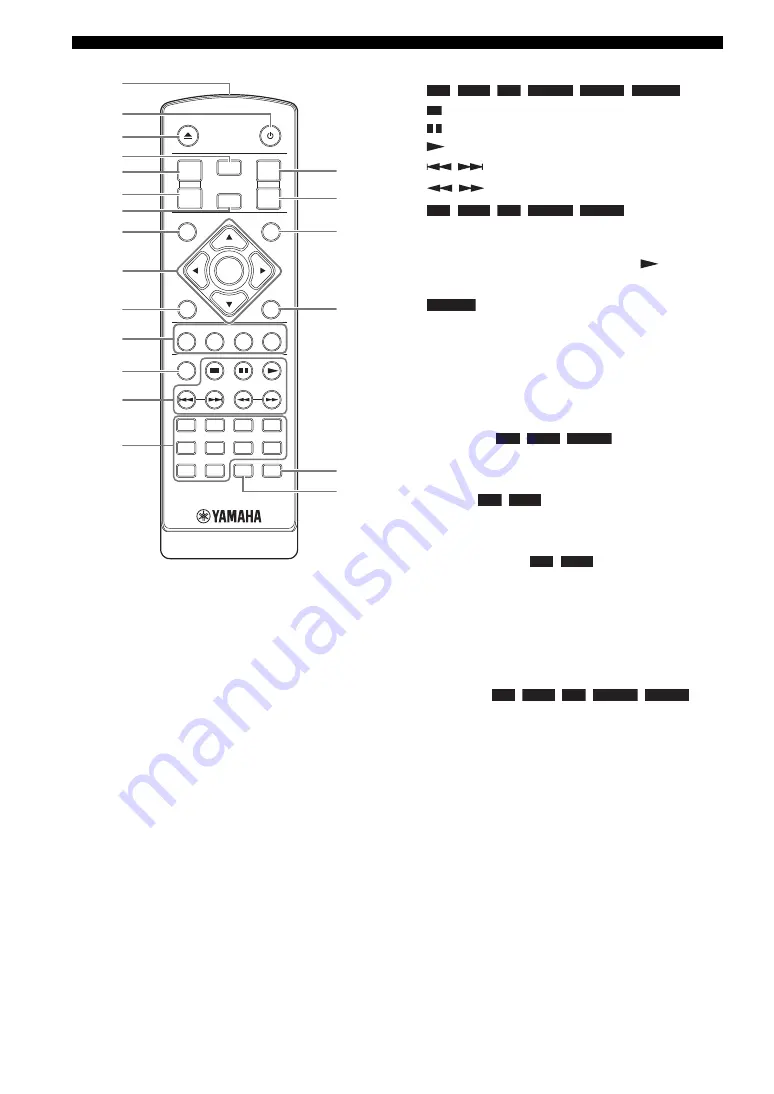
8
En
Controls and functions
C
Control buttons
:
Stops playback.
:
Pauses playback.
:
Plays back contents.
/
:
Skips backward/forward.
/
:
Searches backward/forward. The search speed will
change each time you press the button (search
backward/forward: 5 steps each). Press
to resume
normal playback.
:
Changes the speed of a slide show (slower/
faster: 3 steps).
D
Number buttons:
Enters numbers, or during
playback, jumps to the track/chapter corresponding to
the number you input. These buttons may not be
available depending on the disc type and playback
condition.
E
SUBTITLE
:
Changes subtitle
languages (p. 39) if available. You can also select this
item from On Screen menu (p. 20).
F
AUDIO :
Changes the audio language or
format. You can also select this item from On Screen
menu (p. 20).
G
POP-UP/MENU :
Displays pop-up
menu. The menu contents displayed vary depending
on the disc. For details on how to see and operate the
pop-up menu, refer to the manual for the disc.
The top menu screen may be displayed by pressing
POP-UP/MENU
depending on the DVD.
H
ON SCREEN
: Displays On Screen menu (p. 20).
I
SEARCH
:
Jumps to a specified point during playback. For details
on this function, refer to “Using Search” (p. 22). You
can also select this item from status menu (p. 21).
J
CLEAR:
Clears entered number/set item.
PIP
HOME
ENTER
2ND
AUDIO
MIRACAST
TOP MENU
RETURN
ZOOM
STATUS
CLEAR
SEARCH
2
1
3
4
6
5
0
9
7
8
R
PROGRAM
G
SHUFFLE
Y
REPEAT
B
ON SCREEN
POP-UP/MENU
SUBTITLE
AUDIO
I
J
F
H
G
7
D
C
A
3
5
6
8
0
B
9
2
1
4
E
BD
DVD
CD
VIDEO
MUSIC
PHOTO
BD
DVD
CD
VIDEO
MUSIC
PHOTO
BD
DVD
VIDEO
BD
DVD
BD
DVD
BD
DVD
CD
VIDEO
MUSIC













































