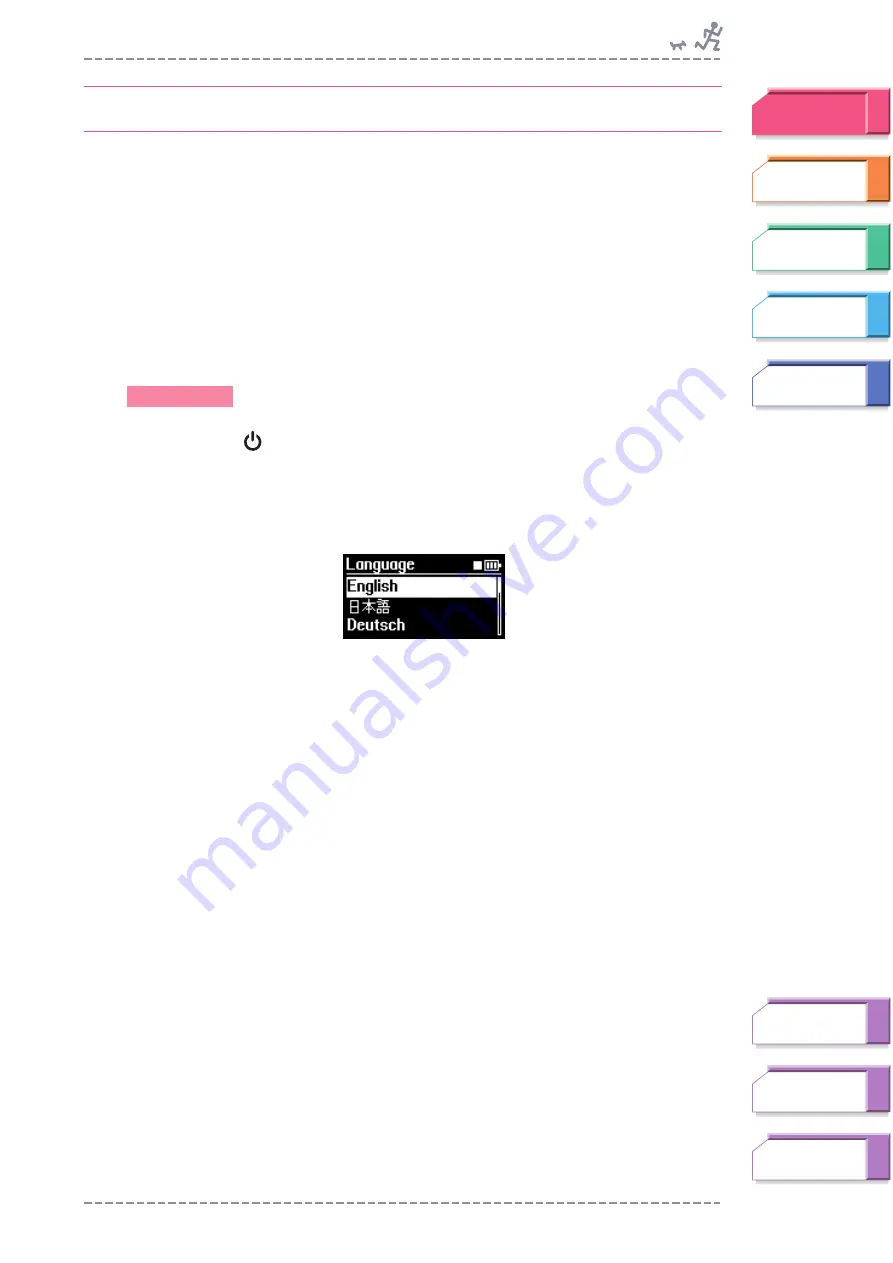
Turning the Power On / Making Initial Settings
BF-1 Owner’s Manual
12
Turning the Power On / Making Initial Settings
The first time you turn on the power of your new BF-1, the device conveniently
and automatically guides you through several important settings. These include
the display language, correct time and date, as well as personal information
such as your birthday, weight, height and resting heart rate. You’ll need to make
these settings before you can effectively use the BF-1. Once you’ve entered this
data, the BF-1 becomes your own personal exercise device, customized with
your unique settings.
n
If the display turns off at any time while you’re making the initial settings, simply press any key to
turn it on again.
1
Press the [
] (Standby/On) button to turn on the power.
If you are turning on the power for the first time (or you have reset the device;
see
), the Language display will appear. This determines the
language for all messages and indications on the BF-1. Five languages are
available: English, Japanese, German, Spanish and French.
n
When you are turning on the power for the second time or after, the Top display (
appear.
2
Use the
▲
/
▼
(Up/Down) buttons to select the desired language.
3
Simultaneously press both
▲
/
▼
(Up/Down) buttons to enter the
selection.
The following displays will appear in succession. Follow the instructions in
each of the displays, making the necessary settings and entering the relevant
information.
n
Throughout the rest of this manual, all operations and example displays are given in English.
Operation













































