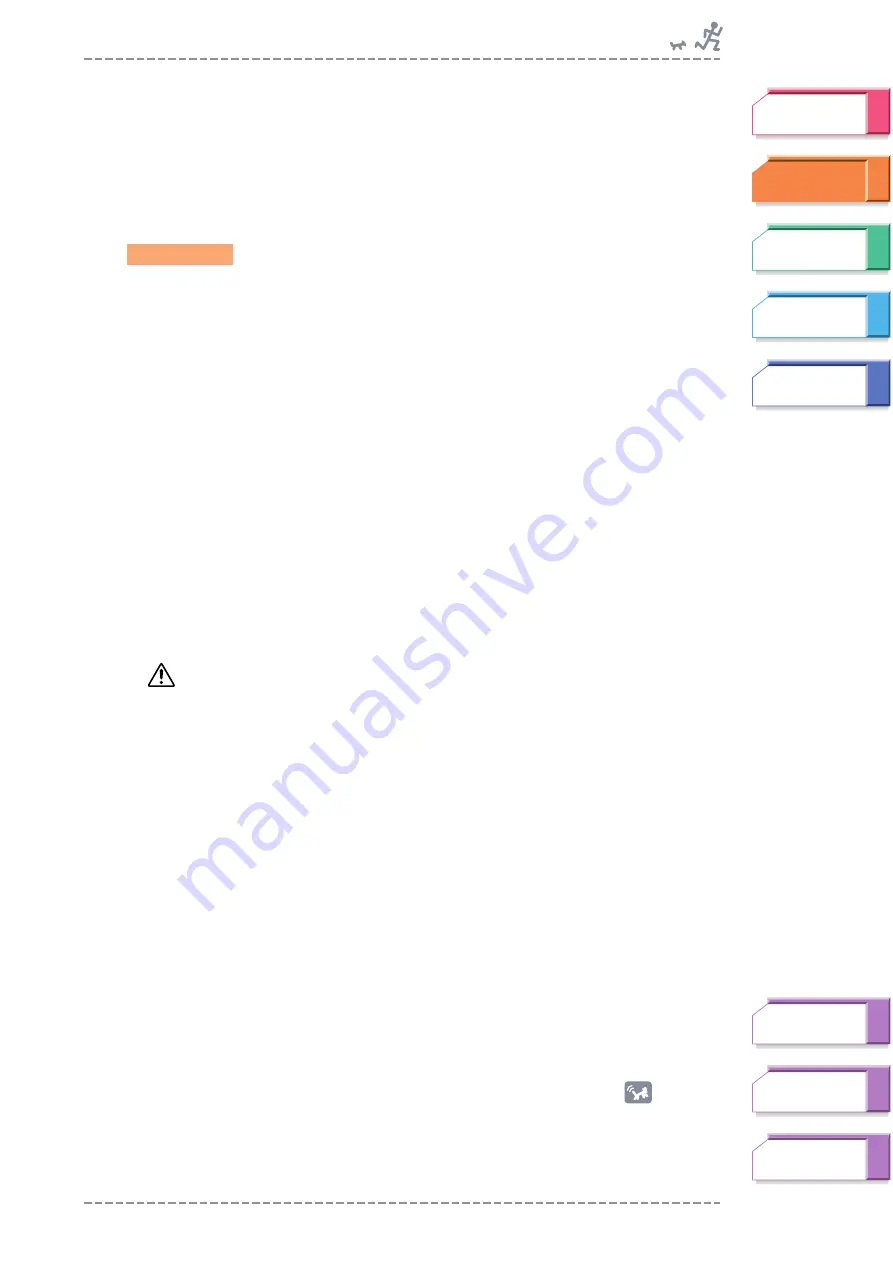
Fitness Modes—Walk Fitness and Jog Fitness
BF-1 Owner’s Manual
31
Exercising with the Fitness modes
The Fitness modes monitor your heart rate and take into account your maximum
heart rate and resting heart rate to automatically program an optimal workout for
you, changing the music to fit your condition and the intensity of the exercise.
Before exercising, make sure that you’ve properly entered your birthday and
resting heart rate (
).
1
From the Top Menu, select the mode depending on the type of
exercise you’ll be doing: Walk Fitness (walking) or Jog Fitness
(jogging).
2
Make sure the pulse sensor is properly attached (
When it is properly attached, the LED will start flashing in time with your heart
rate.
3
From the Walk Fitness or Jog Fitness menu, select “Start,” then
start your exercise with the tempo of the song that plays.
You can set the goal setting (targets for your exercise) and/or select a specific
music playlist for the session. If you want to do so, select “Setting” here and
go to
(Goal Setting and Music Selection).
Once you set the goal setting, it will be shown in the “Start” menu the next time
you use the device, enabling you to continue with the same exercise settings
as before.
WARNING
In the Fitness modes, the device monitors your heart rate and provides a song at the
optimum tempo. However, if you find it too strenuous to match your pace to the song,
do not force yourself to keep pace. Lower the pace accordingly (
exercise.
n
If the pulse sensor is not attached properly or accidentally slips off, a “Measurement Error!”
message appears. Reattach the pulse sensor properly and continue your exercise session.
n
When starting the exercise, a Warming Up segment of two minutes (for Walk Fitness) or three
minutes (Jog Fitness) is inserted. You can change the pace during Warming Up manually if it
seems too slow or too fast (
).
n
For audio song playback, the song tempo which is analyzed by the BODiBEAT Station software
may differ from the actual tempo depending on the song characteristics. In this case, you can
manually correct the tempo information with the BODiBEAT Station. For details, refer to the
BODiBEAT Station Owner’s Manual.
h
If you find it difficult to match your steps to the song tempo, turn the Tempo Guide function on
(
Continue to
next page
Operation
















































