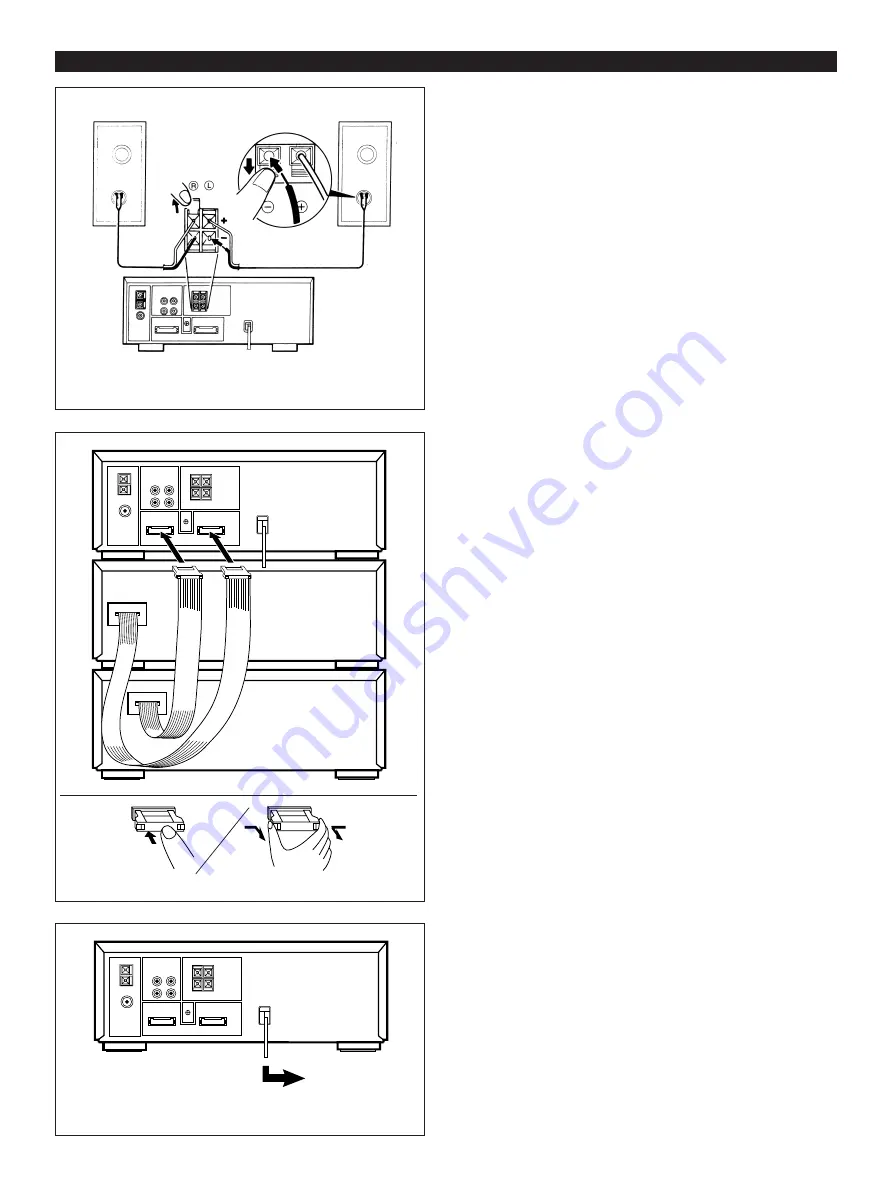
11
Speaker connection
Connect each speaker wire to the SPEAKERS terminals.
Cautions
•
Do not let the bare speaker wires touch each other as this
could damage the receiver and/or speakers.
•
When connecting the speakers to the unit, be sure to
connect the speaker wires properly. Do not mistake the
right channel for the left channel and the plus (+) terminal
for the minus (–) terminal.
•
[For U.S.A., Canada, Australia and General models]
Do not connect these SPEAKERS terminals to speakers
other than the provided speaker system NX-S70.
•
[For U.K. and Europe models]
Set the SPEAKERS SELECTOR switch on the rear panel
of the receiver to the proper position before connections.
If you use YAMAHA Active Servo Processing Speaker
System NX-S70, set this switch to “NX-S70”.
If you use a speaker system other than NX-S70, set this
switch to “CONVENTIONAL”.
System connection
•
Connect the red connector on the rear of CDC-S90 to the
red socket on the rear of RX-S70.
•
Connect the black connector on the rear of KXW-S70 (or
KX-S90) to the black socket.
How to disconnect the system connector
Grasp both sides of the connector to disconnect the
connector.
Connecting the AC supply lead
•
After connecting the speakers and system connectors,
plug the AC supply lead into a convenient AC outlet.
•
Unplug the AC supply lead from the AC outlet if the unit is
not to be used for a long period of time.
PREPARATION FOR USE
For connecting with NX-S70
(Black wire with white line
→
plus (+) terminal,
black wire
→
minus (–) terminal)
To an AC outlet














































