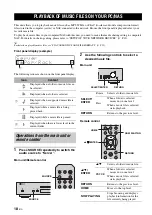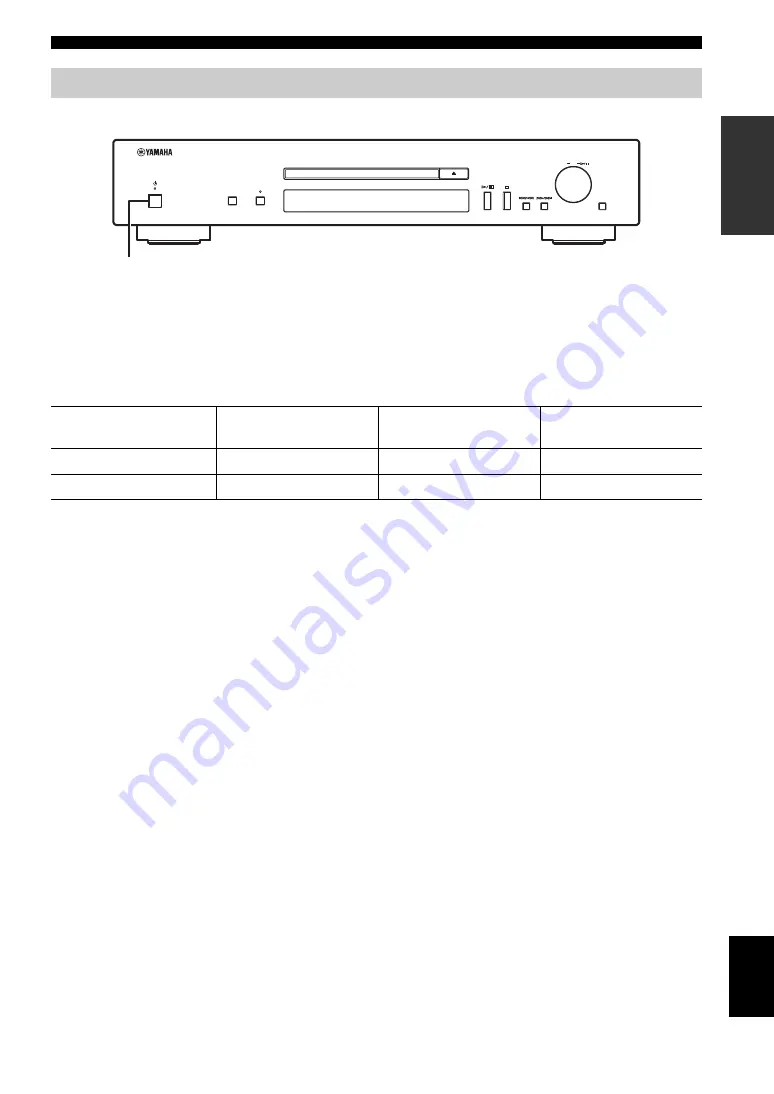
CONNECTIONS
11
En
Eng
lish
PREPARATION
When you have established all cable connections, turn on this unit and other system components.
With the power switch on, you can switch this unit to on or standby mode by pressing the power button on the remote
control.
When network standby mode is enabled, you can also control the power etc. from a network device.
❚
Operable functions in standby/network standby
To enable network standby mode, set “System Config”
→
“Network Standby” to “On” from the setup menu (
y
When no operations are performed for a specific length of time, the unit automatically switches to standby mode (auto power standby).
You can set the time to switch to standby mode in “System Config”
→
“AutoPowerStdby” from the setup menu (
Turning on this unit
CD eject
AirPlay
Power-on by the
application
Standby
Operable
—
—
Network Standby
Operable
Operable
Operable
SELECT
PUSH
PURE DIRECT
SOURCE
ENTER
RETURN
Press the power switch to turn this unit on.