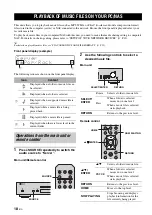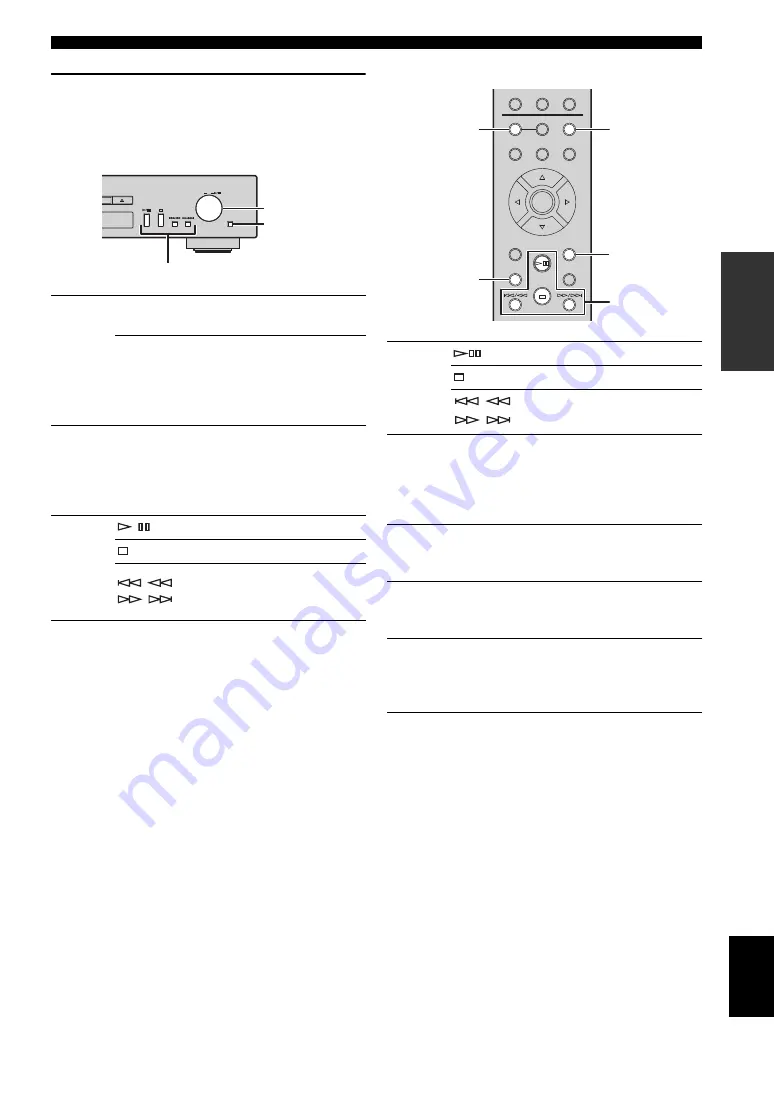
PLAYBACK OF MUSIC FILES ON YOUR PC/NAS
19
En
Eng
lish
OPERATIONS
3
When playback starts, use the following
controls to operate desired functions.
Main unit
Remote control
y
You can also check the repeat/shuffle playback method from the
indicators on the front panel display (
SELECT/
ENTER
Rotate
Skips to the next song, or back to
the previous song in the folder.
Press
Continues playback and returns
to display the folders or music
files that can be selected.
For details on selecting a folder
or music file, refer to step 2.
RETURN
Continues playback and returns
to display the folders or music
files that can be selected.
For details on selecting a folder
or music file, refer to step 2.
Playback
buttons
/
Plays/Pauses.
Stops playback.
/
/
Skips to the next song, or back
to the previous song in the
folder.
S
ELECT
PU
S
H
ENTER
RETURN
SELECT/ENTER
Playback buttons
RETURN
Playback
buttons
Plays/Pauses.
Stops playback.
/
/
Skips to the next song, or back to
the previous song in the folder.
RETURN
Continues playback and returns
to display the folders or music
files that can be selected.
For details on selecting a folder
or music file, refer to step 2.
REPEAT
Select the repeat playback method
(REPEAT ONE / REPEAT
ALL / REPEAT OFF).
SHUFFLE
Select the shuffle playback
method (SHUFFLE ALL /
SHUFFLE OFF).
DISPLAY
Changes the playback
information (Song name
→
Artist name
→
Album title
→
Playing time).
DI
S
PLAY
S
ETUP
POP-UP MENU
REPEAT
0
A/B
S
HUFFLE
PROGRAM
CLEAR
HOME
NOW PLAYING
OPTION
RETURN
ENTER
Playback
buttons
REPEAT
SHUFFLE
DISPLAY
RETURN