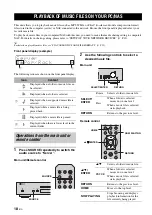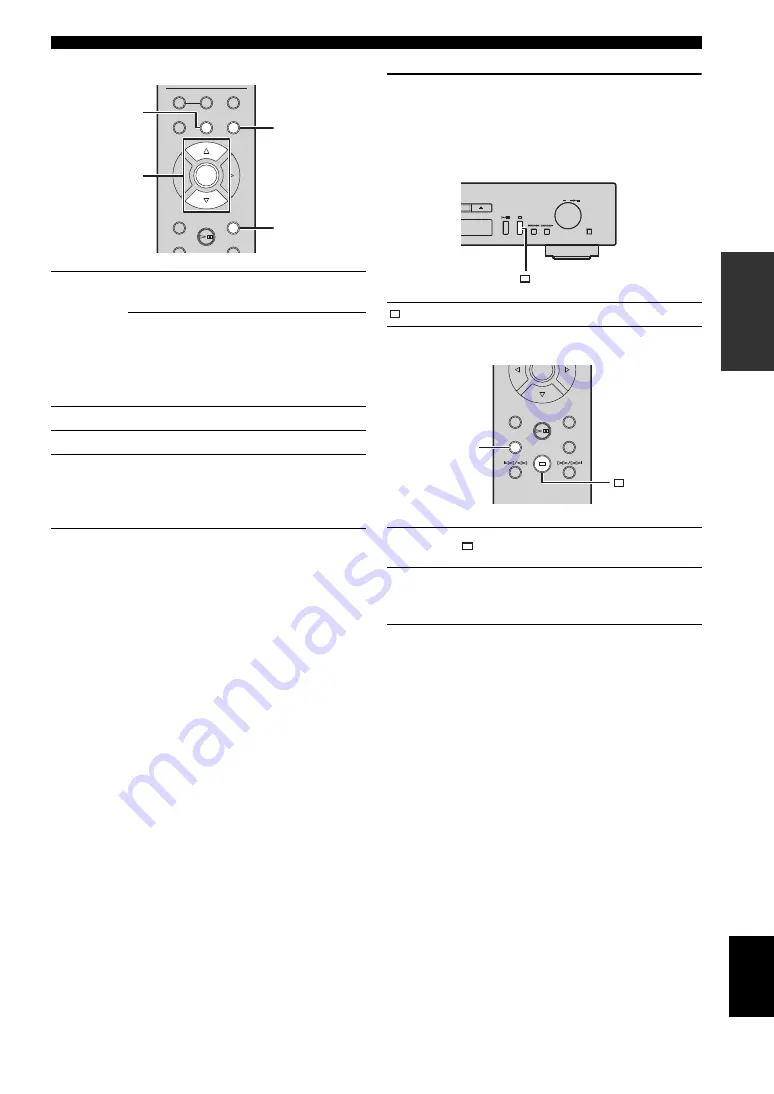
PLAYBACK OF INTERNET RADIO
21
En
Eng
lish
OPERATIONS
Remote control
3
When playback starts, use the following
controls to operate desired functions.
Main unit
Remote control
y
You can register your favorite Internet radio stations to the
“Bookmarks” folder by selecting “Net Radio” as the source on
the unit and then accessing the following website with the web
browser on your PC.
http://yradio.vtuner.com/
Before registering an Internet radio station, play any Internet
radio station with this unit.
To use this feature, you need the vTuner ID of the unit and your
e-mail address to create your personal account.You can check the
vTuner ID (MAC address of the unit) in “Network Info”
(
P.24) in the Setup menu.
/
/
ENTER
/
Selects a folder or Internet radio
station.
ENTER
When a folder is selected:
moves down one level.
When a Internet radio station is
selected:
starts playback.
RETURN
Returns to the previous level.
HOME
Moves to the top level.
NOW PLAYING
Stops browsing and displays
playback information for the
Internet radio station currently
being played.
DISPLAY
SETUP
POP-UP MENU
REPEAT
A/B
SHUFFLE
HOME
NOW PLAYING
OPTION
RETURN
ENTER
RETURN
/
/ENTER
HOME
NOW PLAYING
Stops playback.
Playback
buttons
Stops playback.
DISPLAY
Changes the playback
information (Station name
→
Playing time
→
Song title).
S
ELECT
PU
S
H
ENTER
RETURN
DI
S
PLAY
S
ETUP
OPTION
RETURN
ENTER
DISPLAY