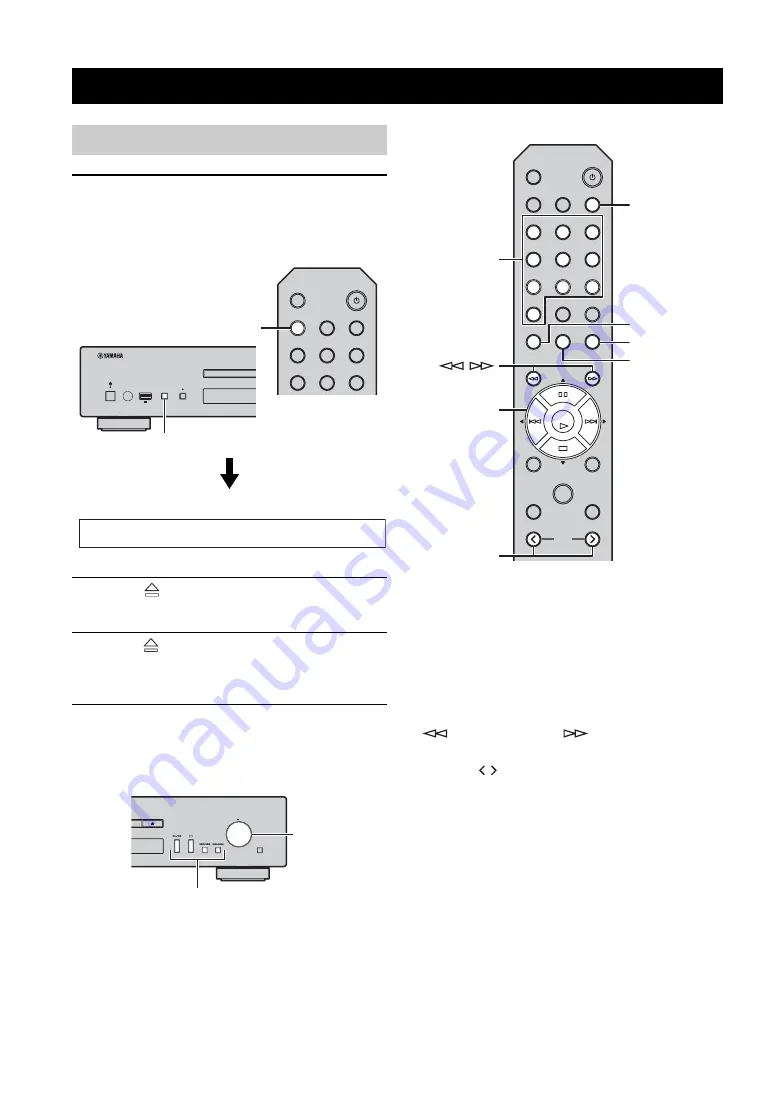
18
En
1
Press SOURCE repeatedly to switch the
audio source to “CD”.
Main unit/Remote control
Front panel display
2
Press
(Open/Close) on the main unit
to open the disc tray, then load a CD.
3
Press
(Open/Close) again to close the
disc tray.
Playback automatically starts.
4
When playback starts, use the following
controls to operate desired functions.
Main unit
Remote control
SELECT/ENTER (Jog dial)
Rotate while playing to skip to the next track, or back
to the previous/beginning of the current track.
Playback buttons
Use these buttons to operate audio contents (
6).
Numeric buttons (Audio CD only)
Use to select directly a track on the CD.
(Search backward)/
(Search forward)
Searches backward/forward.
FOLDER ( / ) (Data CD only)
Selects the desired folder.
PLAYBACK OF CDS
Playing back a CD
PURE DIRECT
S
OURCE
5V 2.1A
DI
S
PLAY
OPEN/CLO
S
E
1
2
3
4
5
6
PURE DIRECT
S
OURCE
SOURCE
SOURCE
Source
CD
S
ELECT
ENTER
PU
S
H
RETURN
Playback buttons
SELECT/ENTER
0
PROGRAM
CLEAR
DI
S
PLAY
OPEN/CLO
S
E
S
OURCE
1
2
3
4
5
6
7
8
9
PURE DIRECT
REPEAT
HOME
S
ETUP
FOLDER
NOW PLAYING
RETURN
MODE
A/B
S
HUFFLE
ENTER
Playback
buttons
DISPLAY
REPEAT
A/B
FOLDER
Numeric
buttons
/
SHUFFLE
















































