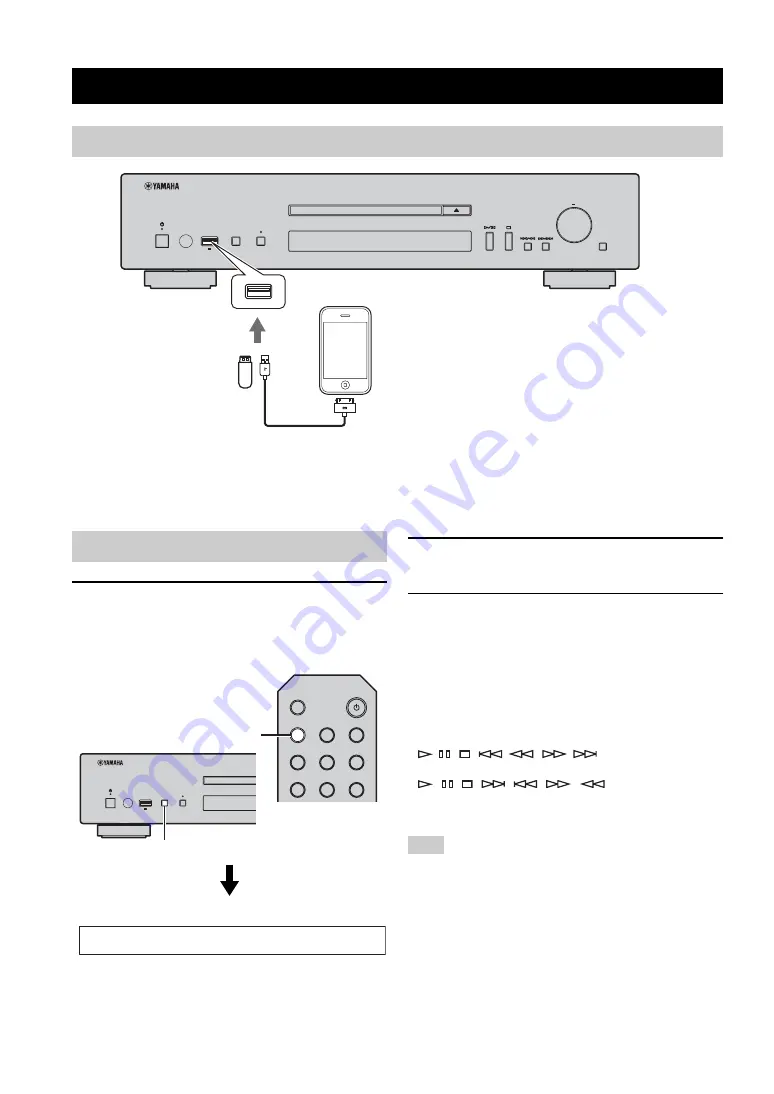
20
En
1
Press SOURCE repeatedly to switch the
audio source to “USB”.
Main unit/Remote control
Front panel display
2
Connect your iPod to the USB port on
the main unit.
3
Start playback on your iPod.
Operate your iPod to start playback, select a track,
pause, and stop playback (standard playback mode).
y
• You can also operate to play, pause, stop, skip forward/
backward, and search forward/backward from the playback
buttons on the main unit and remote control during standard
playback mode.
Main unit:
/
,
,
/
,
/
Remote control:
,
,
, , , ,
• You cannot operate shuffle and repeat modes from your iPod
and the remote control during standard playback mode.
iPod may not function properly with this unit if software on iPod
is not updated. Be sure to use the latest version of iPod software.
For details on supported iPod, see “Supported iPod via USB port”
(
PLAYBACK OF YOUR iPod/USB DEVICES
Connecting your iPod or USB devices
PURE DIRECT
S
OURCE
S
ELECT
ENTER
PU
S
H
RETURN
5V 2.1A
y
• Connect your iPod using the USB cable supplied with your iPod.
• Remove a USB device after you stop playback.
• Do not use a USB hub. This unit does not recognize a USB device if the USB device is connected via a USB hub.
Playing back your iPod
PURE DIRECT
S
OURCE
5V 2.1A
DI
S
PLAY
OPEN/CLO
S
E
1
2
3
4
5
6
PURE DIRECT
S
OURCE
SOURCE
SOURCE
Source
USB
Note
















































