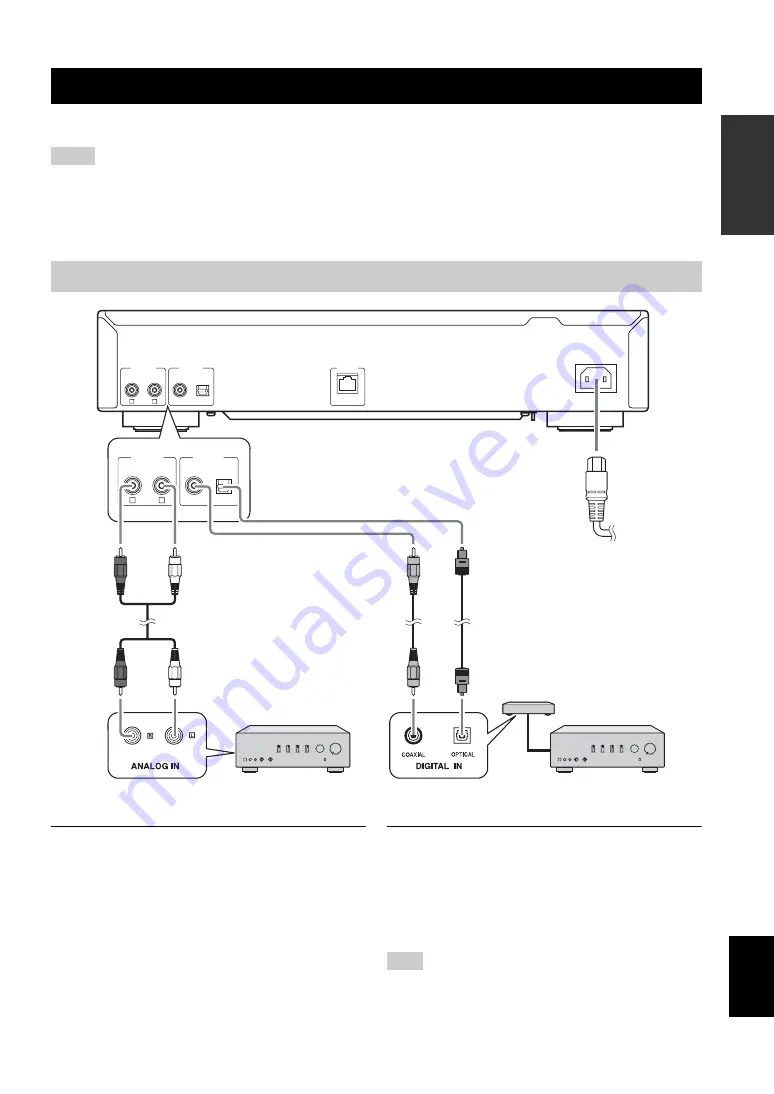
9
En
Engl
ish
PREPARATION
This section describes connections required before playing back with this unit.
• Do not connect the power cable of this unit until all connections are completed.
• You need to connect this unit to an amplifier and speakers before playing back.
• This unit can output digital signals up to 192 kHz/24 bits linear PCM signals.
• Proper playback may not be possible depending on the connected device and environment. Verify the settings and specifications of the
connected playback source device.
1
Connect this unit to your amplifier with
one of the following cables.
1
RCA stereo cable
(supplied)
2
Coaxial digital audio cable
(commercially available)
3
Optical digital cable
(commercially available)
2
Connect the supplied power cable to the
AC IN socket, then plug into an AC
outlet.
y
For details on speaker connections, refer to the manual of your
amplifier or speakers.
When using a digital connection, audio output may be interrupted
at the beginning of a track depending on the audio system
(amplifier, etc.).
CONNECTIONS
Notes
Connecting to an amplifier
R
L
COAXIAL
OPTICAL
DIGITAL OUT
NETWORK
AC IN
ANALOG OUT
R
L
COAXIAL
OPTICAL
DIGITAL OUT
ANALOG OUT
2
1
3
2
1
Power cable
(supplied)
To AC outlet
This unit (CD-N500)
Amplifier
Amplifier
DAC
(Digital-to-analog converter)
* The digital output is turned off when this unit is in
PURE DIRECT mode.
Note












































