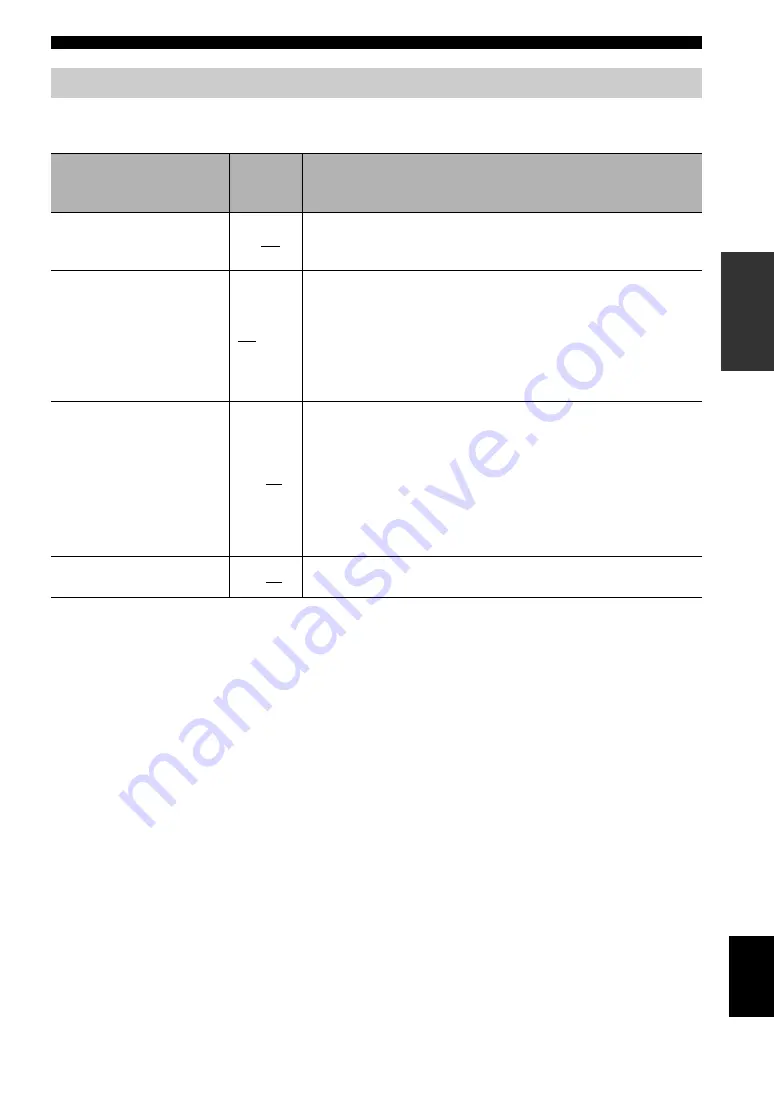
SETUP MENU
25
En
Engl
ish
OPERATIONS
The following menu items are available only when you enter the setup menu by pressing SETUP (on the remote control)
while holding down RETURN (on the main unit).
Advanced setup menu
Menu
Settings
(Bold:
default)
Function
MAC Address Filter
On,
Off
Select “On” to specify the MAC addresses (up to 5) of the network
components that will be permitted access to this unit (“Address1” to
“Address5”). Select “Off” to disable the MAC address filter function.
Gapless Playback
On
, Off
Select “On” to skip silence between each track and enable seamless
playback. Select “Off” to disable the gapless playback function. This
function works on “SERVER” audio contents only.
y
When
“
Gapless Playback
”
is
“
On
”
, this unit starts to read data of the
next track at the end of the current track. Some playback operations
(skip, repeat, etc.) will work on the next track during this process.
vTuner Account Reset
Yes,
No
Select “Yes” and press ENTER on the remote control to reset the
vTuner account.
y
• If you reset your vTuner account, your user name, password and bookmarks
will be reset.
• To create a new account, visit the website below.
http://yradio.vtuner.com/
You need the MAC address of this unit as the ID for your Media player and
your e-mail address.
Initialize
Yes,
No
Select “Yes” to reset the settings of this unit to factory default. The
reset operation will be reflected the next time you turn on this unit.
















































