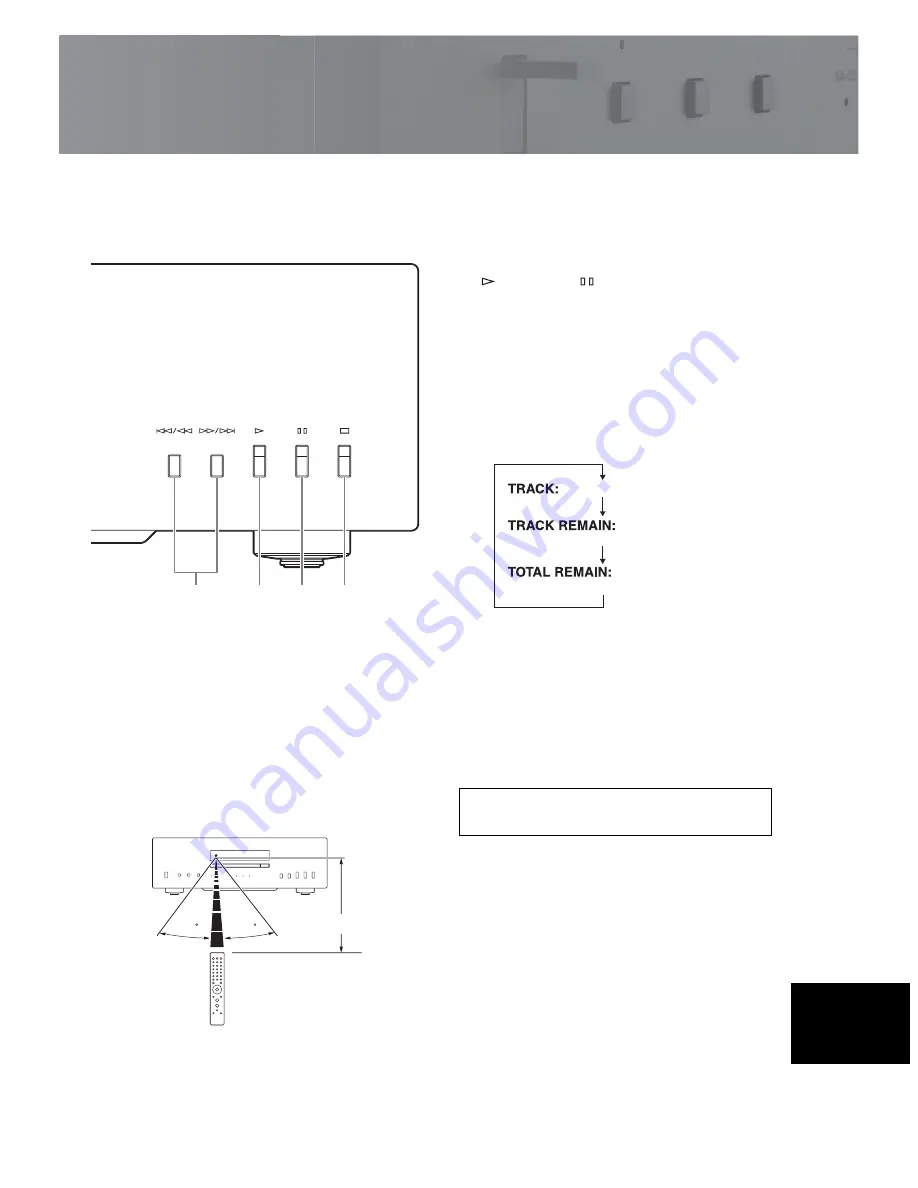
9
En
E
Remote control sensor
Receives signals from the remote control.
y
The remote control transmits a directional infrared beam.
Be sure to aim the remote control directly at the remote
control sensor on the front panel of this unit during operation.
F
Display
The brightness can be adjusted with the DIMMER key
on the remote control (page 12).
G
(playback) /
(pause) indicator
Lights in the playback/pause mode.
H
Disc type indicator
Indicates the type (SA-CD/CD/HYBRID) of the disc
in the disc tray.
I
Time display mode indicator
Indicates the time display mode of the display. Change
the mode by pressing the DISPLAY key on the remote
control (page 13).
J
Playback mode indicator
Indicates the current playback mode.
PROG:
Program playback (page 14)
SHUFFLE:
Shuffle playback (page 13)
REP OFF:
Repeat playback off (page 12)
REP S:
Single repeat playback (page 12)
REP ALL:
All repeat playback (page 12)
K
Information display
A
B
C
D
30
30
Approximately 6 m (20 ft)
See page 28 for more information on MP3/WMA
playback.
Elapsed time of the current track
Remaining time of the
current track
Total remaining time of the
disc
English
Summary of Contents for CD-S2100
Page 17: ...Connections In this section you will make connections between CD S3000 and your amplifier ...
Page 24: ...24 En ...
Page 25: ...Specifications In this section you will find technical specifications for CD S3000 ...
Page 54: ...24 Es ...
Page 55: ...Especificaciones En esta sección encontrará las especificaciones técnicas del CD S3000 ...










































