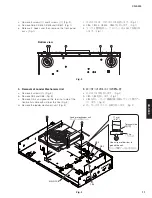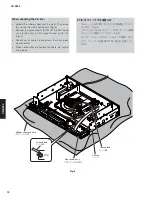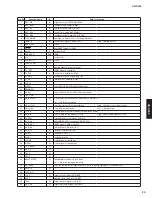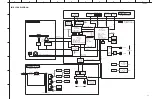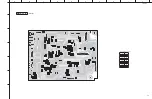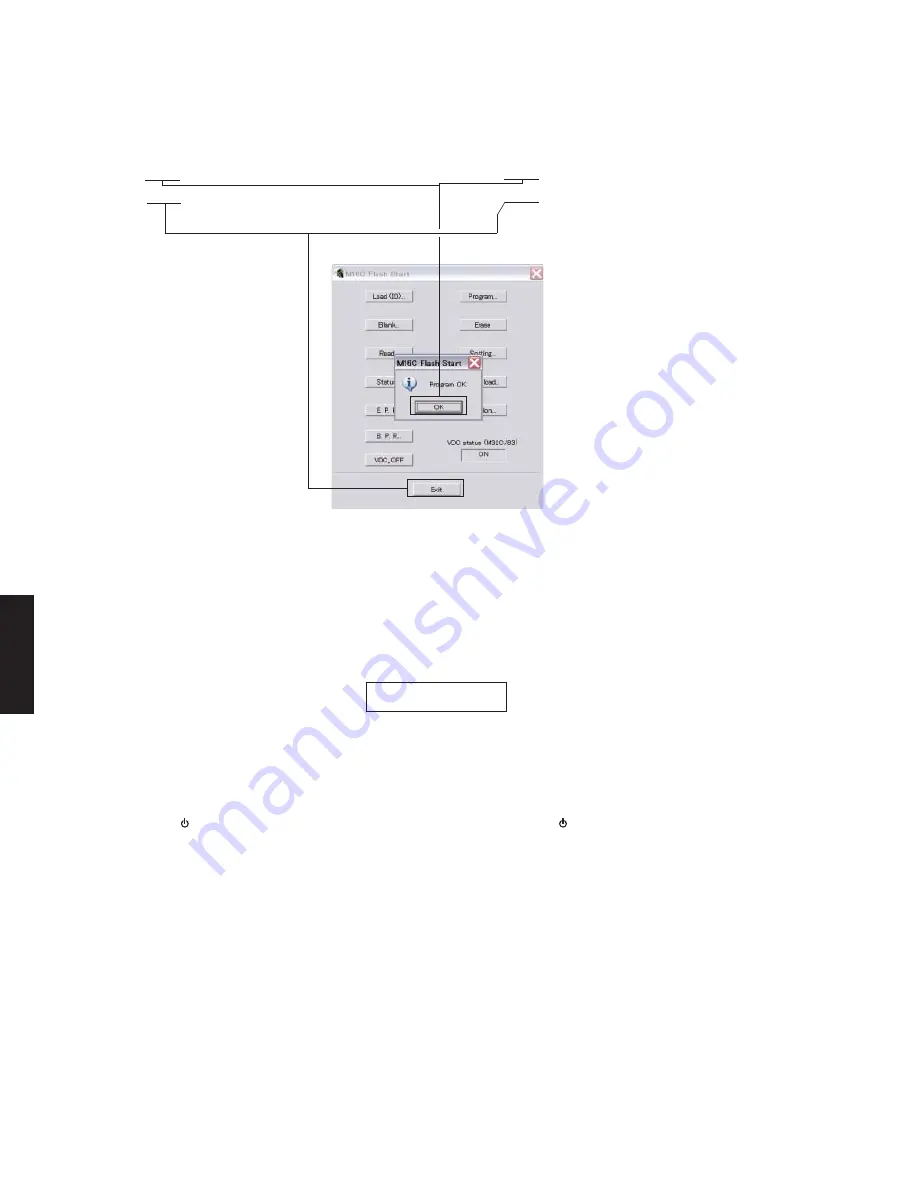
20
CD-S300
CD-S30
0
O P E : v 1 . 0 9
Firmware version
9. ファームウェアの書き込みが完了すると、以下の
画面が表示されます。
[OK]をクリックします。 (Fig. 6)
10. [Exit]をクリックし、FlashSta.exe を終了します。
(Fig. 6)
9. When writing of the firmware is completed, the
screen appears as shown below. (Fig. 6)
Click [OK]. (Fig. 6)
10. Click [Exit] to end FlashSta.exe. (Fig. 6)
Fig. 6
11. ファームウエアのバージョンが、書き込まれたも
のと同じであることをファクトリーモードで確認
します。
※ ファームウェアのバージョンが、書き込まれ
たものと異なる場合、「 ファームウェアの書き
込み」をもう一度やり直してください。
12. 本機の “ ”(電源)スイッチを押して電源を切り
ます。
13. 本機の電源コードを AC コンセントから抜きます。
11. Check that the firmware version is the same as
written one by using the factory mode.
*
W h e n t h e f i r m w a re v e r s i o n i s d i ff e re n t
from written one, perform the “UPDATING
FIRMWARE” procedure all over again.
12. Press the “ ” (Power) switch of this unit to turn off
the power.
13. Disconnect the power cable of this unit from the
AC outlet.