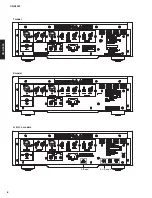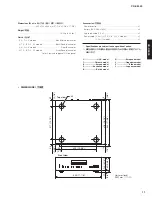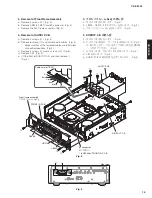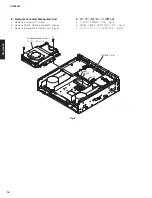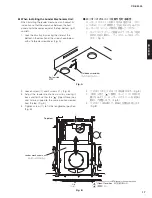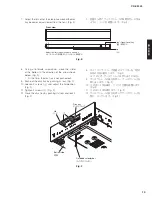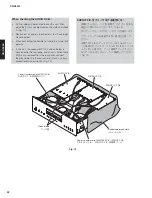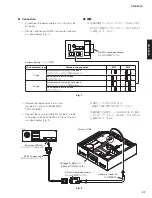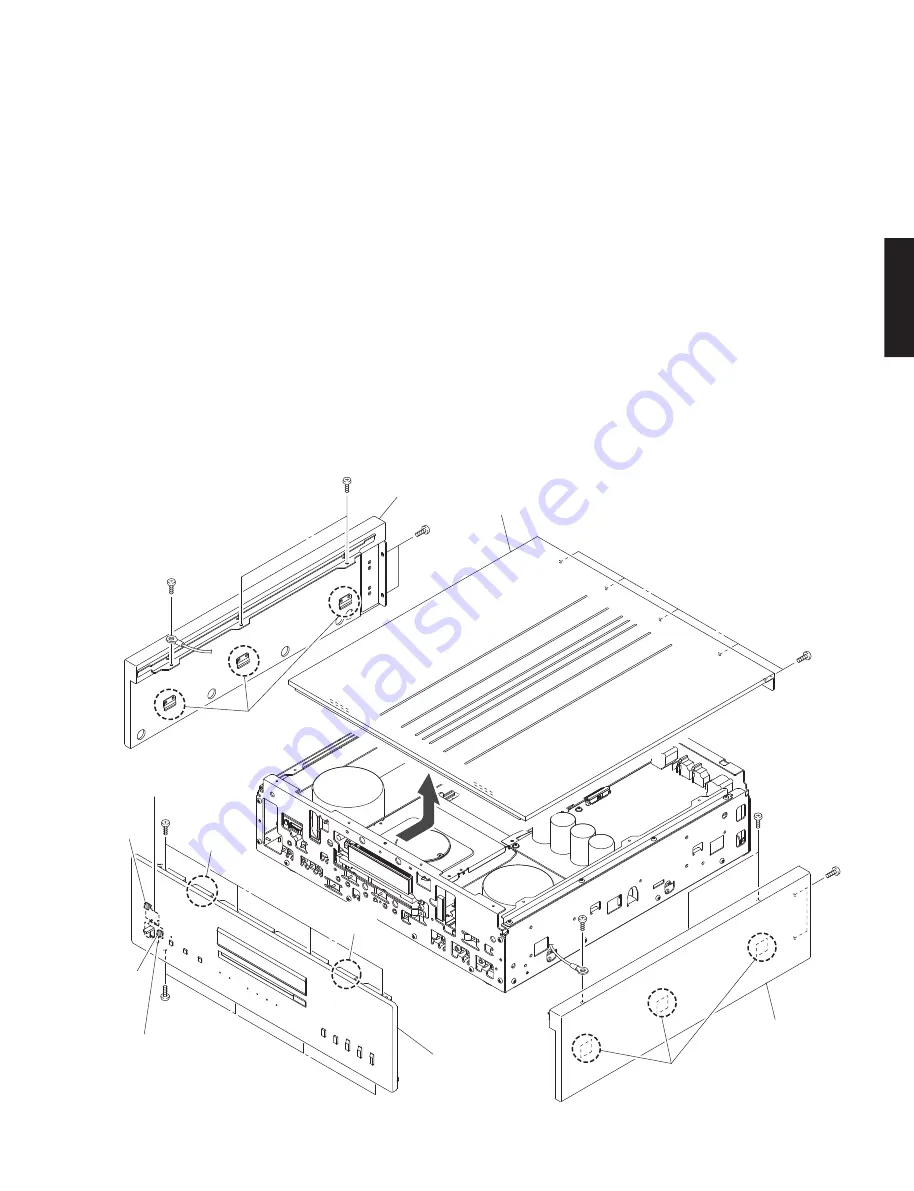
Top panel
トップパネル
Side panel L
サイドパネル L
Front panel unit
フロントパネルユニット
Hook
フック
Hook
フック
Side panel R
サイドパネル R
Hook
フック
Hook
フック
CB913
CB911
FRONT (5) P.C.B.
FRONT (6) P.C.B.
①
④
③
②
⑥
⑧
⑧
②
⑤
■
DISASSEMBLY PROCEDURES /
分解手順
Fig. 1
(Remove parts in the order as numbered.)
Disconnect the power cable from the AC outlet.
1. Removal of Top Panel
a. Remove 5 screws (
①
). (Fig. 1)
b. Slide the top panel rearward and release 2 hooks. (Fig.1)
c. Lift the rear of top panel. (Fig.1)
d. Remove 2 screws (
②
) and disconnect 2 cables. (Fig.1)
e. Remove the top panel. (Fig. 1)
2. Removal of Side Panel L and Side Panel R
a. Remove 2 screws (
③
) and 2 screws (
④
). (Fig. 1)
b. Lift the side panel L a little, release hooks at 3 locations
and then remove the side panel L. (Fig. 1)
c. Remove 2 screws (
⑤
) and 2 screws (
⑥
). (Fig. 1)
d. Lift the side panel R a little, release hooks at 3 locations
and remove the side panel R. (Fig. 1)
(番号順に部品を外してください。)
AC 電源コンセントから、電源コードを抜いてください。
1. トップパネルの外し方
a. ① のネジ 5 本を外します。(Fig. 1)
b. 後方へスライドし、2 ヶ所のフックを外します。
(Fig. 1)
c. 後方を持ち上げます。(Fig. 1)
d. ② のネジ 2 本を外し、ケーブル 2 本を外します。
(Fig. 1)
e. トップパネルを外します。(Fig. 1)
2. サイドパネル L、サイドパネル R の外し方
a. ③ のネジ 2 本、④ のネジ 2 本を外します。(Fig. 1)
b. サイドパネル L を少し持ち上げ、3 ヶ所のフックを外
し、サイドパネル L を外します。(Fig. 1)
c. ⑤ のネジ 2 本、⑥ のネジ 2 本を外します。(Fig. 1)
d. サイドパネル R を少し持ち上げ、3 ヶ所のフックを外
し、サイドパネル R を外します。(Fig. 1)
13
CD-S3000
CD-S30
0
0
Summary of Contents for CD-S3000
Page 6: ... FRONT PANELS U K A B G L V J models T model 6 CD S3000 CD S3000 ...
Page 7: ... REAR PANELS U V models U model V model Bottom view 7 CD S3000 CD S3000 ...
Page 8: ...A B G L models K model T model A model B G models 8 CD S3000 CD S3000 ...
Page 9: ...J model 9 CD S3000 CD S3000 ...
Page 86: ...86 CD S3000 CD S3000 ...
Page 87: ...MEMO 87 CD S3000 CD S3000 87 ...
Page 88: ...CD S3000 ...