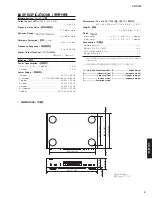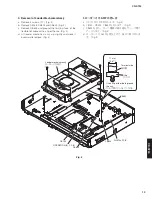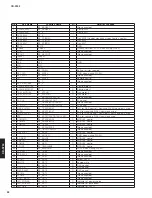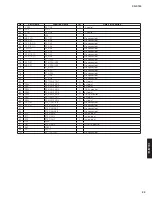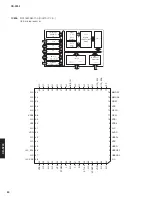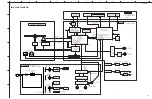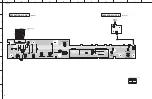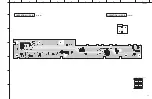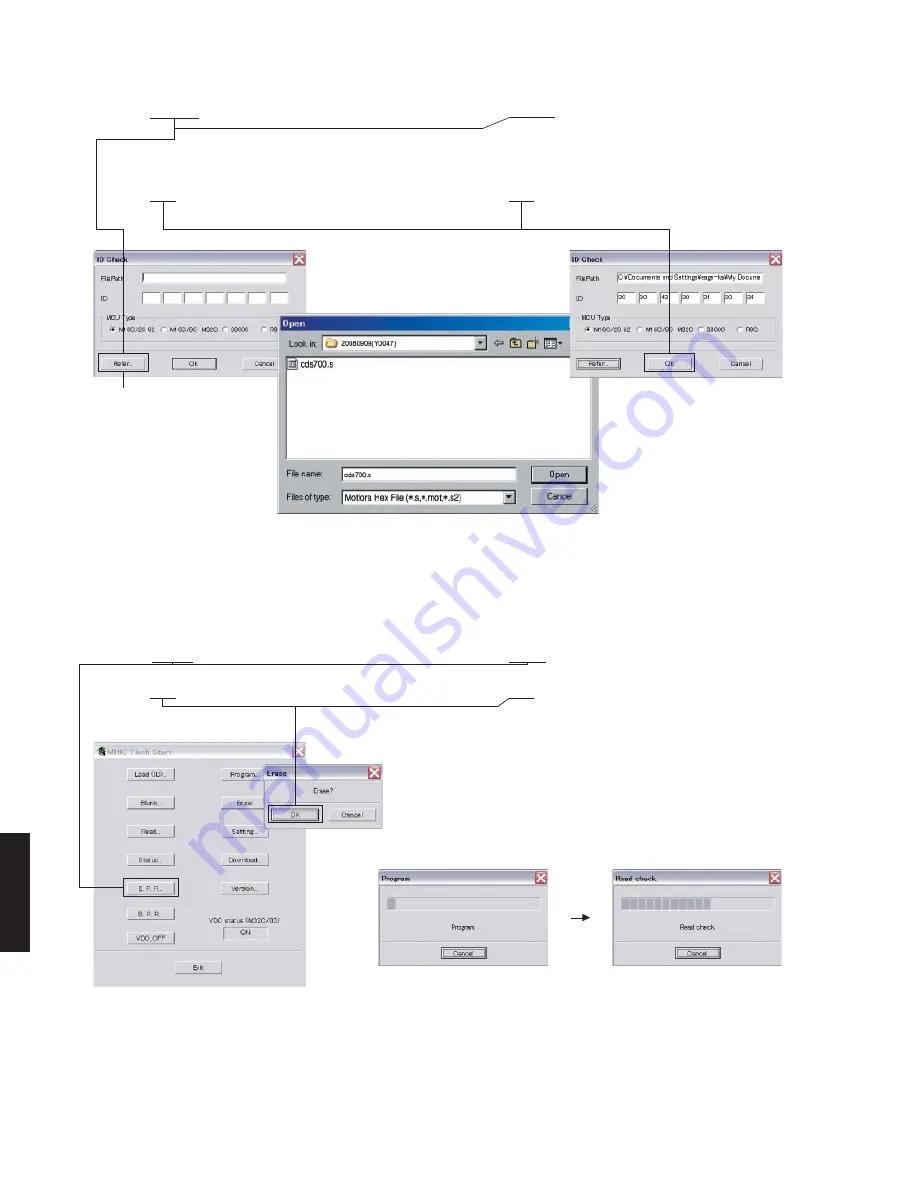
18
CD-S700
CD-S70
0
5. [Refer...]をクリックし、書き込むファームウェア
を選択します。(Fig. 4)
※ ID、および MCU Type は書き込みファイル選
択時、自動的に取り込まれます。(Fig. 4)
[OK]をクリックします。(Fig. 4)
5. Click [Refer...]. And select the firmware name.
(Fig. 4)
* The ID code and MCU type are loaded auto-
matically when the file is selected. (Fig. 4)
Click [OK]. (Fig. 4)
Fig. 4
Click to open the window
こ こ を ク リ ッ ク す る と
ウィンドウが開きます
6. [E.P.R]をクリックすると、下記の画面が表示さ
れます。(Fig. 5)
[OK]をクリックし、書き込みを開始します。
(Fig. 5)
6. Click [E.P.R.], the screen appears as shown be-
low. (Fig. 5)
Click [OK] to start writing. (Fig. 5)
Writing being executed.
書き込み中
Fig. 5