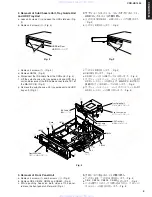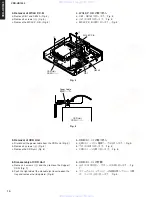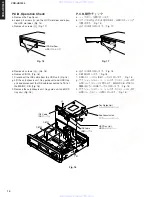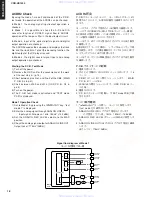CDR-HD1500
12
CDR-HD1500
HDD Replacement
a. Loosen 2 screws (
A
) and open the HDD slot door. (Fig.
10)
HDDの交換
a.
A
のネジ2本をゆるめ、HDDスロットドアを開きます。
(Fig. 10)
A
HDD Slot Door
HDDスロットドア
Fig. 10
IDE Cable
IDEケーブル
Power Cable
電源ケーブル
Fig. 11
(Screws are on the opposite side)
(反対側にもネジがあります。)
B
Fig. 12
c. HDDトレイを引き出します。(Fig. 12)
※ IDEケーブルや電源ケーブルをHDDトレイに引っか
けないようにご注意ください。
※ HDDトレイを無理に引っ張ったり、過度の力を加え
ないでください。
※ 静電気によりHDDが破損する場合がありますので、
HDDのターミナルピンやP.C.B.に触れないようにご
注意ください。
d.
B
のネジ4本をゆるめ、HDDを取り外します。(Fig. 12)
c. Pull out the HDD tray. (Fig. 12)
* Be careful not to hook the IDE cable and the power
not to touch the terminal pins and the P.C.B..
) and then remove the HDD. (Fig.
b. Disconnect the IDE cable and power cable from the
HDD. (Fig. 11)
b. H D DからI D Eケーブルと電源ケーブルを外します。
(Fig. 11)
www. xiaoyu163. com
QQ 376315150
9
9
2
8
9
4
2
9
8
TEL 13942296513
9
9
2
8
9
4
2
9
8
0
5
1
5
1
3
6
7
3
Q
Q
TEL 13942296513 QQ 376315150 892498299
TEL 13942296513 QQ 376315150 892498299