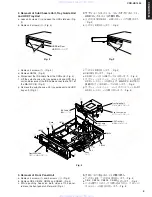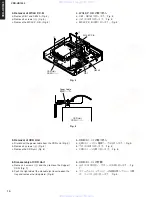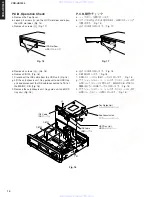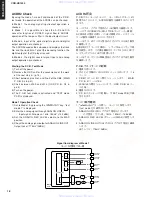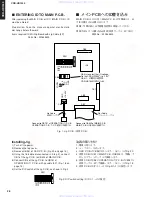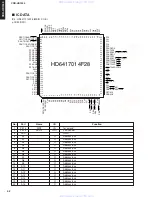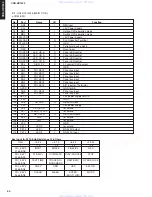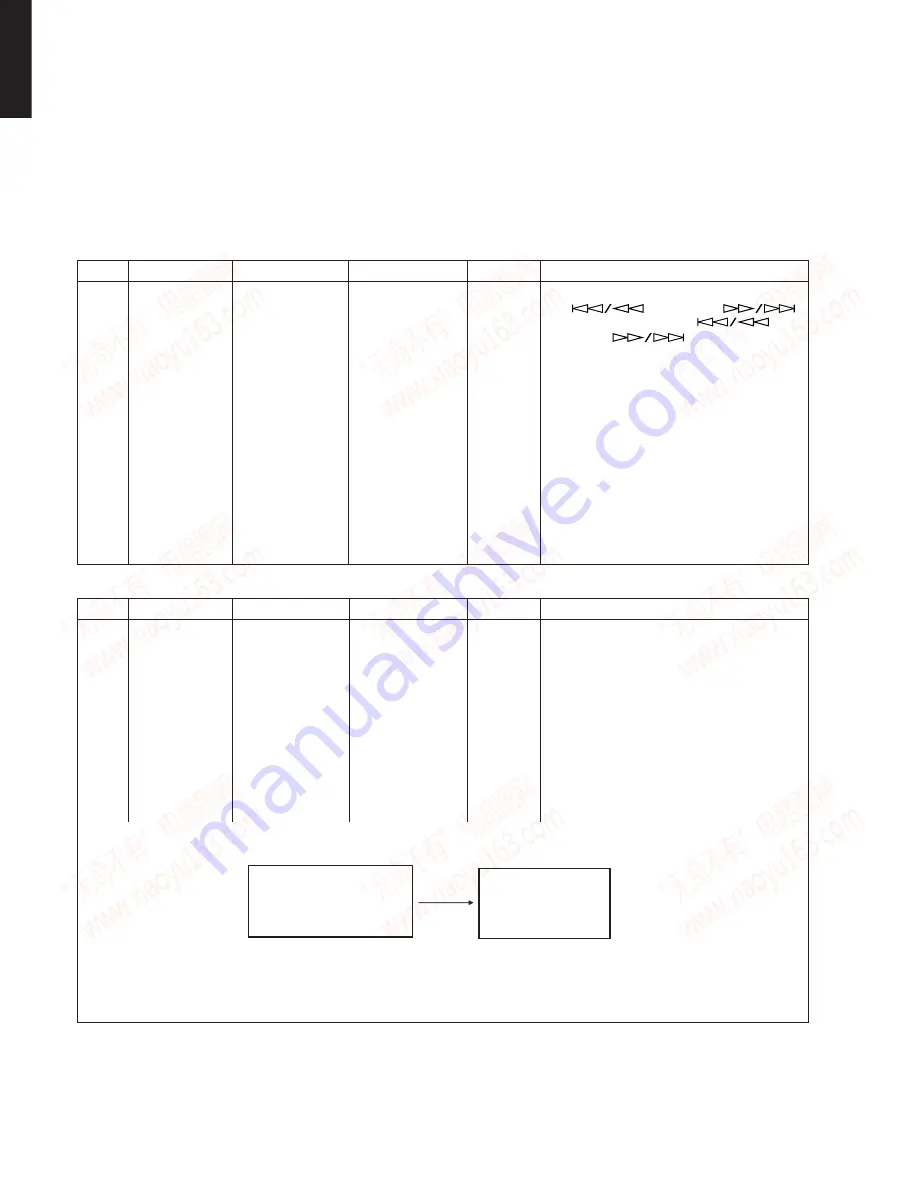
CDR-HD1500
20
CDR-HD1500
Step
2
Item
D/A Converter
Check method and standard
1. Turn on the power. (In normal mode)
2. Load the CD test disc (YEDS-18: TX911730).
3. Play track 2 (1kHz, 0dB).
4. Check that the output level of LINE OUT (ANA-
LOG) is 2
±
0.5Vrms.
5. Check that the distortion factor (1kHz) is 0.01%
or less.
6. Play tracks 3 (20Hz) and 6 (20kHz) and check
that the frequency response is 0
±
1.5dB.
7. Play track 7 and check that S/N is 100dB or
more.
Input signal
Disc
YEDS-18
Mode
Normal mode
LINE OUT
(ANALOG)
Oscilloscope
Level meter
Distortion meter
YEDS-18
Track 2 (1kHz, 0dB)
Track 3 (20Hz, 0dB)
Track 6 (20kHz, 0dB)
Track 7 (Infinity Zero)
Step
1
Item
Display
Check method and standard
1. Turn on the power while pressing the
“ ” key and the “ ”
key. Keep pressing the “ ” key
and the “ ” key until “TEST
mode” is displayed.
3. Check each key for proper response as
follows. When any key other than POWER,
HDD, CDR and COPY is pressed, the
corresponding key name should be displayed.
Also, JOG Forward should appear when the
MULTI JOG knob is turned clockwise and
JOG Rewind should appear when it is turned
counterclockwise.
Also, each of operation indicator LEDs of
CDR and HDD lights in blue and orange
alternately every time the MULTI JOG knob
is turned.
2. Check that all FL display units light up and go
off properly by pressing the “COPY” key.
Input signal
Disc
No disc
Mode
Test mode
Instruments Required for Inspection
• CD test disc (YEDS-18: TX911730)
• CD-RW disc (TDK CD-RW AUDIO 74min [XA74N])
• CD player with digital output (optical/coaxial) function (used as a digital signal generator)
• AV amplifier with digital input (optical/coaxial) function (used as a D/A converter)
• Analog signal generator
• HDD for jigs (HDD UNIT FOR SERVICE: AAX39420)
• Oscilloscope
• Level meter
• Distortion meter
■
INSPECTIONS
www. xiaoyu163. com
QQ 376315150
9
9
2
8
9
4
2
9
8
TEL 13942296513
9
9
2
8
9
4
2
9
8
0
5
1
5
1
3
6
7
3
Q
Q
TEL 13942296513 QQ 376315150 892498299
TEL 13942296513 QQ 376315150 892498299