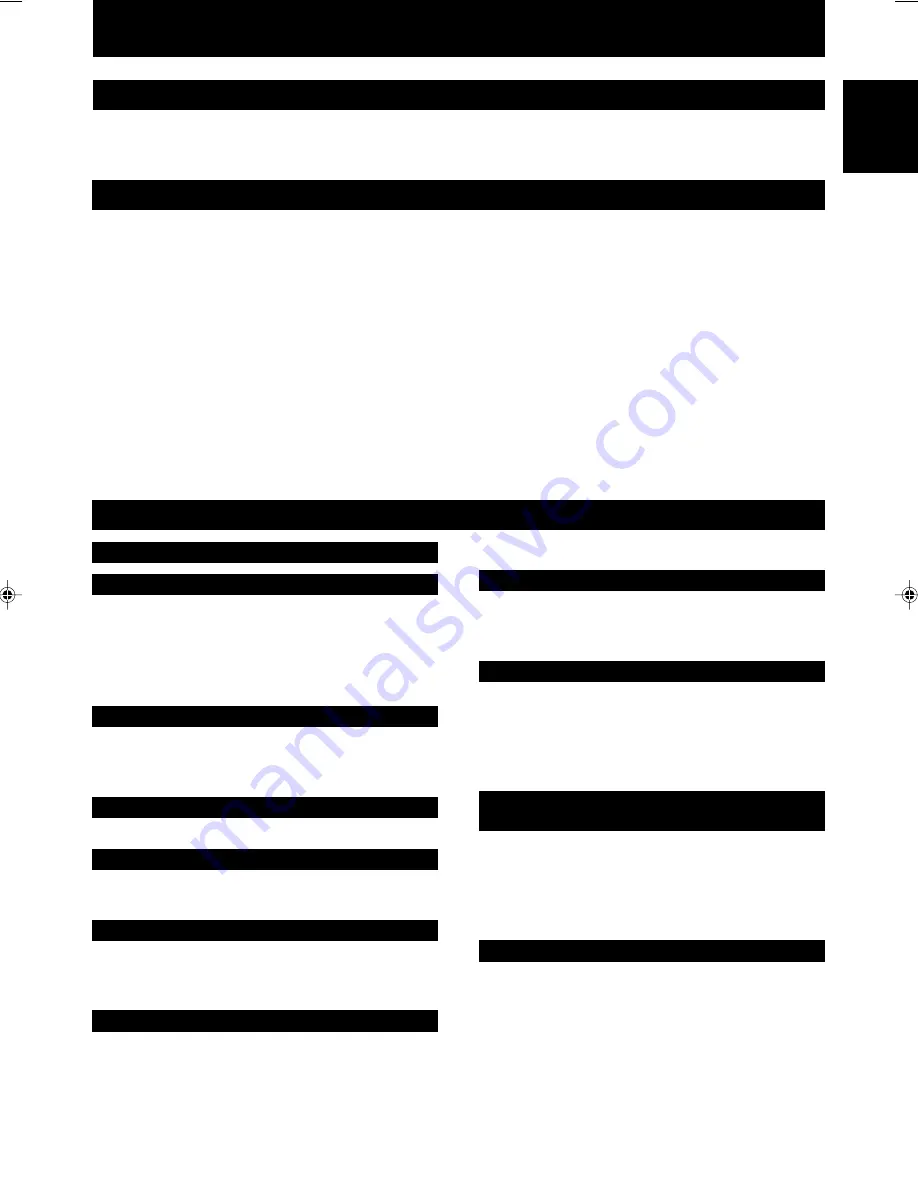
1
English
INTRODUCTION
Thank you for purchasing this YAMAHA product. We hope it will give you many years of trouble-free enjoyment. For the
best performance, read this manual carefully. It will guide you in operating your YAMAHA product.
ENGLISH
FEATURES
<RX-E200>
• Minimum RMS Output Power per
Channel 40 W + 40 W
(6
Ω
, 20 Hz to 20 kHz, 0.1% THD)
• Full Operation System Remote Control
• 40-Station FM/AM Preset Tuning
• Multi-Function RDS Reception
• SUBWOOFER Output Terminal
<CDX-E200>
• S-bit DAC and 8fs Digital Filter
• Optical Digital Output
• Random, Repeat, and Program Play
• CD TEXT Display
• Tape Programming
• CD-RW Compatible
The receiver (RX-E200) and CD player (CDX-E200) are the main units of the YAMAHA PianoCraft Series. You could
upgrade the system by adding the cassette deck (KX-E100) and MD recorder (MDX-E100)*.
* MD recorder (MDX-E100) may not be available for some areas.
PRECAUTIONS ....................................... 2
GETTING STARTED
The remote control .............................................. 3
Connecting the speakers ...................................... 4
Connecting the system ......................................... 5
<RX-E200>
NAMES OF BUTTONS AND CONTROLS
Front panel ........................................................... 6
Display ................................................................. 6
Remote control .................................................... 7
BASIC OPERATIONS
Listening to a source ............................................ 8
TUNER OPERATIONS
Listening to the radio ........................................... 9
Presetting stations .............................................. 10
RECEIVING RDS STATIONS
Receiving RDS data .......................................... 11
PTY SEEK mode ............................................... 12
Optional settings for RDS functions ................. 13
USING THE BUILT-IN TIMER
Setting the clock ................................................ 14
Adjusting the brightness of the display ............. 14
Before using the timer ....................................... 15
Timer play and recording .................................. 15
Sleep timer ......................................................... 16
<CDX-E200>
NAMES OF BUTTONS AND CONTROLS
Front panel ......................................................... 17
Display ............................................................... 17
Remote control .................................................. 18
COMPACT DISC PLAYER OPERATIONS
CD play .............................................................. 19
Selecting the time display and CD TEXT ......... 20
Random-sequence play ...................................... 20
Repeat play ........................................................ 21
Program play ..................................................... 21
ADD KX-E100 AND/OR MDX-E100 TO
YOUR SYSTEM
Operating the cassette deck, KX-E100 and MD
recorder, MDX-E100 with the remote control .. 23
Before recording ................................................ 24
Dubbing setting ................................................. 24
TAPE programming .......................................... 25
ADDITIONAL INFORMATION
CD preventive care ............................................ 26
Troubleshooting ................................................. 26
Specifications .................................................... 28
CONTENTS





































