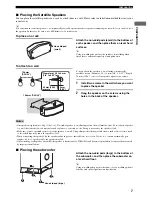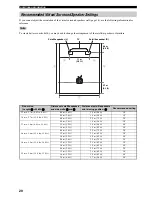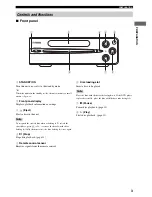CONFIGURATIONS
15
CONFIGURA
TIONS
The initial speaker settings are suitable for most conditions. However, depending on room conditions or listening
position, you may need to adjust the speaker balance manually. In this case, adjust the speaker balance using test tones at
first.
y
• When headphones are connected to the
SILENT CINEMA jack on the unit, the adjustment is not available.
• Adjust the speaker balance at your listening position with the remote control.
■
Adjusting the speaker balance
with test tones
1
Press TEST.
The CINEMA DSP indicators blink and each speaker
outputs the test tone for about 2.5 seconds in order.
2
While a test tone is output from the speaker
channel you want to adjust, press VOLUME
+/– to adjust the volume level of the currently
selected speaker channel.
3
To confirm the adjustment, press TEST.
y
• You can check the volume level in detail with the Status
indicator (page 18).
• While adjusting the volume level of a speaker, other speakers do
not output test tones.
• The adjustable range for the volume level of each speaker
channel is as follows.
– Front (L, R): –6 (Min) to ±0 dB (Max)
– Center: –4 (Min) to + 4 dB (Max)
– Surround (L, R): –4 (Min) to +4 dB (Max)
– Subwoofer: –8 (Min) to +8 dB (Max)
• You cannot adjust the volume level of the center speaker
channel and surround speaker channels while the DVS function
is activated.
• To reset the volume level of all speaker channels to the factory
settings, press INPUT on the front panel while a test tone is
output. (This procedure also resets the orientations of the virtual
surround speakers.)
CONFIGURATIONS
Adjusting the Speaker Balance
4
3
2
1
SETUP
RETURN
MENU
VOLUME
TV VOL
MUTE
NIGHT
TEST
INPUT
L
R
MODE
MOVIE
SPORTS
GAME
MUSIC
ENTER
ON SCREEN
TEST
/–
Front (R)
Front (L)
Surround
(L)
Surround
(R)
Center
: Satellite speaker and subwoofer
: Virtual speaker
Subwoofer