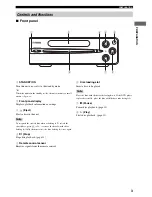OPERATION
13
OPERA
T
ION
You can specify an elapsed time where you want playback
to start.
• Using the Time Search feature for a VCD or SVCD
automatically closes the Playback Control menu (page 16).
• You cannot specify an elapsed time that exceeds the total time.
■
Time Search on DVD
1
While playing back a disc, press ON SCREEN
to display the On-Screen menu on the TV.
2
Press
or
to select “TT TIME” or
“CH TIME”, and then press
.
TT TIME
:
Select this if you want to specify an elapsed time for
the current title.
CH TIME
:
Select this if you want to specify an elapsed time for
the current chapter.
3
Use the Number buttons to enter hours,
minutes, and seconds.
Playback skips to the specified position.
y
To return to the previous menu, press
. To close the On-Screen
menu, press ON SCREEN.
■
Time Search on VCD/SVCD
1
While playing back a disc, press ON SCREEN
to display the On-Screen menu on the TV.
2
Press
or
to select “DISC TIME” or
“TRACK TIME”, and then press
.
DISC TIME:
Select this if you want to specify an elapsed time for
the entire disc.
TRACK TIME:
Select this if you want to specify an elapsed time for
the current track.
3
Use the Number buttons to enter hours,
minutes, and seconds.
Playback skips to the specified position.
y
To return to the previous menu, press
. To close the On-Screen
menu, press ON SCREEN.
Specifying an elapsed time for
playback (Time Search)
Notes
STANDBY/ON
STANDBY/ON
DVD
0
9
5
6
7
8
4
3
2
1
REPEAT
SUBTITLE
AUDIO
ZOOM
SHIFT
TV INPUT
DUAL MONO
TV CH
SETUP
RETURN
MENU
VOLUME
TV VOL
MUTE
ENTER
ON SCREEN
q
VS
TV
ANGLE
SW
CENTER
SURR
A-B
Number
buttons
ON
SCREEN
, ,
,
MENU
BITRATE 44 TT ELAPSED 0:00:06
TITLE
01 / 03
CHAPTER
01 / 28
AUDIO
3 / 2.1CH
ENGLISH
SUBTITLE OFF
MENU
BITRATE 44 TOTAL ELAPSED 0:00:06
TRACK
01 / 01
DISC TIME
1:06:33
TRACK TIME
1:06:33
REPEAT OFF